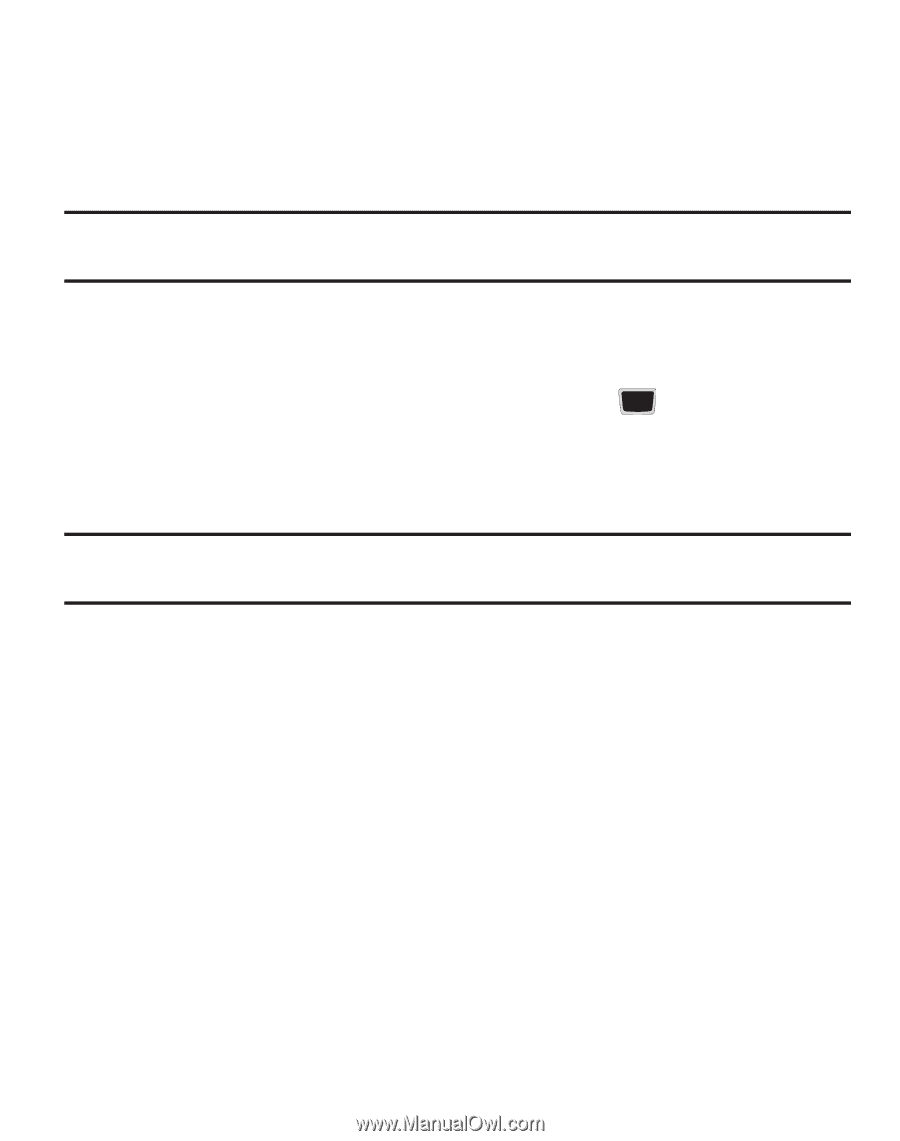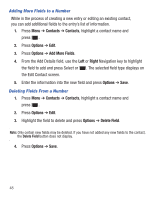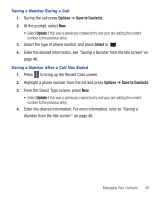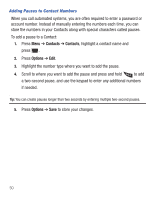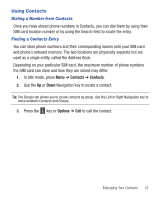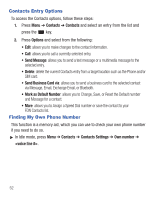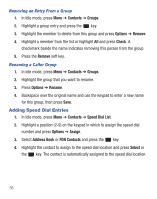Samsung SGH-S425G User Manual Ver.udlb5_f4 (English(north America)) - Page 57
FDN Mode
 |
View all Samsung SGH-S425G manuals
Add to My Manuals
Save this manual to your list of manuals |
Page 57 highlights
FDN Mode FDN (Fixed Dialing Number) mode, if supported by your SIM card, restricts your outgoing calls to a limited set of phone numbers. When this feature is enabled, you can make calls only to phone numbers stored in the FDN list on the SIM card. Note: FDN Mode must be set to On in the Menu ➔ Settings ➔ Phone ➔ Security ➔ Set FDN Mode option before you can add, change, or delete contacts on the FDN List. Changing the FDN mode Status 1. In Idle mode, press Menu ➔ Settings ➔ Phone ➔ Security. 2. Scroll down to the Set FDN Mode field and press the key. 3. Select On (to enable fixed dialing) or Off to disable the option and press Save. 4. Enter the PIN2 code if you selected On. Important!: With Fixed Dial Mode enabled, you are NOT able to dial any number other than those created as FDN numbers. Managing Your Contacts 53