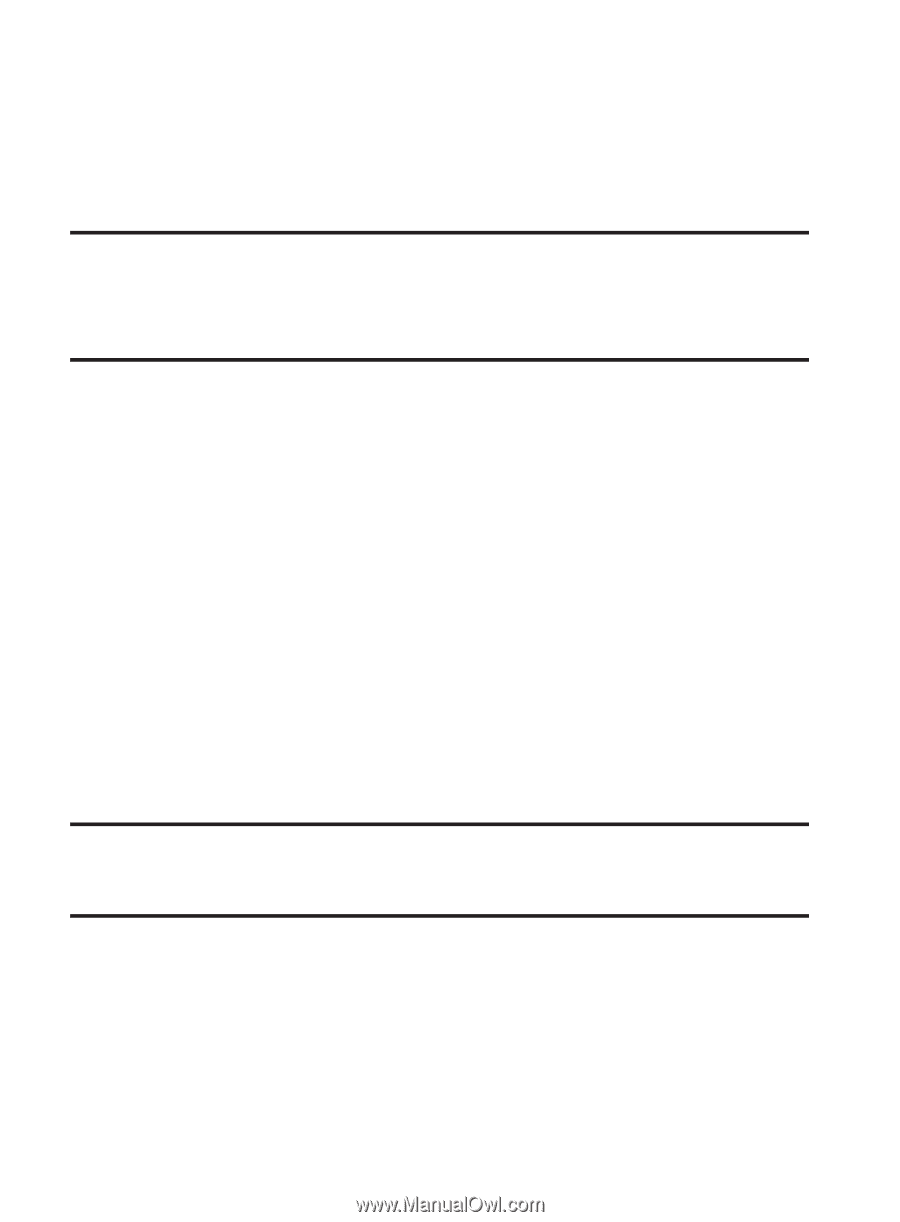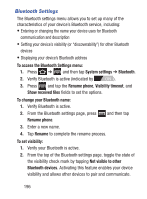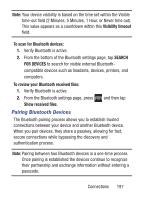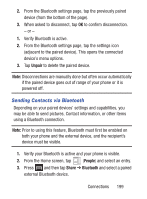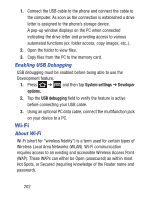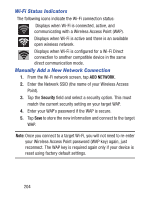Samsung SGH-S730G User Manual Ver.f9 (English) - Page 205
PC Connections, Connecting as an MTP device
 |
View all Samsung SGH-S730G manuals
Add to My Manuals
Save this manual to your list of manuals |
Page 205 highlights
PC Connections You can connect your device to a PC using an optional PC data cable using various USB connection modes. Media Device (MTP) storage is the default connection method. Note: These options can be accessed by accessing the Notification bar (page 30) and tapping the on-screen Touch for other USB options button. Media device (MTP): allows you to use the onboard storage capacity of the phone to store and upload files. This option allows your computer to detect the phone as a removable storage drive. Camera (PTP): allows you to both transfer photos using camera software, and transfer any files stored on computers that do not support MTP. Connecting as an MTP device You can connect your device to a PC as a removable disk and access the file directory. If you insert a memory card in the device, you can also access the files directory from the memory card by using the device as a memory card reader. Note: The file directory of the memory card displays as a removable disk, separate from the internal memory. Connections 201