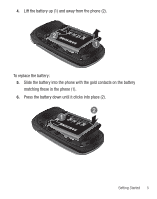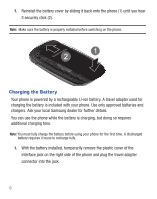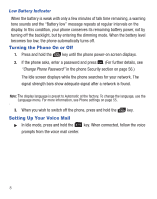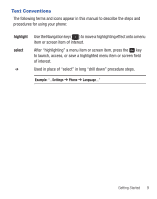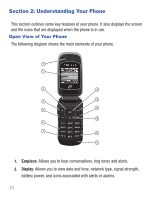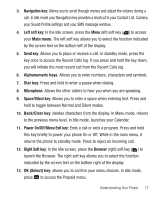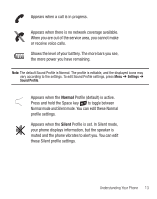Samsung SGH-T245G User Manual (user Manual) (ver.f4) (English) - Page 14
Understanding Your Phone, Open View of Your Phone
 |
View all Samsung SGH-T245G manuals
Add to My Manuals
Save this manual to your list of manuals |
Page 14 highlights
Section 2: Understanding Your Phone This section outlines some key features of your phone. It also displays the screen and the icons that are displayed when the phone is in use. Open View of Your Phone The following diagram shows the main elements of your phone. 1 2 3 13 4 12 11 5 10 6 7 9 8 1. Earpiece: Allows you to hear conversations, ring tones and alerts. 2. Display: Allows you to view date and time, network type, signal strength, battery power, and icons associated with alerts or alarms. 10

10
Section 2: Understanding Your Phone
This section outlines some key features of your phone. It also displays the screen
and the icons that are displayed when the phone is in use.
Open View of Your Phone
The following diagram shows the main elements of your phone.
1.
Earpiece
: Allows you to hear conversations, ring tones and alerts.
2.
Display
: Allows you to view date and time, network type, signal strength,
battery power, and icons associated with alerts or alarms.
1
2
3
4
6
7
8
9
10
12
11
13
5