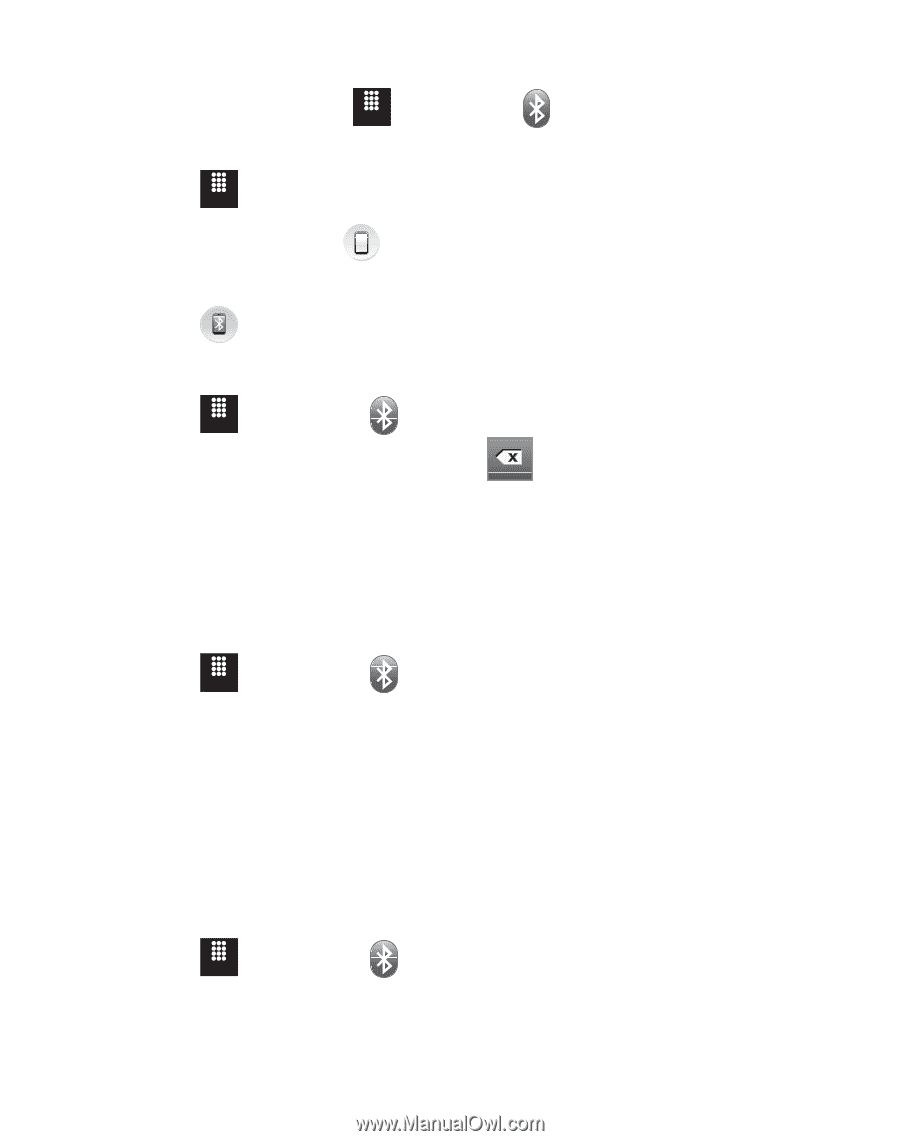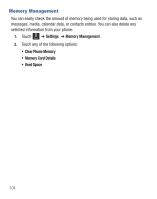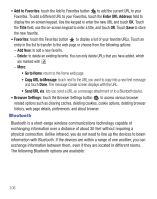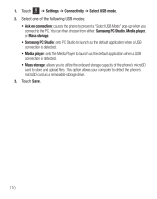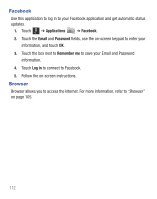Samsung SGH-T528G User Manual (user Manual) (ver.f9) (English) - Page 111
Bluetooth, Settings, Connectivity, My info, Visible, Search, field, touch and hold
 |
View all Samsung SGH-T528G manuals
Add to My Manuals
Save this manual to your list of manuals |
Page 111 highlights
Activation 1. From Idle mode, touch Menu ➔ Bluetooth . - or - Touch Menu ➔ Settings ➔ Connectivity ➔ Bluetooth. 2. Touch the Phone icon - or - to activate Bluetooth. Touch to deactivate Bluetooth. Device Name 1. Touch Menu ➔ Bluetooth ➔ My info. 2. Touch the Name field, touch and hold to erase the current name. 3. Use the on-screen keypad to enter the new name for this device and touch OK. 4. Touch Save. Phone Visibility 1. Touch Menu ➔ Bluetooth ➔ Visible. 2. Touch Yes or No to enable or disable the visibility, or discoverability, of your phone. • Your phone becomes visible to other devices when you transmit your device name to others in your area. This allows other devices to detect your phone and request a connection. If your phone is not visible, you can still detect and connect to other devices while still hiding yourself from others. Connecting to Other Bluetooth Devices 1. Touch Menu ➔ Bluetooth ➔ Search. • Detected Bluetooth devices then appear as buttons on the Bluetooth page. 2. Touch the desired device to begin pairing. Connections 107