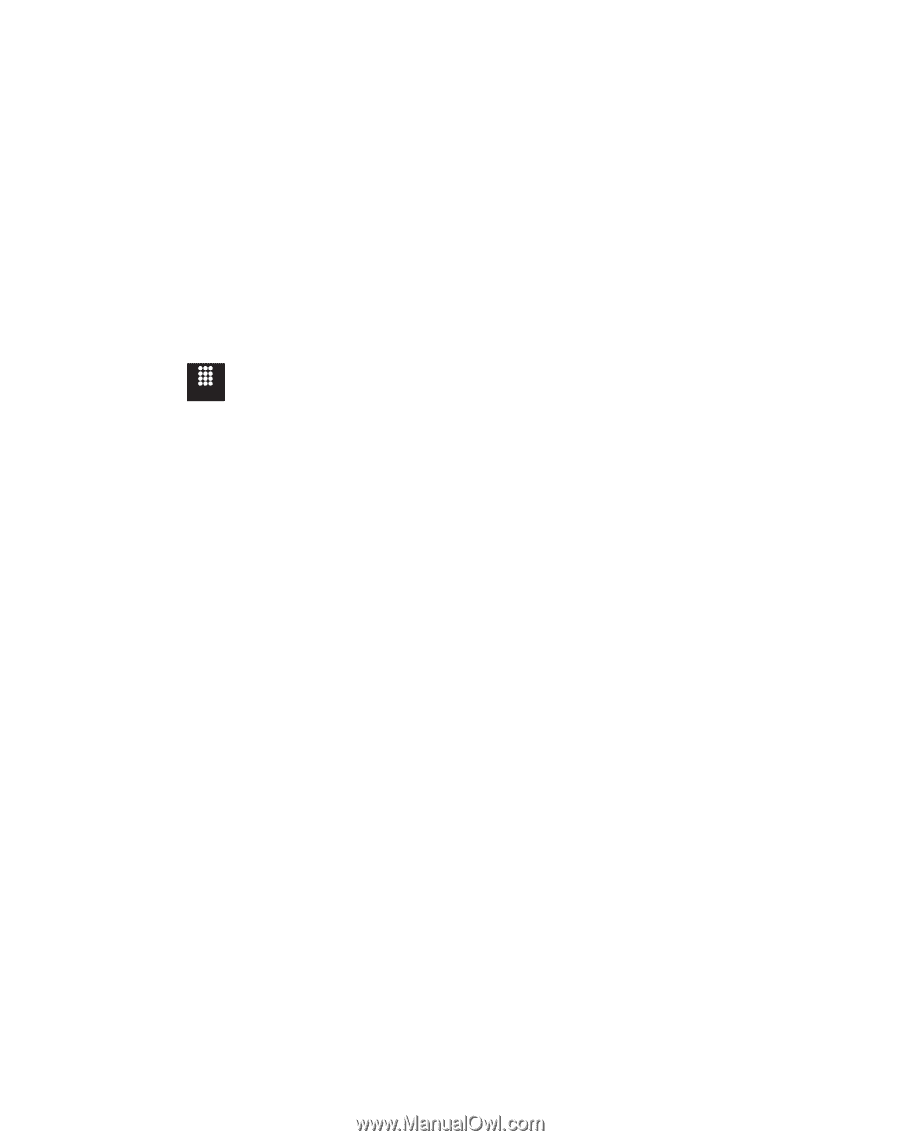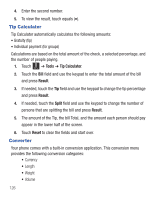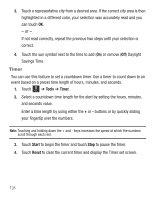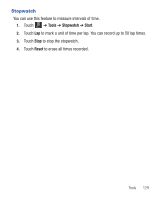Samsung SGH-T528G User Manual (user Manual) (ver.f9) (English) - Page 130
Tip Calculator, Converter
 |
View all Samsung SGH-T528G manuals
Add to My Manuals
Save this manual to your list of manuals |
Page 130 highlights
4. Enter the second number. 5. To view the result, touch equals (=). Tip Calculator Tip Calculator automatically calculates the following amounts: • Gratuity (tip) • Individual payment (for groups) Calculations are based on the total amount of the check, a selected percentage, and the number of people paying. 1. Touch Menu ➔ Tools ➔ Tip Calculator. 2. Touch the Bill field and use the keypad to enter the total amount of the bill and press Result. 3. If needed, touch the Tip field and use the keypad to change the tip percentage and press Result. 4. If needed, touch the Split field and use the keypad to change the number of persons that are splitting the bill and press Result. 5. The amount of the Tip, the bill Total, and the amount each person should pay appear in the lower half of the screen. 6. Touch Reset to clear the fields and start over. Converter Your phone comes with a built-in conversion application. This conversion menu provides the following conversion categories: • Currency • Length • Weight • Volume 126