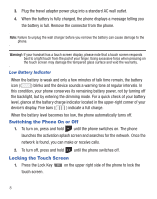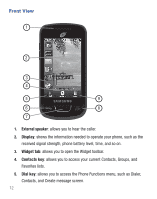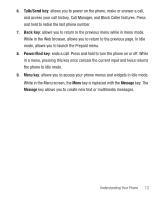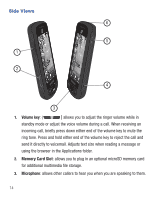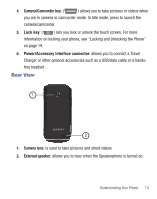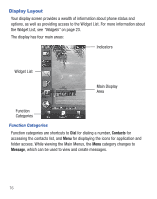Samsung SGH-T528G User Manual (user Manual) (ver.f9) (English) - Page 17
Talk/Send key, Back key, Power/End key, Menu key, Message, the phone to Idle mode.
 |
View all Samsung SGH-T528G manuals
Add to My Manuals
Save this manual to your list of manuals |
Page 17 highlights
6. Talk/Send key: allows you to power on the phone, make or answer a call, and access your call history, Call Manager, and Block Caller features. Press and hold to redial the last phone number. 7. Back key: allows you to return to the previous menu while in menu mode. While in the Web browser, allows you to return to the previous page. In Idle mode, allows you to launch the Prepaid menu. 8. Power/End key: ends a call. Press and hold to turn the phone on or off. While in a menu, pressing this key once cancels the current input and twice returns the phone to Idle mode. 9. Menu key: allows you to access your phone menus and widgets in Idle mode. While in the Menu screen, the Menu key is replaced with the Message key. The Message key allows you to create new text or multimedia messages. Understanding Your Phone 13