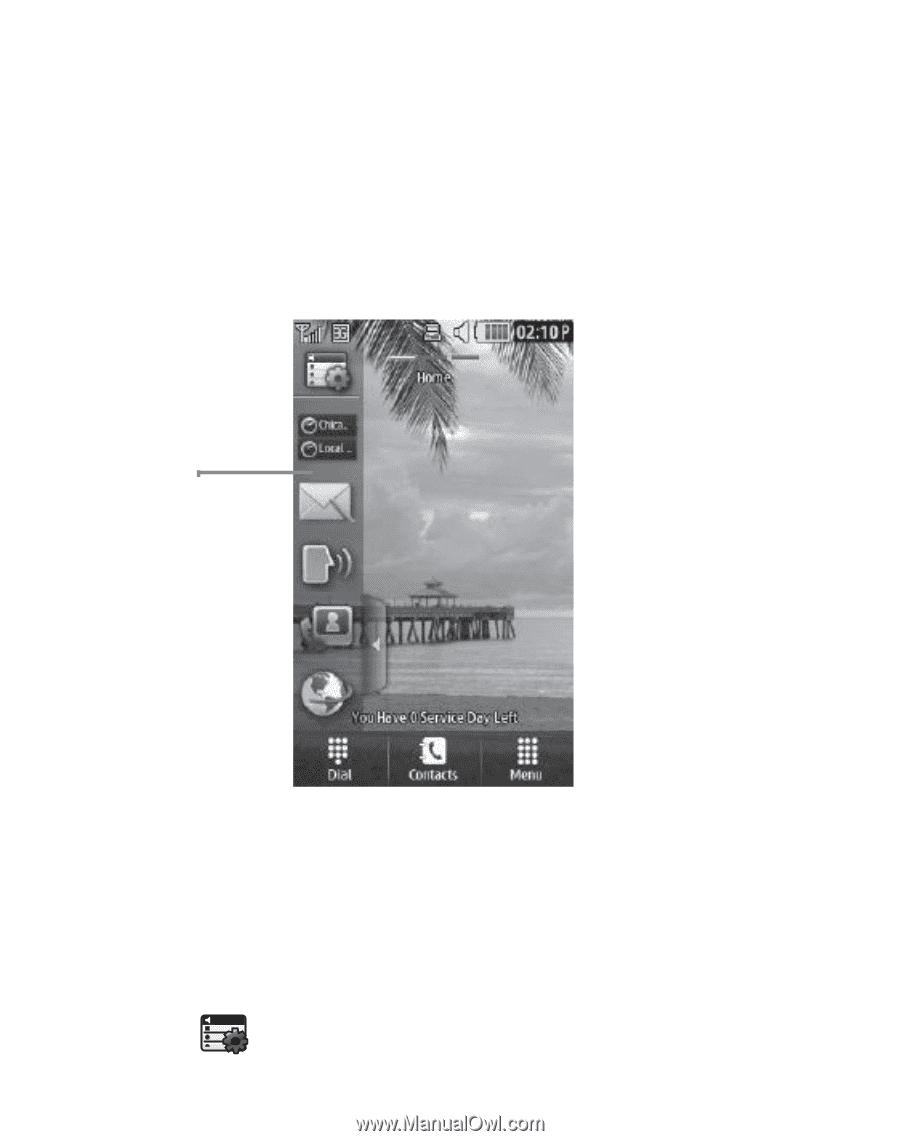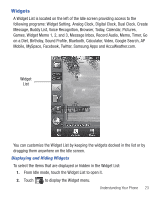Samsung SGH-T528G User Manual (user Manual) (ver.f9) (English) - Page 27
Widgets, Games, Widget Memo 1 - programing menu
 |
View all Samsung SGH-T528G manuals
Add to My Manuals
Save this manual to your list of manuals |
Page 27 highlights
Widgets A Widget List is located on the left of the Idle screen providing access to the following programs: Widget Setting, Analog Clock, Digital Clock, Dual Clock, Create Message, Buddy List, Voice Recognition, Browser, Today, Calendar, Pictures, Games, Widget Memo 1, 2, and 3, Message Inbox, Record Audio, Memo, Timer, Go on a Diet, Birthday, Sound Profile, Bluetooth, Calculator, Video, Google Search, AP Mobile, MySpace, Facebook, Twitter, Samsung Apps and AccuWeather.com. Widget List You can customize the Widget List by keeping the widgets docked in the list or by dragging them anywhere on the Idle screen. Displaying and Hiding Widgets To select the items that are displayed or hidden in the Widget List: 1. From Idle mode, touch the Widget List to open it. 2. Touch to display the Widget menu. Understanding Your Phone 23