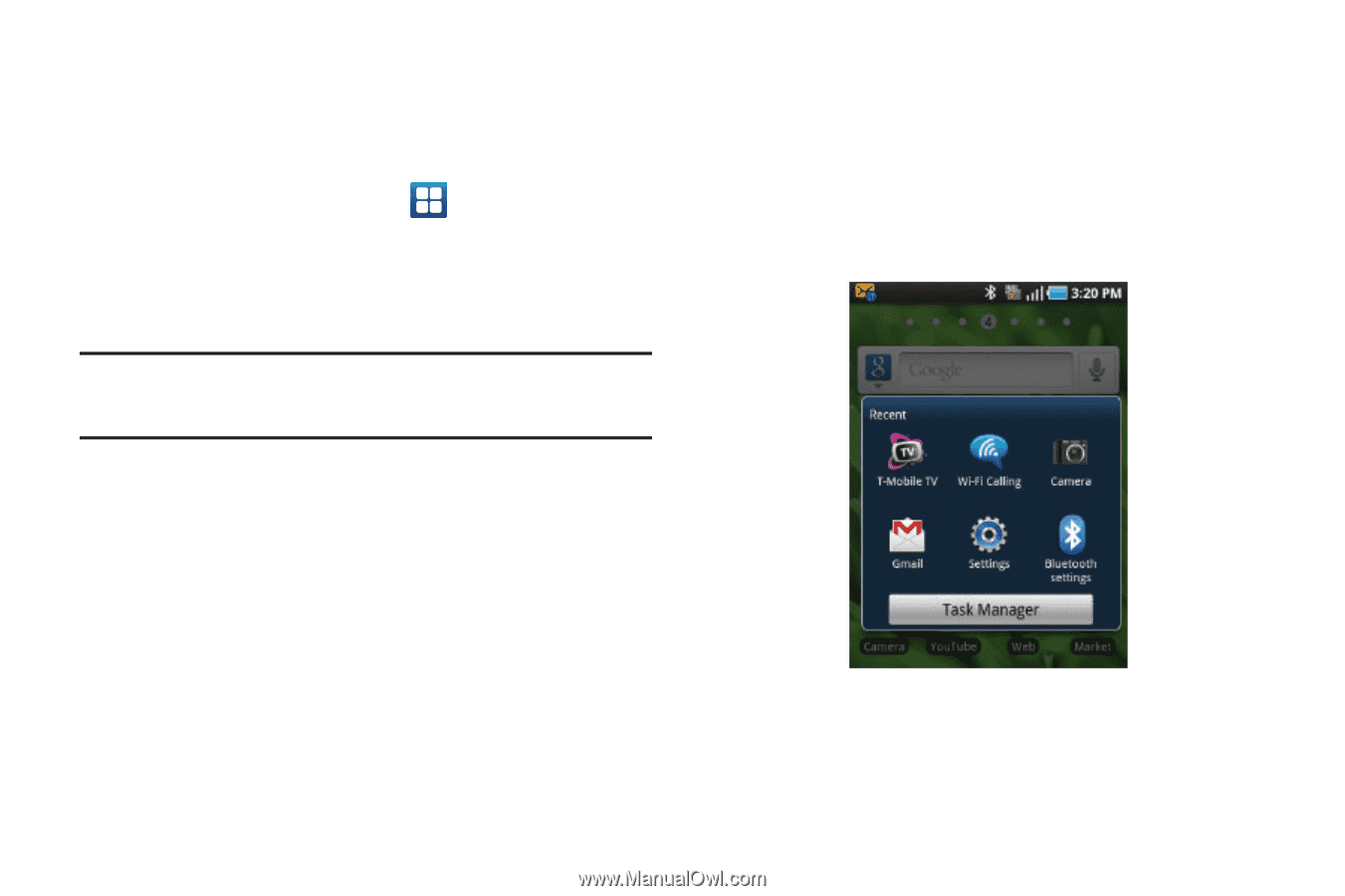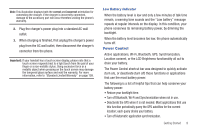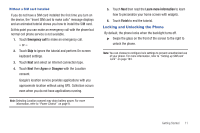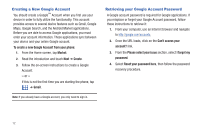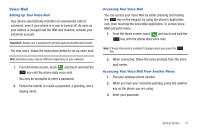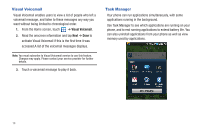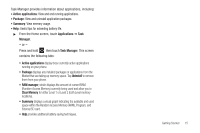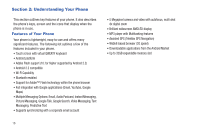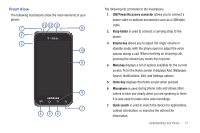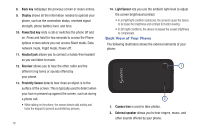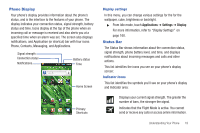Samsung SGH-T959 This Document Is For The T-mobile Sgh-t959 (vibrant) Only. ( - Page 18
Visual Voicemail, Task Manager
 |
UPC - 610214622631
View all Samsung SGH-T959 manuals
Add to My Manuals
Save this manual to your list of manuals |
Page 18 highlights
Visual Voicemail Visual Voicemail enables users to view a list of people who left a voicemail message, and listen to these messages any way you want without being limited to chronological order. 1. From the Home screen, touch ➔ Visual Voicemail. 2. Read the onscreen information and tap Next ➔ Done to activate Visual Voicemail if this is the first time it was accessed.A list of the voicemail messages displays. Note: You must subscribe to Visual Voicemail service to use this feature. Charges may apply. Please contact your service provider for further details. 3. Touch a voicemail message to play it back. Task Manager Your phone can run applications simultaneously, with some applications running in the background. Use Task Manager to see which applications are running on your phone, and to end running applications to extend battery life. You can also uninstall applications from your phone as well as view memory used by applications. 14