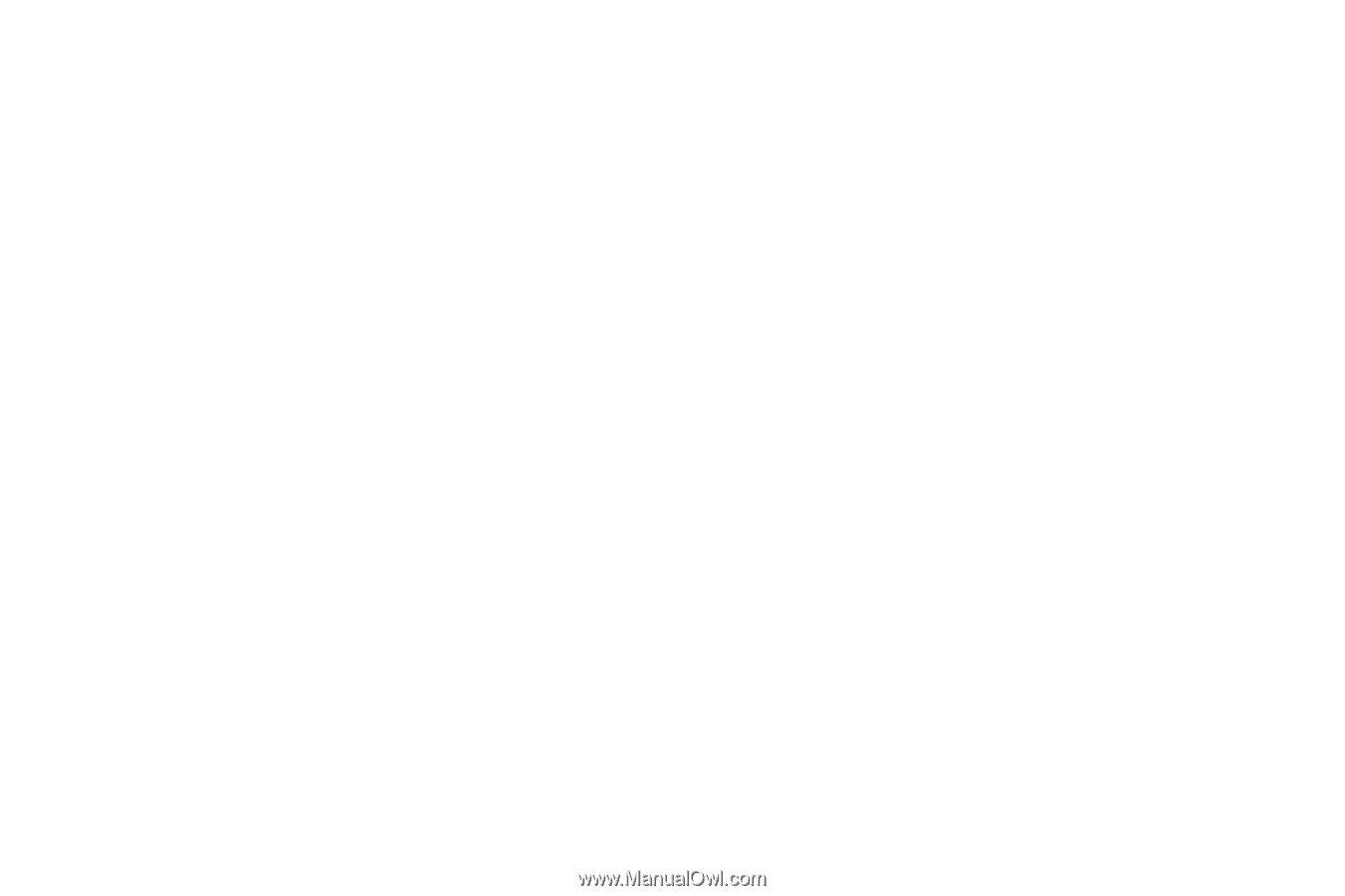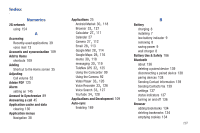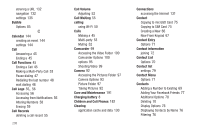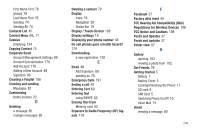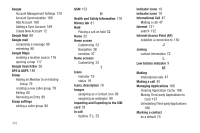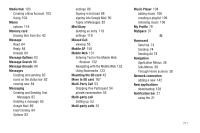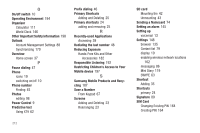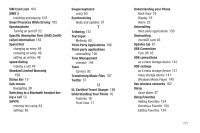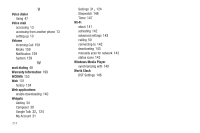Samsung SGH-T959 This Document Is For The T-mobile Sgh-t959 (vibrant) Only. ( - Page 216
Restricting Children's Access to Your, Samsung Mobile Products and Recy
 |
UPC - 610214622631
View all Samsung SGH-T959 manuals
Add to My Manuals
Save this manual to your list of manuals |
Page 216 highlights
O On/off switch 10 Operating Environment 194 Organizer Calculator 111 World Clock 146 Other Important Safety Information 198 Outlook Account Management Settings 88 Synchronizing 170 Overview Home screen 37 P Pause dialing 47 Phone icons 19 switching on/off 10 Phone number Finding 45 Photos editing 98 Power Control 9 Predictive text Using XT9 62 Prefix dialing 46 Primary Shortcuts Adding and Deleting 25 Primary shortcuts 24 adding and removing 25 R Recently-used Applications Accessing 39 Redialing the last number 48 Reducing Exposure Hands-Free Kits and Other Accessories 182 Responsible Listening 192 Restricting Children's Access to Your Mobile device 197 S Samsung Mobile Products and Recycling 187 Save a Number From Keypad 67 Screens Adding and Deleting 23 Rearranging 23 212 SD card Mounting the 42 Unmounting 43 Sending a Namecard 74 Setting an alarm 145 Setting up voicemail 13 Settings 148 browser 135 Contact list 79 display 19 enabling wireless network locations 162 messaging 86 Mini Diary 119 SWYPE 63 Shortcut Adding 35 Shortcuts primary 24 Signature 89 SIM Card Changing Exisitng PIN 164 Creating PIN 164