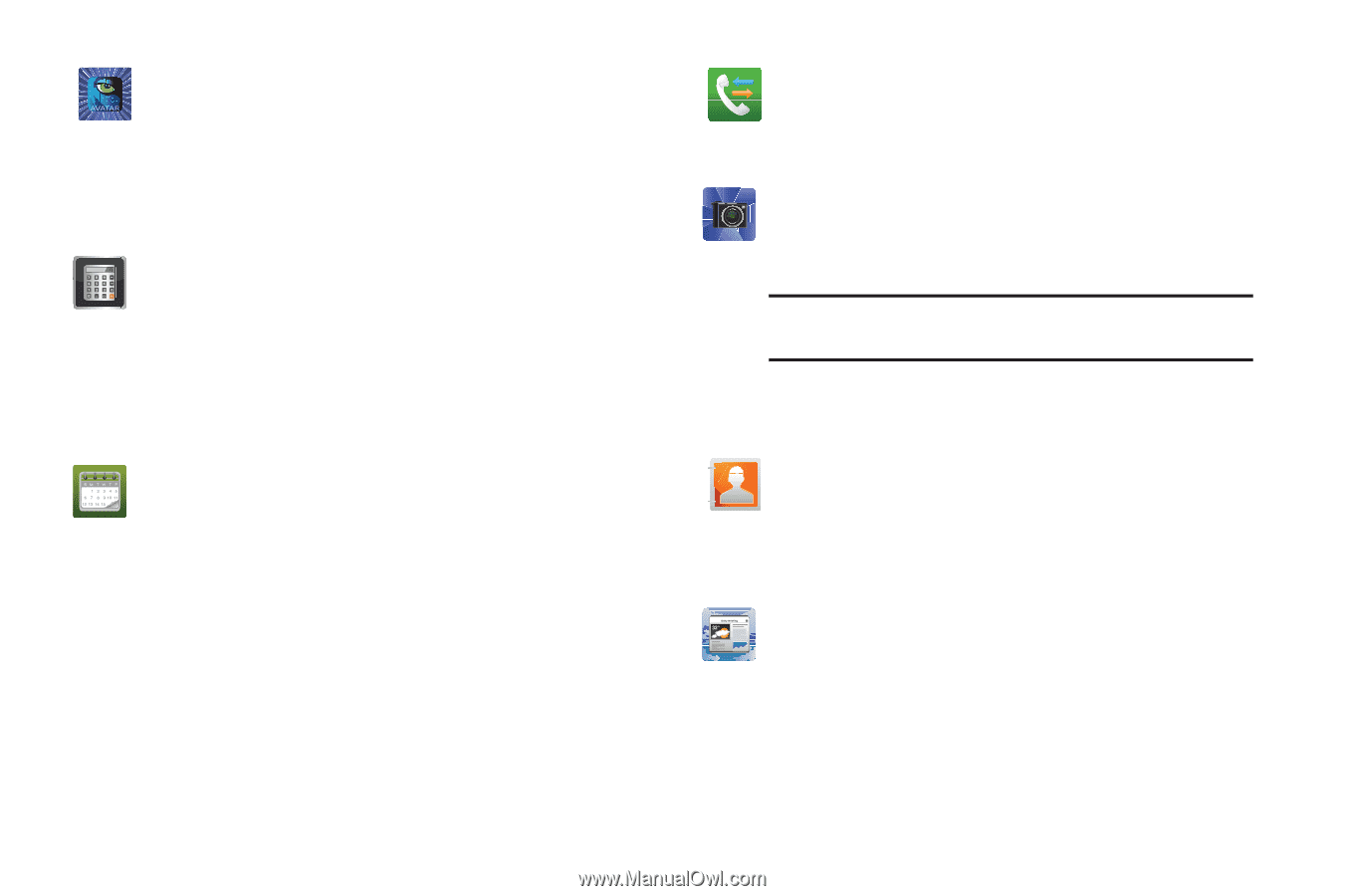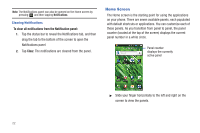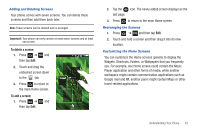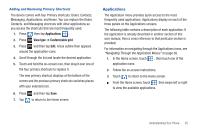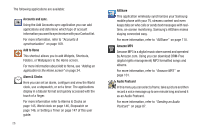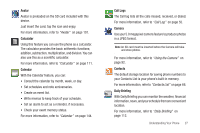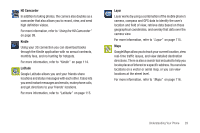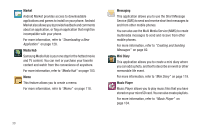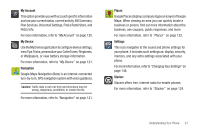Samsung SGH-T959 This Document Is For The T-mobile Sgh-t959 (vibrant) Only. ( - Page 31
Avatar, Calculator, Calendar, Call Logs, Camera, Contacts, Daily Briefing, Using the Camera
 |
UPC - 610214622631
View all Samsung SGH-T959 manuals
Add to My Manuals
Save this manual to your list of manuals |
Page 31 highlights
Avatar Avatar is preloaded on the SD card included with this device. Just insert the card, tap the icon and enjoy. For more information, refer to "Avatar" on page 101. Calculator Using this feature you can use the phone as a calculator. The calculator provides the basic arithmetic functions; addition, subtraction, multiplication, and division. You can also use this as a scientific calculator. For more information, refer to "Calculator" on page 111. Calendar With the Calendar feature, you can: • Consult the calendar by month, week, or day. • Set schedules and note anniversaries. • Create an event list. • Write memos to keep track of your schedule. • Set an alarm to act as a reminder, if necessary. • Check your event memory status. For more information, refer to "Calendar" on page 144. Call Logs The Call log lists all the calls missed, received, or dialed. For more information, refer to "Call Log" on page 55. Camera Use your 5.0 megapixel camera feature to produce photos in a JPEG format. Note: An SD card must be inserted before the Camera will take and store photos. For more information, refer to "Using the Camera" on page 92. Contacts The default storage location for saving phone numbers to your Contacts List is your phone's built-in memory. For more information, refer to "Contacts List" on page 66. Daily Briefing With Daily Briefing you can monitor the weather, financial information, news, and your schedule from one convenient location. For more information, refer to "Daily Briefing" on page 112. Understanding Your Phone 27