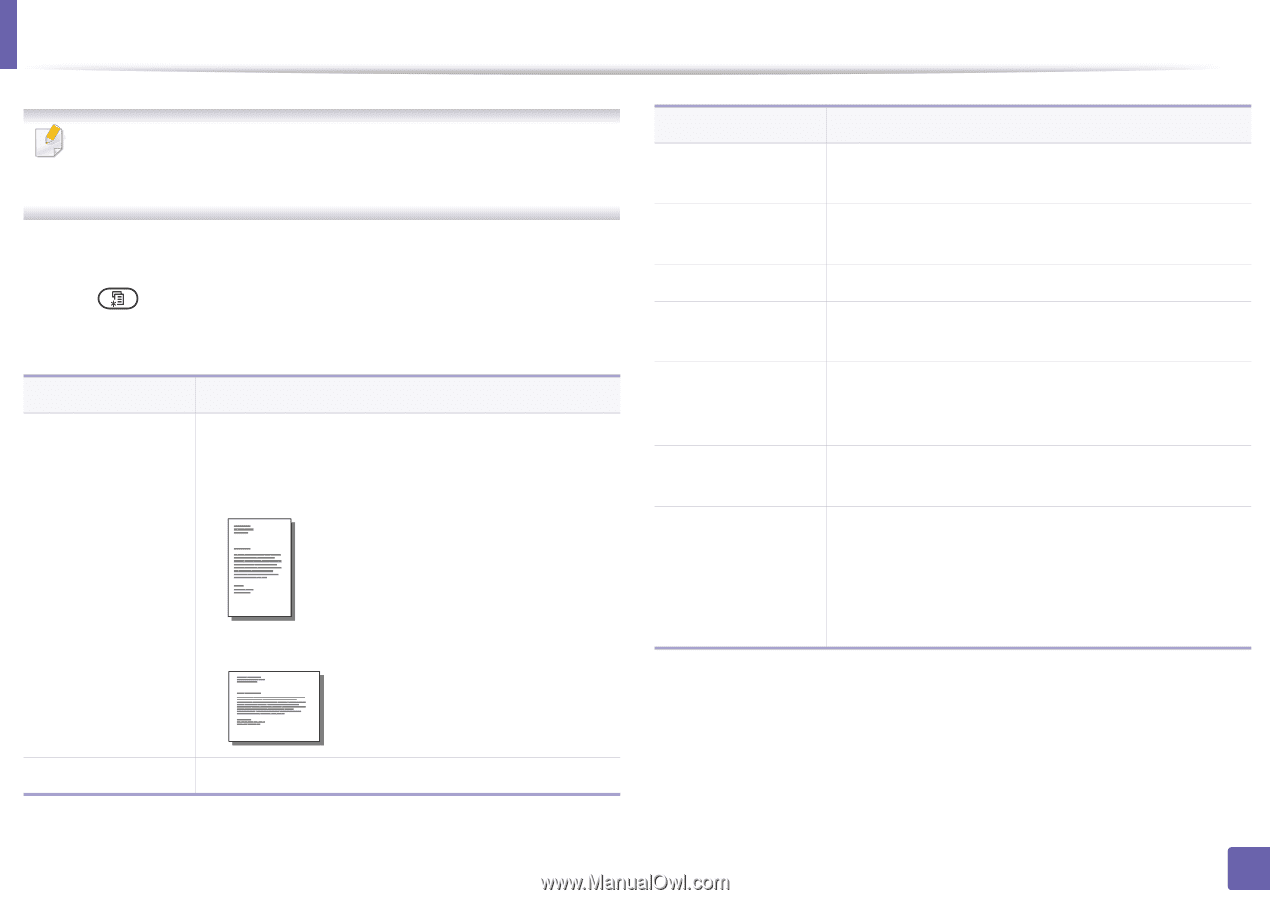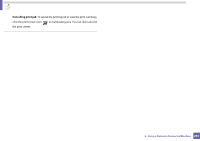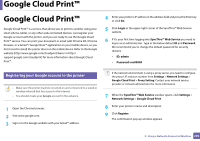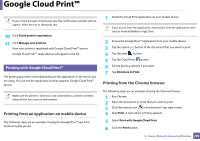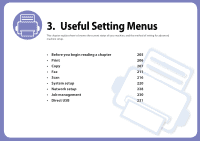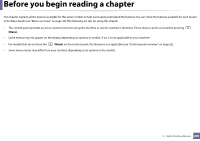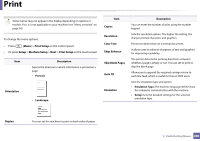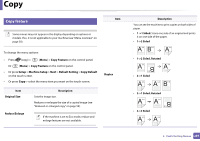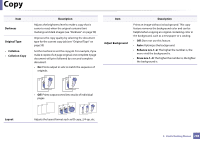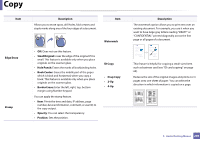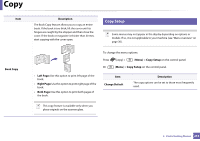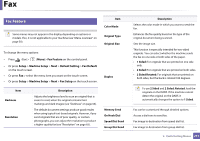Samsung SL-M3870FW User Manual Ver.1.0 (English) - Page 206
 |
View all Samsung SL-M3870FW manuals
Add to My Manuals
Save this manual to your list of manuals |
Page 206 highlights
Print Some menus may not appear in the display depending on options or models. If so, it is not applicable to your machine (see "Menu overview" on page 30). To change the menu options: • Press (Menu) > Print Setup on the control panel. • Or press Setup > Machine Setup > Next > Print Setup on the touch screen. Item Description Selects the direction in which information is printed on a page. • Portrait Orientation • Landscape Item Copies Resolution Clear Text Edge Enhance Skip Blank Pages Auto CR Emulation Description You can enter the number of print using the number keypad. Sets the resolution option. The higher the setting, the sharper printed characters and graphics. Prints text darker than on a normal document. It allows user to enhance sharpness of text and graphics for improving readability. The printer detects the printing data from computer whether a page is empty or not. You can set to print or skip the blank page. Allows you to append the required carriage return to each line feed, which is useful for Unix or DOS users. Sets the emulation type and option. • Emulation Type: The machine language defines how the computer communicates with the machine. • Setup: Sets the detailed settings for the selected emulation type. Duplex You can set the machine to print on both sides of paper. 3. Useful Setting Menus 206