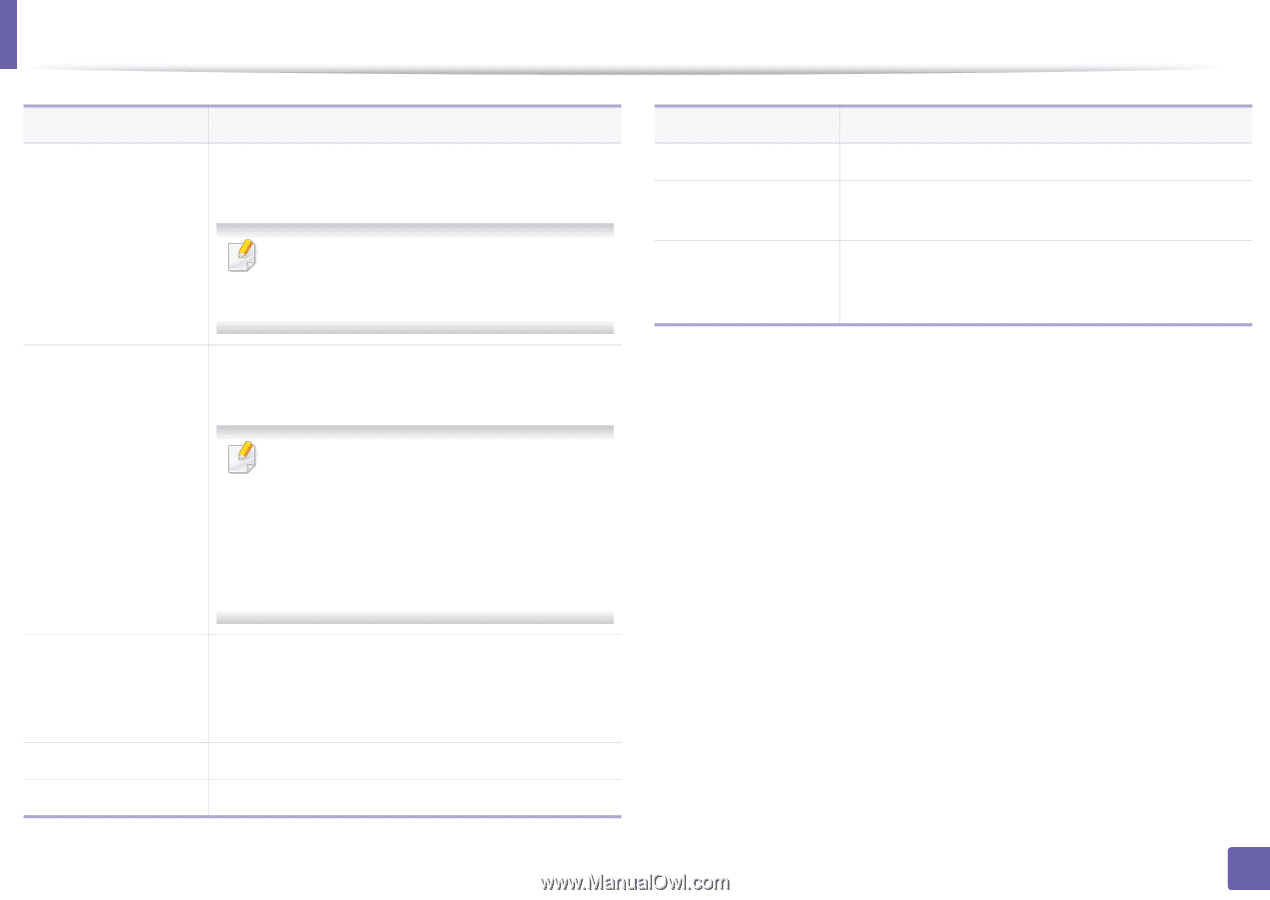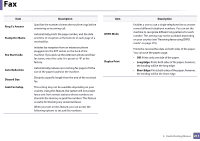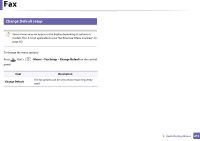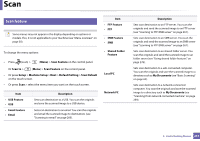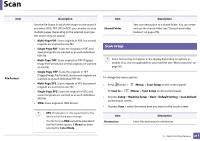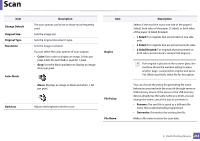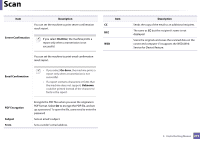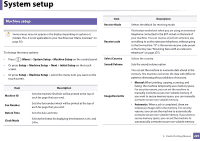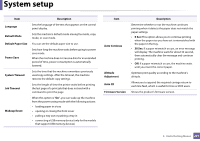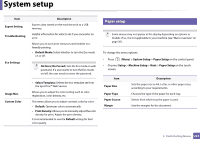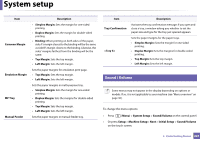Samsung SL-M3870FW User Manual Ver.1.0 (English) - Page 219
Server Confirmation, On-Error, Unknown, PDF Encryption, Subject, Description, PDF format. Select
 |
View all Samsung SL-M3870FW manuals
Add to My Manuals
Save this manual to your list of manuals |
Page 219 highlights
Scan Item Description You can set the machine to print server confirmation result report. Server Confirmation If you select On-Error, the machine prints a report only when a transmission is not successful. Item CC BCC WSD You can set the machine to print email confirmation result report. Email Confirmation • If you select On-Error, the machine prints a report only when a transmission is not successful. • If a report contains characters or fonts that the machine does not support, Unknown could be printed instead of the characters/ fonts in the report. PDF Encryption Subject From Encrypts the PDF files when you scan the originals in PDF format. Select On to encrypt the PDF file, and set up a password. To open the file, users need to enter the password Sets an email's subject. Sets a sender's email address. Description Sends the copy of the email to an additional recipient. The same as CC but the recipient's name is not displayed. Scans the originals and saves the scanned data on the connected computer if it supports the WSD (Web Service for Device) feature. 3. Useful Setting Menus 219