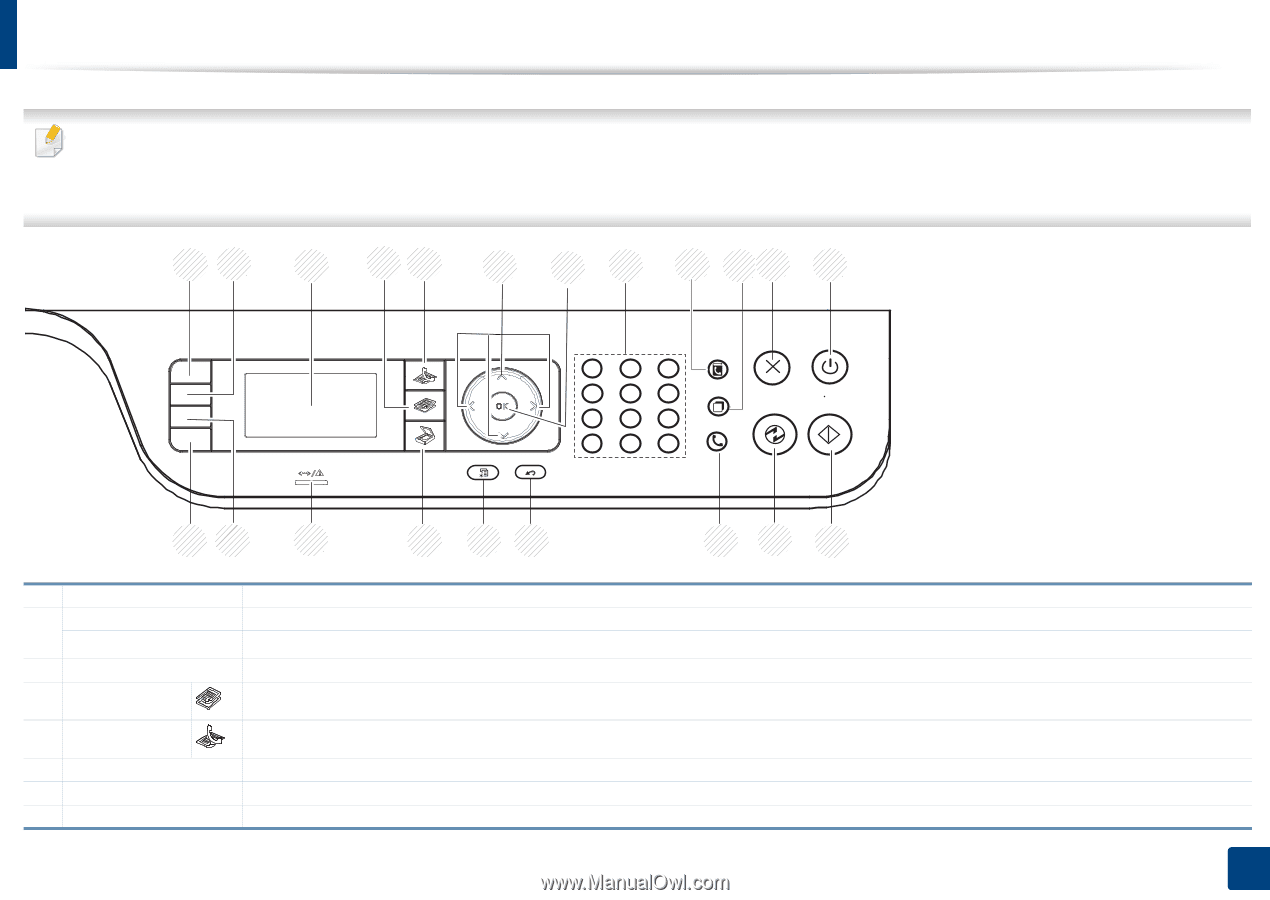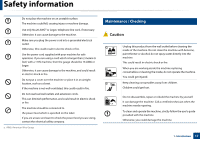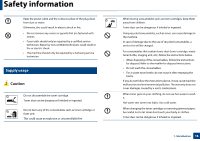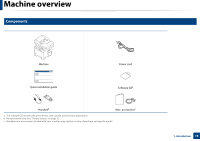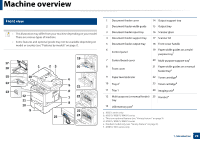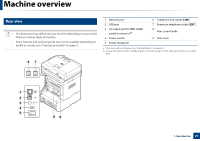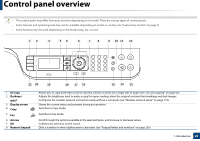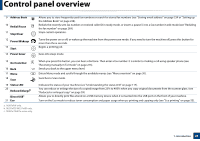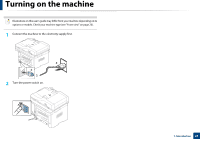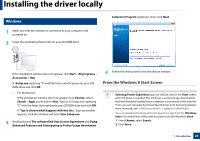Samsung SL-M3870FW User Manual Ver.1.0 (English) - Page 22
Control panel overview
 |
View all Samsung SL-M3870FW manuals
Add to My Manuals
Save this manual to your list of manuals |
Page 22 highlights
Control panel overview • This control panel may differ from your machine depending on its model. There are various types of control panels. • Some features and optional goods may not be available depending on model or country (see "Features by models" on page 7). • Some buttons may not work depending on the mode (copy, fax, or scan). 12 3 45 6 7 8 9 10 11 12 21 20 19 18 17 16 15 14 13 1 ID Copy 2 Darkness WPSa 3 Display screen 4 Copy 5 Fax 6 Arrows 7 OK 8 Numeric keypad Allows you to copy both sides of an ID card like a driver's license on a single side of paper (see "ID card copying" on page 60). Adjusts the brightness level to make a copy for easier reading, when the original contains faint markings and dark images. Configures the wireless network connection easily without a computer (see "Wireless network setup" on page 173). Shows the current status and prompts during an operation. Switches to Copy mode. Switches to Fax mode. Scroll through the options available in the selected menu, and increase or decrease values. Confirms the selection on the screen. Dials a number or enters alphanumeric characters (see "Keypad letters and numbers" on page 236). 1. Introduction 22