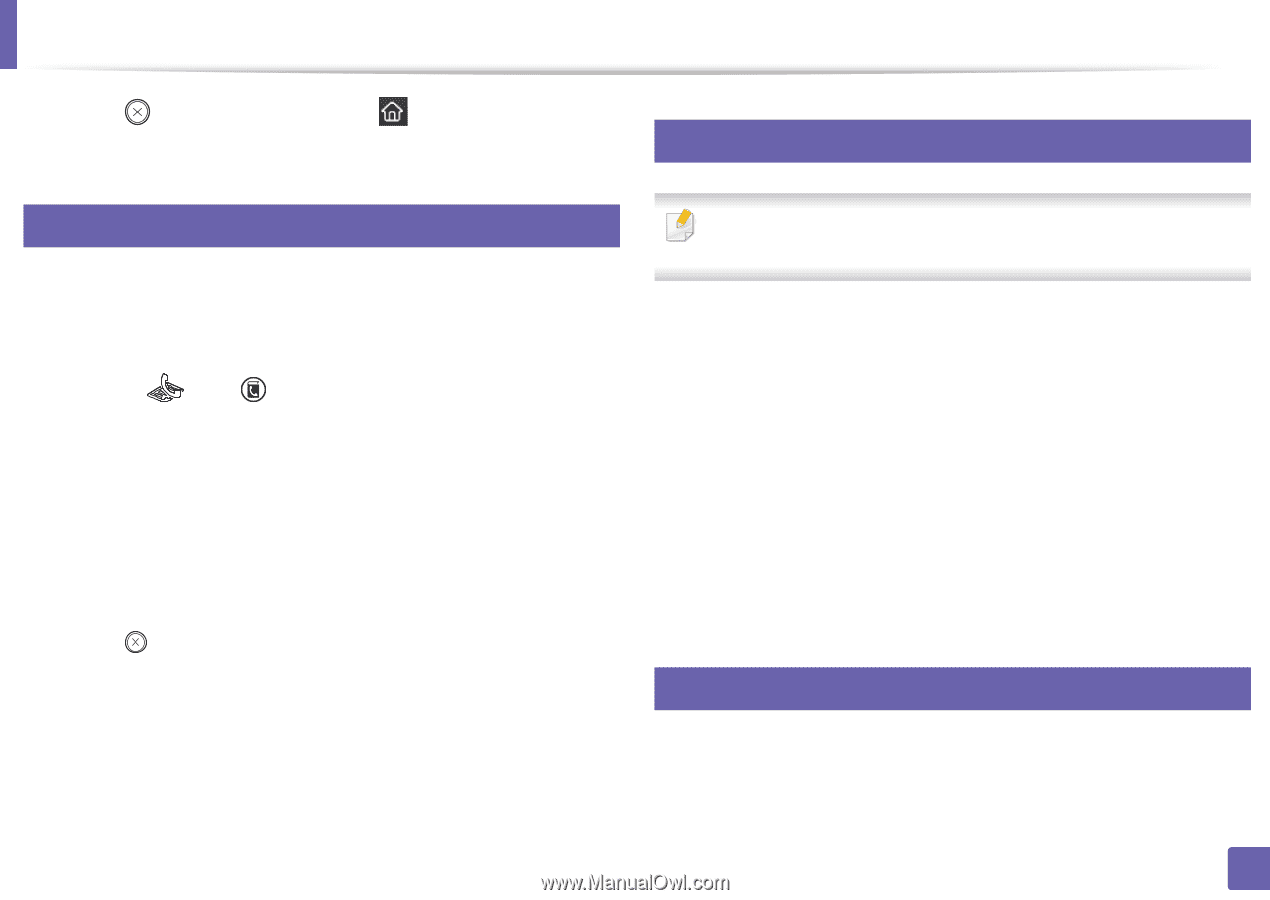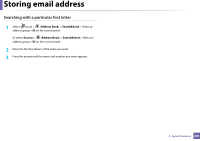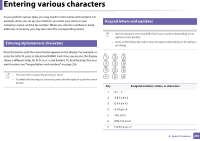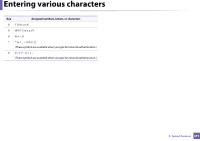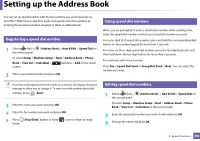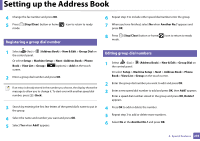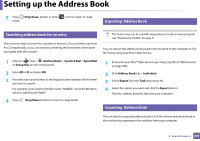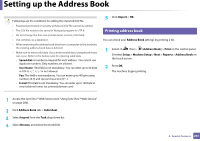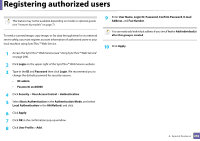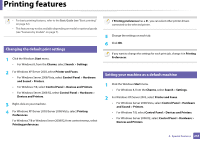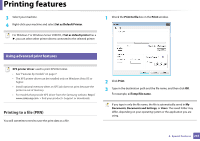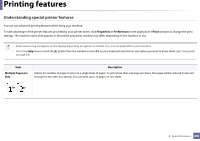Samsung SL-M3870FW User Manual Ver.1.0 (English) - Page 240
Searching address book for an entry, Exporting, Address Book, Stop/Clear, Search & Dial
 |
View all Samsung SL-M3870FW manuals
Add to My Manuals
Save this manual to your list of manuals |
Page 240 highlights
Setting up the Address Book 7 Press (Stop/Clear) button or home( ) icon to return to ready mode. 11 Exporting Address Book 10 Searching address book for an entry There are two ways to search for a number in memory. You can either scan from A to Z sequentially, or you can search by entering the first letters of the name associated with the number. This feature may not be available depending on model or optional goods (see "Features by models" on page 7). You can import the address book saved in the machine to the computer in CSV file format using SyncThru™ Web Service. 1 Select ct (fax) > (Address Book) > Search & Dial > Speed Dial or Group Dial on the control panel. 2 Enter All or ID and press OK. 3 Press the name and number or the keypad button labeled with the letter you want to search. For example, if you want to find the name "MOBILE," press the 6 button, which is labeled with "MNO." 4 Press (Stop/Clear) button to return to ready mode. 1 Access the SyncThru™ Web Service (see "Using SyncThru™ Web Service" on page 286). 2 Click Address Book tab > Individual. 3 Select Export form the Task drop down list. 4 Select the option you want and click the Export button. Then the address book file stored in your computer. 12 Importing Address Book You can edit the exported address book in CSV file format and send it back to the machine by exporting to the machine from your computer. 4. Special Features 240