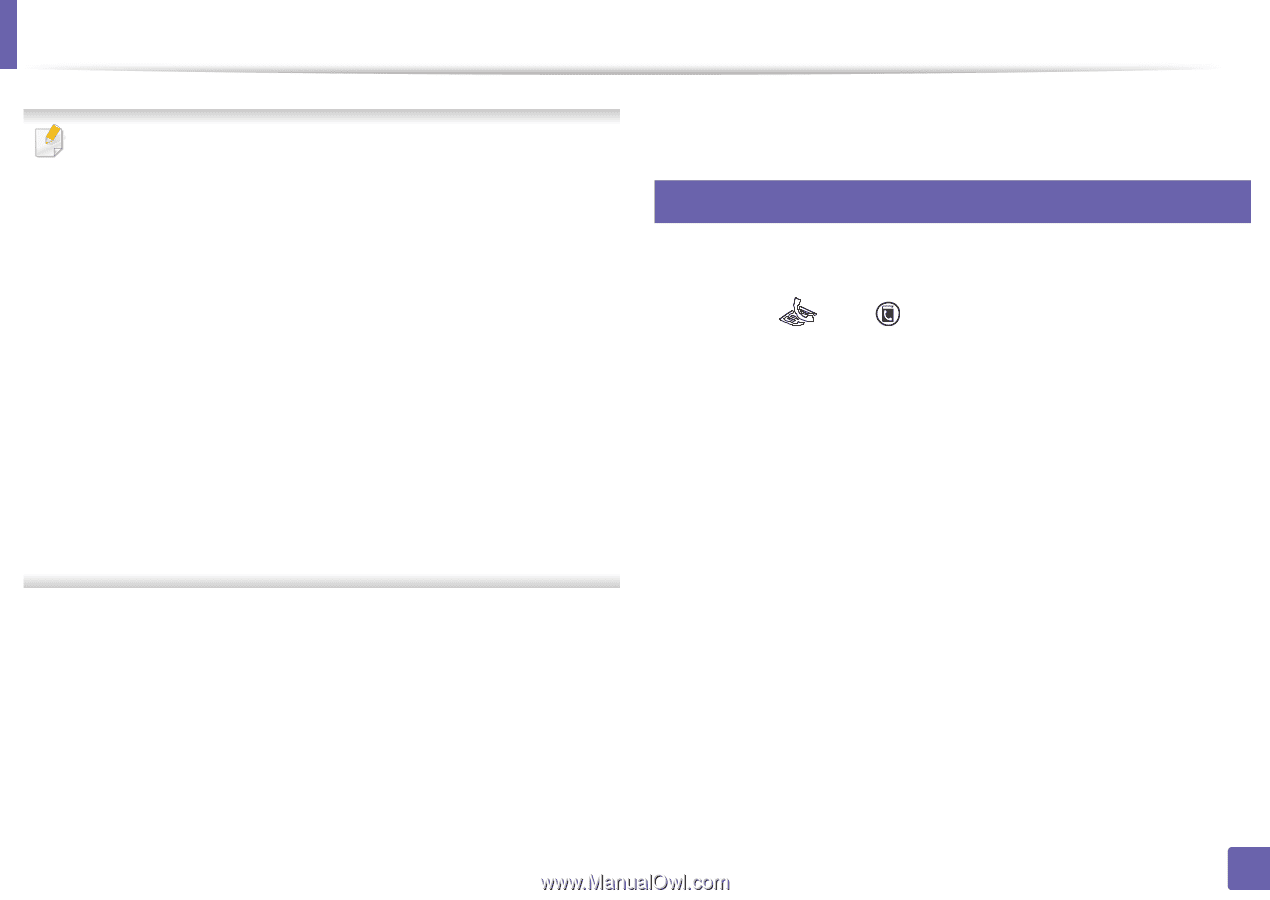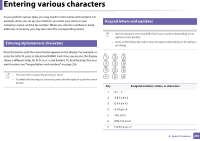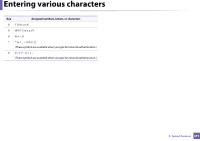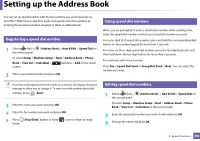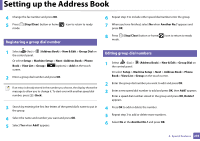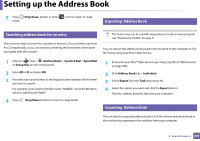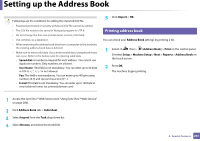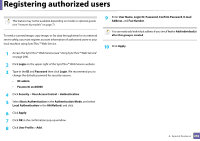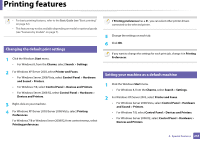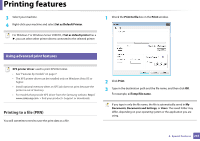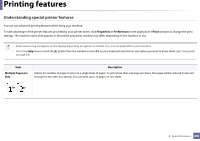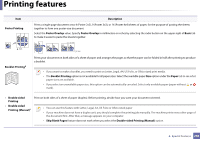Samsung SL-M3870FW User Manual Ver.1.0 (English) - Page 241
Printing address book, Address Book, Individual, Import, Browse, Print, Setup, Machine Setup, Reports
 |
View all Samsung SL-M3870FW manuals
Add to My Manuals
Save this manual to your list of manuals |
Page 241 highlights
Setting up the Address Book Followings are the conditions for editing the imported CSV file. • Password-protected or security enhanced CSV file cannot be edited. • The CSV file needs to be saved in Notepad program in UTF-8. • Do not change the first row (model name, version, title field). • Use comma(,) as a separator. • When importing the address book data from a computer to the machine, the existing address book data is deleted. • Make sure to enter valid data. If you enter invalid data, unexpected errors can occur. Refer to the below rules for entering valid data. - Speed dial: A number is required for each address. You cannot use duplicate numbers. Only numbers are allowed. - User Name: This field is not mandatory. You can enter up to 64 byte in UTF-8 in not allowed. - Fax: This field is not mandatory. You can enter up to 40 byte using numbers (0-9) and special characters (#,*,-). - E-mail: This field is not mandatory. You can enter up to 128 byte in email address format (ex: [email protected]) 5 Click Import > OK. 13 Printing address book You can check your Address Book settings by printing a list. 1 Select ct (fax) > (Address Book) > Print on the control panel. Or select Setup > Machine Setup > Next > Reports > Address Book on the touch screen. 2 Press OK. The machine begins printing. 1 Access the SyncThru™ Web Service (see "Using SyncThru™ Web Service" on page 286). 2 Click Address Book tab > Individual. 3 Select Import form the Task drop down list. 4 Select Browse, and select the stored file. 4. Special Features 241