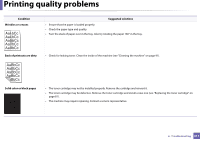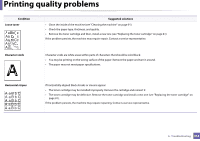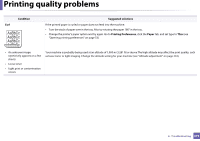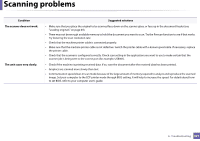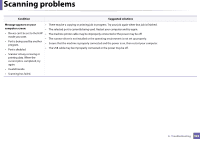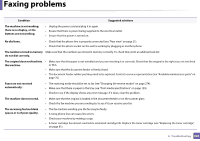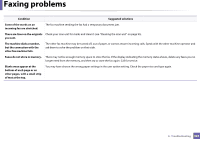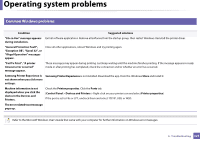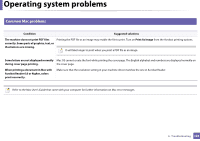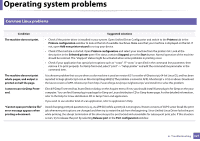Samsung SL-M3870FW User Manual Ver.1.0 (English) - Page 322
Message appears on your, computer screen, Condition, Suggested solutions
 |
View all Samsung SL-M3870FW manuals
Add to My Manuals
Save this manual to your list of manuals |
Page 322 highlights
Scanning problems Condition Suggested solutions Message appears on your • There may be a copying or printing job in progress. Try your job again when that job is finished. computer screen: • The selected port is currently being used. Restart your computer and try again. • Device can't be set to the H/W • The machine printer cable may be improperly connected or the power may be off. mode you want. • The scanner driver is not installed or the operating environment is not set up properly. • Port is being used by another program. • Ensure that the machine is properly connected and the power is on, then restart your computer. • Port is disabled. • The USB cable may be improperly connected or the power may be off. • Scanner is busy receiving or printing data. When the current job is completed, try again. • Invalid handle. • Scanning has failed. 6. Troubleshooting 322