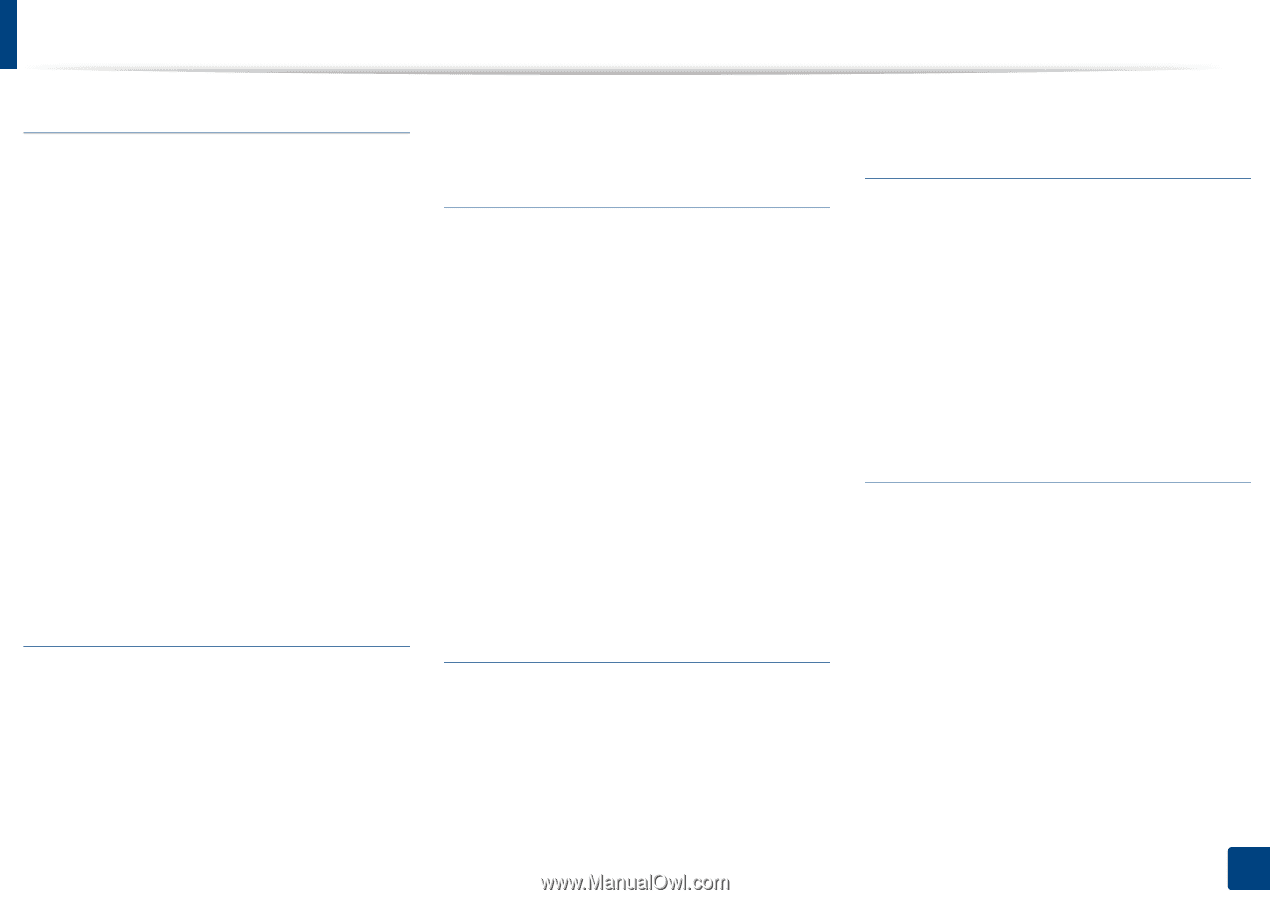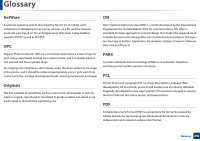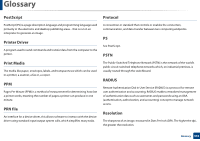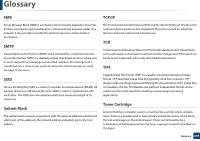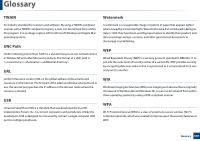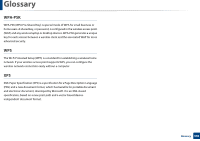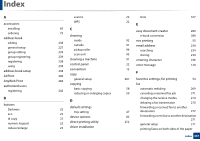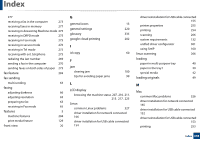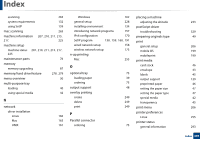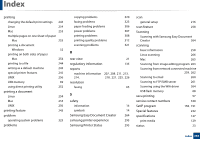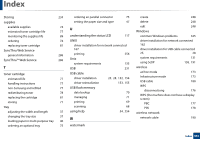Samsung SL-M3870FW User Manual Ver.1.0 (English) - Page 347
Index
 |
View all Samsung SL-M3870FW manuals
Add to My Manuals
Save this manual to your list of manuals |
Page 347 highlights
Index A accessories installing ordering address book editing general setup group editing group registering registering using address book setup AirPrint AnyWeb Print authorized users registering B buttons Darkness eco id copy numeric keypad reduce/enlarge scan to WPS 85 C 75 cleaning inside 238 outside 227 pickup roller 239 scan unit 239 cleaning a machine 238 238 control panel 238 convention 200 copy general setup 284 copying basic copying 242 reducing or enlarging copies D default settings 22 tray setting 23 22 device options 22 direct printing utility 23 driver installation 23 Unix 167 22 E easy document creator 289 e-book conversion 289 92 eco printing 55 91 email address 234 94 searching 234 95 storing 234 91 entering character 236 22 error message 120 13 F 207 favorites settings, for printing 54 fax 58 automatic redialing 269 59 canceling a reserved fax job 271 changing the receive modes 274 delaying a fax transmission 270 forwarding a received fax to another 47 destination 272 85 forwarding a sent fax to another destination 271 252 general setup 211 printing faxes on both sides of the paper Index 347