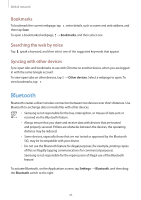Samsung SM-T210R User Guide - Page 47
Customizing remote control settings, Edit channels, Rooms & Devices, Provider, Add New Device
 |
View all Samsung SM-T210R manuals
Add to My Manuals
Save this manual to your list of manuals |
Page 47 highlights
Web & network Customizing remote control settings Tap and use the following options: • Edit channels: Hide channels. • Rooms & Devices: Change connection settings. - -Provider: Hide channels. - -TV: Change command codes when there are problems with particular controls. - -Add New Device: Add connections for peripheral devices connected to the TV. • Profile: Enter user profile so that Peel can help you find top picks you can enjoy. • Favorite Programs: View favourite programs. • Cut programs: Restore previously hidden programs. • Genres: Hide or change the order of genres. • Sports: Hide or change the order of sports. • Send Feedback: Report your opinions for application development. • Reset Peel: Reset the connection settings. 47

Web & network
47
Customizing remote control settings
Tap
and use the following options:
•
Edit channels
: Hide channels.
•
Rooms & Devices
: Change connection settings.
–
Provider
: Hide channels.
–
TV
: Change command codes when there are problems with particular controls.
–
Add New Device
: Add connections for peripheral devices connected to the TV.
•
Profile
: Enter user profile so that Peel can help you find top picks you can enjoy.
•
Favorite Programs
: View favourite programs.
•
Cut programs
: Restore previously hidden programs.
•
Genres
: Hide or change the order of genres.
•
Sports
: Hide or change the order of sports.
•
Send Feedback
: Report your opinions for application development.
•
Reset Peel
: Reset the connection settings.