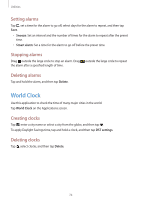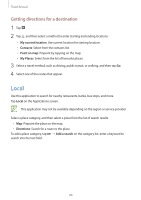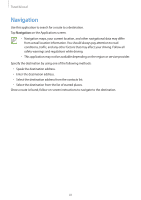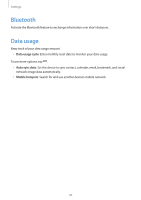Samsung SM-T210R User Guide - Page 78
Downloads
 |
View all Samsung SM-T210R manuals
Add to My Manuals
Save this manual to your list of manuals |
Page 78 highlights
Utilities Downloads Use this application to see what files are downloaded through the applications. Tap Downloads on the Applications screen. This application may not be available depending on the region or service provider. To see the files downloaded from the Internet, tap Internet downloads, otherwise, tap Other downloads to see the files downloaded from other applications, such as Email. Select a file to open it with an appropriate application. 78
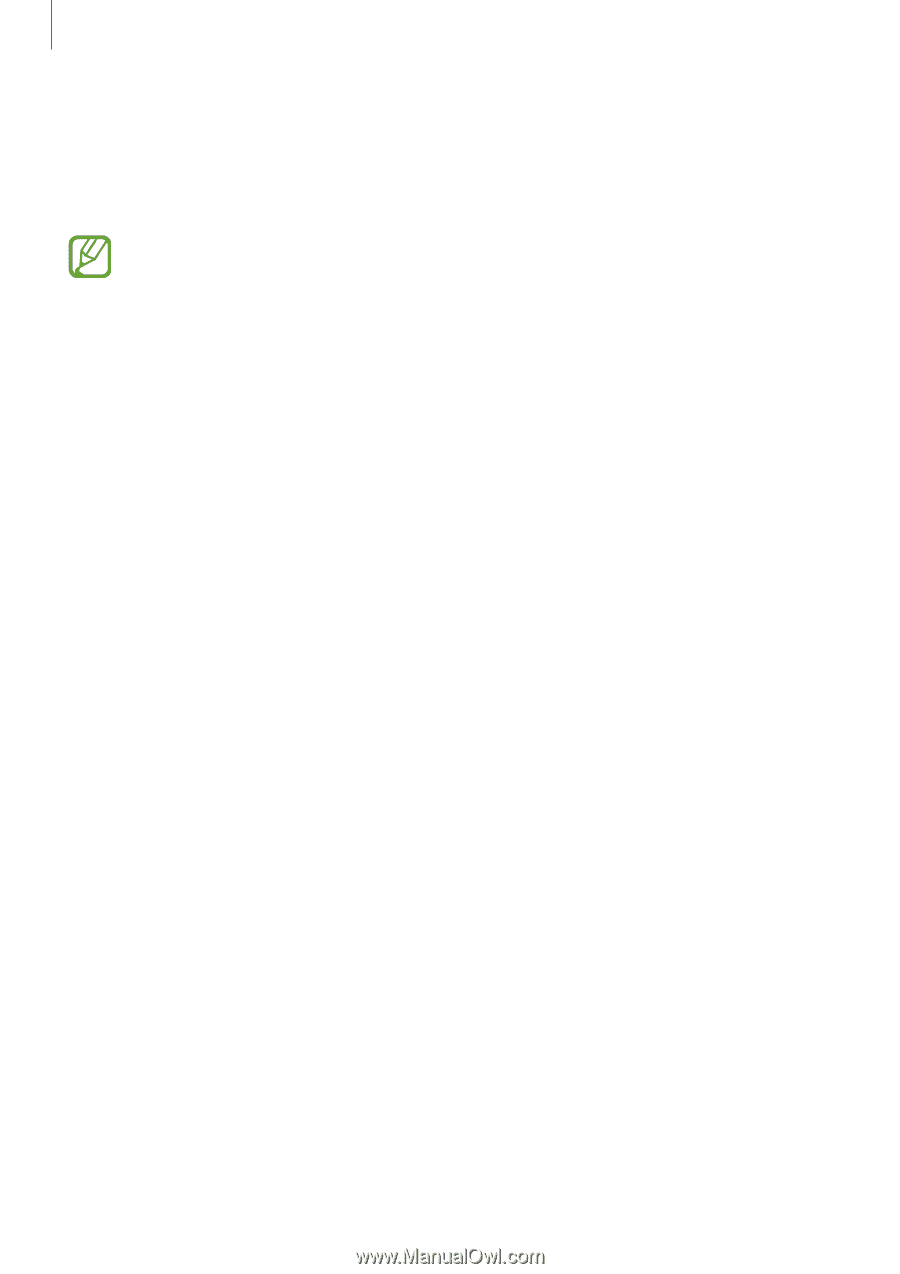
Utilities
78
Downloads
Use this application to see what files are downloaded through the applications.
Tap
Downloads
on the Applications screen.
This application may not be available depending on the region or service provider.
To see the files downloaded from the Internet, tap
Internet downloads
, otherwise, tap
Other
downloads
to see the files downloaded from other applications, such as
Email
.
Select a file to open it with an appropriate application.