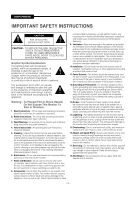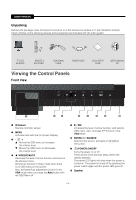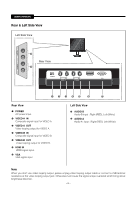Samsung SMT-2231 User Guide
Samsung SMT-2231 Manual
 |
View all Samsung SMT-2231 manuals
Add to My Manuals
Save this manual to your list of manuals |
Samsung SMT-2231 manual content summary:
- Samsung SMT-2231 | User Guide - Page 1
TFT-LCD MONITOR SMT-2231 User Guide - Samsung SMT-2231 | User Guide - Page 2
: All operating and user instructions should be followed. 5. Cleaning : Unplug this monitor from the wall outlet before cleaning. Do not use liquid cleaners or aerosol cleaners. Use a damp cloth for cleaning. Exception. A monitor that is meant for uninterrupted service and that for some specific - Samsung SMT-2231 | User Guide - Page 3
USER'S MANUAL 19.Damage Requiring Service : Unplug this monitor from the wall outlet and refer servicing to qualified service personnel under the following conditions. a. When the power-supply cord or plug is damaged. b. If liquid has been spilled or objects have fallen into the monitor. c. If the - Samsung SMT-2231 | User Guide - Page 4
USER'S MANUAL Contents Important Safety Instructions 2 Unpacking 5 Viewing the Control Panels 5 Front View...5 Rear & Left Side View...6 Remote Controller 7 Connecting to External Devices 8 OSD Menu Configurations 9 No Signal Display...9 OSD Menu - Samsung SMT-2231 | User Guide - Page 5
. Check whether all the following devices and accessories are included with the main system. TFT-LCD MONITOR REMOTE & BATTERIES VGA SIGNAL CABLE POWER CORD QUICK SETUP GUIDE USER'S MANUAL CD Viewing the Control Panels Front View IR Sensor Remote controller sensor. MENU Activates and exits - Samsung SMT-2231 | User Guide - Page 6
USER'S MANUAL Rear & Left Side View Left Side View Rear View HDMI IN Rear View POWER AC power input. VIDEO-A IN Composite signal input for VIDEO A. VIDEO-A - Samsung SMT-2231 | User Guide - Page 7
USER'S MANUAL Remote Controller POWER Turns the Power On or Off. There will be Off. P.MODE - Available in Video A/B, S-Video Mode Press to select a pre-defined Picture Mode of the monitor or to change the picture atmosphere as required. When you press this button, current mode is displayed on the - Samsung SMT-2231 | User Guide - Page 8
USER'S MANUAL Connecting to External Devices. The product can be connected to an external device such as Camera, DVR, External Monitor, etc. CAMERA DVR HDMI IN External MONITOR - 8 - - Samsung SMT-2231 | User Guide - Page 9
USER'S MANUAL OSD Menu Configurations Picture Menu No Signal Display When there is no connection at the VGA and Video input, the On Screen Display will show - Samsung SMT-2231 | User Guide - Page 10
USER'S MANUAL 4. Press the / and the ENTER button to adjust the setting value and save. 5. Press the MENU button to exit. In VGA Mode, "Sharpness" can not - Samsung SMT-2231 | User Guide - Page 11
USER'S MANUAL Picture Options: Colour Tone/Size/ Digital NR/HDMI Black Level Picture Options Colour Tone Size Digital NR HDMI Black Level : Cool : Normal : AuWtoarm1 : NoWrmaraml 2 Reset - Samsung SMT-2231 | User Guide - Page 12
USER'S MANUAL Equalizer Sound Mode Equalizer Sound Select Reset : Custom : Main Reset Selecting the Reset function after setting the equalizer resets the equalizer setting to the factory - Samsung SMT-2231 | User Guide - Page 13
USER'S MANUAL Blue Screen/Melody Setup Language Blue Screen Melody Energy Saving PIP System ID No Blue Screen" mode to "Off". • Melody:Off/Low/Medium/High You can hear melody sound when the monitor is powered on or off. 5. Press the MENU button to exit. Setup Language Blue Screen Melody Energy - Samsung SMT-2231 | User Guide - Page 14
USER'S MANUAL Press of monitor and its resolution. The resolutions in the table are recommended. (All resolutions between the supported limits are supported.) Note not, contact your computer manufacturer or Samsung Dealer.) The interlace mode is not supported. The set might operate abnormally if - Samsung SMT-2231 | User Guide - Page 15
USER'S MANUAL Adjust the PC's screen positioning if it does not fit the Monitor screen. PC Position Screen Image Lock PC Position Image Reset Move Enter 45 Move Enter Return Move Enter Return 1. Follow the "Image Lock" instructions number 2 to 4. 2. Press the / button to select "PC Position - Samsung SMT-2231 | User Guide - Page 16
USER'S MANUAL System ID Setup Language Blue Screen Melody Energy Saving PIP System ID No Signal OSD : English : Off : Medium : 0 1 : 2 : 3 4 Move Enter Return 1. Press the MENU and / - Samsung SMT-2231 | User Guide - Page 17
USER'S MANUAL Specifications Model Name Sales Area Broadcasting System Inch Display Type Resolution (HxV) Brightness(cd/m2) Panel Contrast Response Time SMT-2231 World Wide NTSC/PAL System 22" 21.5"W TFT LCD 1920 X 1080 300 1000:1 5msec Viewing Angle Degree 170(Horizontal)/160(Vertical) - Samsung SMT-2231 | User Guide - Page 18

TFT-LCD MONITOR
SMT-2231
User Guide