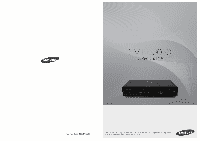Samsung SMT-H3090/TWC User Guide
Samsung SMT-H3090/TWC Manual
 |
View all Samsung SMT-H3090/TWC manuals
Add to My Manuals
Save this manual to your list of manuals |
Samsung SMT-H3090/TWC manual content summary:
- Samsung SMT-H3090/TWC | User Guide - Page 1
- Samsung SMT-H3090/TWC | User Guide - Page 2
an action for a product Instruction Indication for commanding a specifically required action SMT-H3090 User Guide _1 Warning WARNING Doing so of time. Pull out the power plug at once and contact customer service if unusual noise, smell, or smoke comes out. General Check if the coaxial cable is - Samsung SMT-H3090/TWC | User Guide - Page 3
, Do NOT OPEN. Wipe the product with a soft and dry cloth when cleaning. SMT-H3090 User Guide _3 TABLE OF CONTENTS SAFETY CONCERNS 1 Conventions 1 Symbols 1 Warning 2 Caution Caution 3 BEFORE USE 6 Digital HD DVR STB 6 Checking Items 7 Names and Functions 8 Front Panel 8 Rear Panel - Samsung SMT-H3090/TWC | User Guide - Page 4
Platform Set-Top Box) provides high quality video and audio broadcasting, and interactive services including Video-On-Demand. Digital HD DVR STB (SMT-H3090) provides the following functions. - An MPEG decoder capable of processing HD/SD stream - SCTE55-1, 55-2 and DOCSIS Cable Modem for OOB - Samsung SMT-H3090/TWC | User Guide - Page 5
box. SMT-H3090 Audio Cable Video Cable (Component Cable) Power Cable User guide SMT-H3090 User Guide _7 Names and Functions Names and functions on the front and rear panel of Set-top box . Home Network LED Turns on when MoCA is online. (Optional service) 8_ © SAMSUNG Electronics Co., Ltd. - Samsung SMT-H3090/TWC | User Guide - Page 6
USB Connect to external USB devices, such as a keyboard or mouse. S-VIDEO Connect a S-Video cable from S-Video to a TV or VCR. Only Standard Definition (SD) format is supported. SMT-H3090 User Guide _9 DVR Features SMT-H3090 supports DVR feature through the Hard Disk Drive as follows. Feature - Samsung SMT-H3090/TWC | User Guide - Page 7
the instructions below to see how to install the Digital HD DVR SMT-H3090 User Guide _11 Peripheral Device Connection The method of connecting the cable and each peripheral device to the STB is as follows: VCR Cable Port Ex.HDD Digital Audio Another STB (Optional Service) keyboard or mouse TV - Samsung SMT-H3090/TWC | User Guide - Page 8
match the audio jacks with the plugs of the same color. SMT-H3090 User Guide _13 Connection to a TV Having Component Jacks (Y, Pb, Pr) See below to connect to a TV having a Component port (Y, Pb, Pr). When connecting the Component Video and Audio cables, be sure to match the jacks to the plugs of - Samsung SMT-H3090/TWC | User Guide - Page 9
TV by using the HDMI-DVI conversion cable. If using a DVI cable, a separate audio connection must also be made. High Definition Multimedia Interface (HDMI) The HDMI port provides high-definition video and is the highest quality video connection. SMT-H3090 User Guide _15 Digital Audio Cable - Samsung SMT-H3090/TWC | User Guide - Page 10
(L/R) jack on the rear panel of the STB. Be sure to match the audio jacks with the plugs of the same color. Another Set-top box Connect the LAN port on the rear of the STB with the LAN port of another STB by using an Ethernet cable. SMT-H3090 User Guide _17 18_ © SAMSUNG Electronics Co., Ltd. - Samsung SMT-H3090/TWC | User Guide - Page 11
USB a keyboard or mouse. External HDD Connect the E-SATA port on rear of the STB with E-SATA port of external HDD by using E-SATA cable. keyboard or mouse Connect the USB port on rear of the STB with USB devices by using USB cable. SMT-H3090 User Guide _19 20_ © SAMSUNG Electronics Co., Ltd. - Samsung SMT-H3090/TWC | User Guide - Page 12
TROUBLESHOOTING This section describes problems you may encounter while using SMT-H3090. If a problem occurs in SMT-H3090, check the following items first. Screen Trouble The TV screen does not appear. Solution 1. Check if the power of the TV and Set-top box are turned on. 2. Check if the cable is - Samsung SMT-H3090/TWC | User Guide - Page 13
25 160GB / 320 GB SMT-H3090 User Guide _23 Cable Specifications Category Description Channel Input Frequency 54 MHz to 1002 MHz Cable Input Signal level Range -15 to +15 dBmV Cable Input Signal Modulation 64QAM/256QAM waves. This can be used in all areas. 24_ © SAMSUNG Electronics Co., Ltd. - Samsung SMT-H3090/TWC | User Guide - Page 14
obtain the source code covered under those Licenses, please visit http://www.samsungnetwork.com/Home/opensource or contact [email protected]. GNU GENERAL conditions for copying, distribution and modification follow. SMT-H3090 User Guide _25 GNU GENERAL PUBLIC LICENSE TERMS AND CONDITIONS - Samsung SMT-H3090/TWC | User Guide - Page 15
executable or object code is made by offering access to copy time to time. Such new versions will be similar in spirit to the present version, but may differ in detail to address new problems , THE IMPLIED WARRANTIES OF MERCHANTABILITY AND SMT-H3090 User Guide _27 FITNESS FOR A PARTICULAR PURPOSE. - Samsung SMT-H3090/TWC | User Guide - Page 16
price. Our General Public Licenses are designed to make sure that you have the freedom to distribute copies of free software (and charge for this service if you wish); that you receive source code not be affected by problems that might be introduced to form executables. SMT-H3090 User Guide _29 The " - Samsung SMT-H3090/TWC | User Guide - Page 17
distribute the object code for the work full compliance. SMT-H3090 User Guide _31 9) time to time. Such new versions will be similar in spirit to the present version, but may differ in detail to address new problems COST OF ALL NECESSARY SERVICING, REPAIR OR CORRECTION SAMSUNG Electronics Co., Ltd. - Samsung SMT-H3090/TWC | User Guide - Page 18
for tweaking knobs) written by James Random Hacker. , 1 April 1990 Ty Coon, President of Vice That's all there is to it! SMT-H3090 User Guide _33 - Samsung SMT-H3090/TWC | User Guide - Page 19
- Samsung SMT-H3090/TWC | User Guide - Page 20