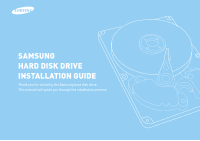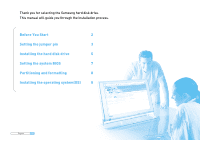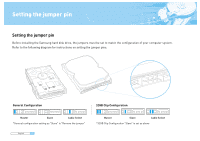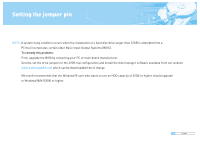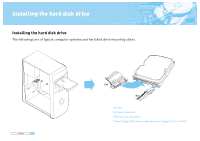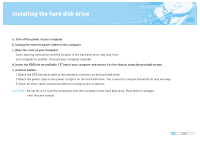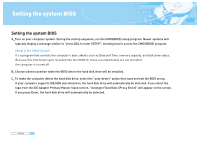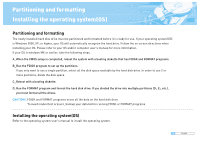Samsung SP1604N User Manual (ENGLISH) - Page 4
Setting the jumper pin - jumper setting
 |
UPC - 729507522739
View all Samsung SP1604N manuals
Add to My Manuals
Save this manual to your list of manuals |
Page 4 highlights
Setting the jumper pin Setting the jumper pin Before installing the Samsung hard disk drive, the jumpers must be set to match the configuration of your computer system. Refer to the following diagram for instructions on setting the jumper pins. General Configuration 32GB Clip Configuration Master Slave Cable Select *General configuration setting as "Slave" is "Remove the jumper" English 3 Master Slave Cable Select *32GB Clip Configuration "Slave" is set as above
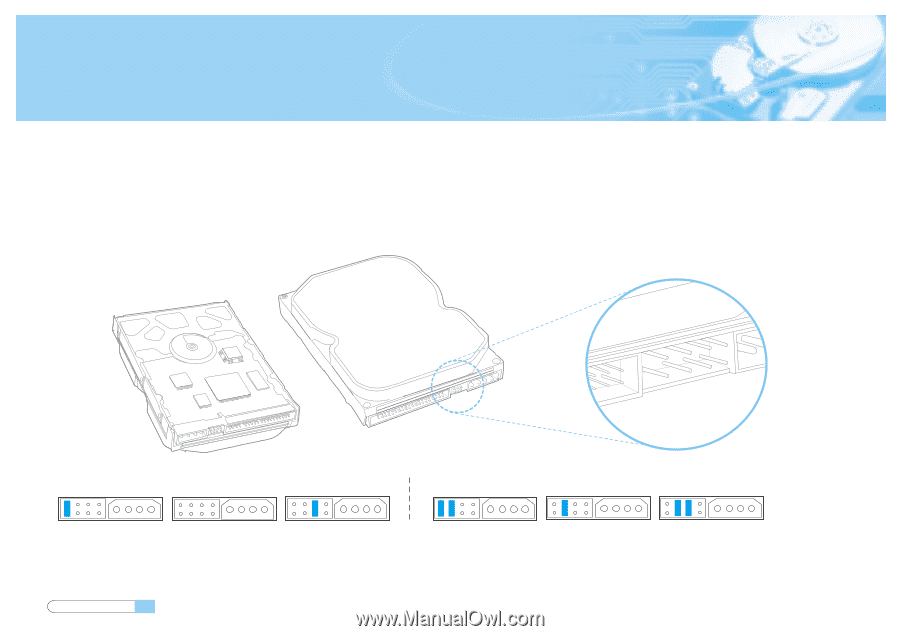
Setting the jumper pin
Setting the jumper pin
Before installing the Samsung hard disk drive, the jumpers must be set to match the configuration of your computer system.
Refer to the following diagram for instructions on setting the jumper pins.
English
3
Master
Slave
Cable Select
Master
Slave
Cable Select
32GB Clip Configuration
General Configuration
*General configuration setting as "Slave" is "Remove the jumper"
*32GB Clip Configuration "Slave" is set as above