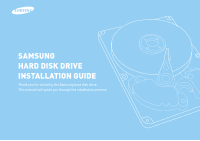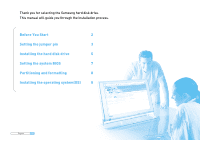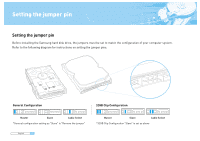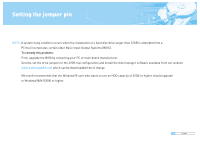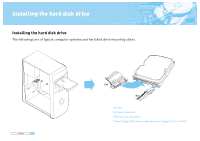Samsung SP6003H User Manual (ENGLISH)
Samsung SP6003H Manual
 |
View all Samsung SP6003H manuals
Add to My Manuals
Save this manual to your list of manuals |
Samsung SP6003H manual content summary:
- Samsung SP6003H | User Manual (ENGLISH) - Page 1
SAMSUNG HARD DISK DRIVE INSTALLATION GUIDE Thank you for selecting the Samsung hard disk drive. This manual will guide you through the installation process. 3 Installation Guide - Samsung SP6003H | User Manual (ENGLISH) - Page 2
you for selecting the Samsung hard disk drive. This manual will guide you through the installation process. Before You Start 2 Setting the jumper pin 3 Installing the hard disk drive 5 Setting the system BIOS 7 Partitioning and formatting 8 Installing the operating system(OS) 8 English - Samsung SP6003H | User Manual (ENGLISH) - Page 3
warranty. - Leave the hard disk drive in the static shield package until ready for use - Handle multiple the hard disk drives one at a time - Do not bump or drop the hard disk drive B_Kit components - Hard disk drive - ATA interface cable - Mounting screws - Installation guide book C_Backing up your - Samsung SP6003H | User Manual (ENGLISH) - Page 4
the jumper pin Setting the jumper pin Before installing the Samsung hard disk drive, the jumpers must be set to match the configuration of your computer system. Refer to the following diagram for instructions on setting the jumper pins. General Configuration 32GB Clip Configuration Master Slave - Samsung SP6003H | User Manual (ENGLISH) - Page 5
board manufacturer. Second, set the drive jumpers to the 32GB clip configuration and install the disk manager software available from our website www.samsunghdd.com which can be downloaded free of charge. Microsoft recommends that the Windows95 user who wants to use an HDD capacity of 32GB or higher - Samsung SP6003H | User Manual (ENGLISH) - Page 6
Installing the hard disk drive Installing the hard disk drive The followings are of typical computer systems and hard disk drive mounting styles. English 5 Red Red Key Slot DC Power Receptor ATA Interface Connector Power Supply Cable from computer power supply (3-Pin or 4-Pin) - Samsung SP6003H | User Manual (ENGLISH) - Page 7
manual) d_Insert the HDD into an available 3.5" bay in your computer and secure it to the chassis using the provided screws. e_Connect Cables. 1.Attach the ATA interface cable to the interface connector on the hard disk drive. 2.Attach the power cable to the power receptor on the hard disk drive - Samsung SP6003H | User Manual (ENGLISH) - Page 8
off. B_Choose a device position within the BIOS where the hard disk drive will be installed. C_To make the computer detect the hard disk drive, select the "auto-detect" option then save and exit the BIOS set up. If your computer supports IDE HDD auto detection, the hard disk drive will automatically - Samsung SP6003H | User Manual (ENGLISH) - Page 9
disk drive must be partitioned and formatted before it is ready for use. If your operating system(OS) is Windows 2000, XP, or higher, your OS will automatically recognize the hard drive. Follow the on screen directions when installing your OS. Please refer to your OS and/or computer user's manual - Samsung SP6003H | User Manual (ENGLISH) - Page 10
Merci d'avoir choisi un disque dur Samsung. Ce manuel vous présente les différentes étapes de la procédure d'installation. Avant de commencer 2 dur 5 Réglage du BIOS de l'ordinateur 7 Partitionnement et formatage 8 Installation du système d'exploitation 8 French 1 3 Installation Guide - Samsung SP6003H | User Manual (ENGLISH) - Page 11
pas le disque dur contre un objet et ne le laissez pas tomber à terre. B_Composition du kit - disque dur - câble d'interface ATA - vis de montage - guide d'installation C_Sauvegarde de vos données Réalisez une copie de sauvegarde de vos fichiers avant d'installer le nouveau disque dur. Pour plus de - Samsung SP6003H | User Manual (ENGLISH) - Page 12
-vous aux instructions du diagramme suivant pour régler les cavaliers. General Configuration 32GB Clip Configuration Master Slave Cable Select *General configuration setting as "Slave" is "Remove the jumper" French 3 Master Slave Cable Select *32GB Clip Configuration "Slave" is set as - Samsung SP6003H | User Manual (ENGLISH) - Page 13
de votre carte mère. La deuxième solution préconise de régler les cavaliers du disque dur en configuration 32 Go et d'installer le logiciel de gestion de disque ( disk manager ) disponible et téléchargeable gratuitement sur notre site web www.samsunghdd.com. Microsoft recommande aux utilisateurs de - Samsung SP6003H | User Manual (ENGLISH) - Page 14
du disque dur Installation du disque dur Les instructions suivantes concernent des ordinateurs classiques dotés de supports de montage de disque dur classiques. French 5 Red Red Key Slot DC Power Receptor ATA Interface Connector Power Supply Cable from computer power supply (3-Pin or 4-Pin) - Samsung SP6003H | User Manual (ENGLISH) - Page 15
disque dur dans un logement de 3,5" et fixez-le avec les vis fournies. e_Branchez les câbles du disque dur. 1.Reliez le câble d'interface ATA au connecteur d'interface sur le disque dur. 2.Reliez le câble d'alimentation au connecteur d'alimentation sur le disque dur. Ces deux connecteurs sont munis - Samsung SP6003H | User Manual (ENGLISH) - Page 16
et quittez la configuration du BIOS. Si votre ordinateur prend en charge la détection automatique des disques durs IDE, votre disque dur sera détecté automatiquement. Si vous sélectionnez le type dans la section IDE Adapter Primary Master Slave, le message "Autotype Fixed Disk : [Press Enter]" doit - Samsung SP6003H | User Manual (ENGLISH) - Page 17
ème d'exploitation est Windows ME ou une version antérieure, suivez les instructions ci-après : A_Une fois la configuration du CMOS terminée, redémarrez le système avec une disquette de démarrage contenant les programmes FDISK et FORMAT. B_Exécutez le programme FDISK pour créer les partitions. Si - Samsung SP6003H | User Manual (ENGLISH) - Page 18
Vielen Dank, dass Sie sich für ein Festplattenlaufwerk von Samsung entschieden haben. Diese Anleitung wird Sie durch den Installationsprozess führen. Bevor Sie 5 Einstellung des BIOS 7 Partitionieren und Formatieren 8 Installation des Betriebssystems 8 German 1 3 Installation Guide - Samsung SP6003H | User Manual (ENGLISH) - Page 19
dieses nacheinander - Setzen Sie das Laufwerk keinen Stößen aus und lassen Sie es nicht fallen. B_Lieferumfang - Festplattenlaufwerk - ATA -Schnittstellenkabel - Montageschrauben - Installationshandbuch C_Sicherung Ihrer Daten Fertigen Sie ein Backup Ihrer Dateien an bevor Sie eine neue Festplatte - Samsung SP6003H | User Manual (ENGLISH) - Page 20
Setzen Sie die Brückenstecker entsprechend dem folgenden Diagramm. General Configuration 32GB Clip Configuration Master Slave Cable Select *General configuration setting as "Slave" is "Remove the jumper" German 3 Master Slave Cable Select *32GB Clip Configuration "Slave" is set as above - Samsung SP6003H | User Manual (ENGLISH) - Page 21
. Für dieses Problem gibt es zwei Lösungen: Erstens, aktualisieren Sie das BIOS. Kontaktieren Sie hierzu den Hersteller Ihres PC oder Mainboards. Zweitens, setzen Sie die Brückenstecker für das Laufwerk auf die 32GB Clipkonfiguration und installieren Sie die DiskManager - Software von unserer - Samsung SP6003H | User Manual (ENGLISH) - Page 22
Die Installation der Festplatte Die Installation der Festplatte Nachfolgend wird die Installation einer Festplatte in einem typischen Computersystem beschrieben. German 5 Red Red Key Slot DC Power Receptor ATA Interface Connector Power Supply Cable from computer power supply (3-Pin or 4-Pin) - Samsung SP6003H | User Manual (ENGLISH) - Page 23
des Gehäuses und der Montageplatz für die Festplatte können von PC zu PC unterschiedlich sein. d_Stecken Sie die Festplatte in einen 3.5" -Laufwerksschacht und befestigen Sie diese mit den mitgelieferten Schrauben. e_Verbinden Sie die Kabel. 1.Stecken Sie das ATA Schnittstellenkabel in - Samsung SP6003H | User Manual (ENGLISH) - Page 24
unterstützt, wird das Festplattenlaufwerk automatisch erkannt. Wenn Sie im Bereich IDE Adapter Primary Master / Slave den Typ auswählen, erscheint die Nachricht "Autotype Fixed Disk: [Press Enter]" auf dem Bildschirm. Wenn Sie die Eingabetaste (Enter) drücken, wird das Festplattenlaufwerk - Samsung SP6003H | User Manual (ENGLISH) - Page 25
mit Hilfe einer Startdiskette, auf welcher sich die Programme FDISK und FORMAT befinden, neu. B_Starten Sie das Programm FDISK, um die Partitionierung . ACHTUNG!: Die Programme FDISK und FORMAT löschen alle Daten auf dem Festplattenlaufwerk. Um solche Probleme zu vermeiden, fertigen Sie ein Backup - Samsung SP6003H | User Manual (ENGLISH) - Page 26
Gracias por elegir una unidad de disco duro Samsung. Este manual le guiará durante el proceso de instalación. Antes de comenzar 2 Cómo configurar los puentes (jumpers) 4 Cómo instalar la unidad de disco duro 5 Cómo ajustar la BIOS del sistema 7 Cómo particionar y formatear 8 Cómo instalar - Samsung SP6003H | User Manual (ENGLISH) - Page 27
- Maneje una unidad cada vez. - Evite golpear o dejar caer la unidad. B_Componentes del equipo - unidad de disco duro - cable de conexión ATA - tornillos de montaje - manual de instalación C_Copias de seguridad de sus datos Antes de instalar la nueva unidad de disco duro, haga una copia de seguridad - Samsung SP6003H | User Manual (ENGLISH) - Page 28
obtener las instrucciones sobre la configuración de los puentes. General Configuration 32GB Clip Configuration Master Slave Cable Select *General configuration setting as "Slave" is "Remove the jumper" Spanish 3 Master Slave Cable Select *32GB Clip Configuration "Slave" is set as above - Samsung SP6003H | User Manual (ENGLISH) - Page 29
Cómo configurar los puentes (jumpers) NOTA: Cuando se intenta instalar una unidad de disco duro de más de 32GB en un PC que incorpore . Segunda, instale los puentes de la unidad a la configuración de 32GB e instale el software de administración del disco que está disponible en nuestra página web - Samsung SP6003H | User Manual (ENGLISH) - Page 30
unidad de disco duro A continuación, encontrará los sistemas informáticos y estilos de montaje de disco duro habituales. Spanish 5 Red Red Key Slot DC Power Receptor ATA Interface Connector Power Supply Cable from computer power supply (3-Pin or 4-Pin) - Samsung SP6003H | User Manual (ENGLISH) - Page 31
otro. d_Introduzca la unidad de disco duro en una plataforma de 3,5" y fíjela con los tornillos suministrados. e_Conecte los cables. 1.Acople el cable de conexión ATA al conector de la unidad de disco duro. 2.Acople el cable de alimentación al conector de corriente de la unidad de disco duro. Ambos - Samsung SP6003H | User Manual (ENGLISH) - Page 32
duro), la unidad de disco duro se detectará automáticamente. Si selecciona el tipo de la sección IDE Adapter Primary Master Slave, se mostrará en la pantalla, "Autotype Fixed Disk (Disco duro Auto)": [Pulse Intro]". Si pulsa Intro, la unidad de disco duro se detectará automáticamente. Spanish 7 - Samsung SP6003H | User Manual (ENGLISH) - Page 33
.), tendrá que formatear todas las unidades. ¡PRECAUCIÓN!: Los programas FDISK y FORMAT borran todos los datos de la unidad de disco duro. Para evitar estos FDISK o FORMAT. Cómo instalar el sistema operativo Para instalar el sistema operativo, consulte el manual de usuario de dicho sistema. - Samsung SP6003H | User Manual (ENGLISH) - Page 34
een Samsung hard disk drive. Deze handleiding leidt u door het installatieproces. Voordat u begint 2 Instellen jumperschakelaars 4 Installatie van de hard disk drive 5 BIOS instellen 7 Partitioneren en formatteren 8 Het besturing systeem (OS) installeren 8 Dutch 1 3 Installation Guide - Samsung SP6003H | User Manual (ENGLISH) - Page 35
moment van gebruik niet uit de tegen ESD beschermende verpakking. - Werk steeds aan één drive tegelijk. - De drive niet stoten of laten vallen. B_Onderdelen - hard disk drive - ATA interfacekabel - bevestigingsschroeven - installatiehandleiding C_Een back-up maken van uw gegevens Maak een back-up - Samsung SP6003H | User Manual (ENGLISH) - Page 36
de Samsung hard disk drive wordt geïnstalleerd, moeten de jumpers worden ingesteld zodat deze passen bij de configuratie van uw computersysteem. Zie het volgende schema voor instructies over het instellen van de jumperschakelaars. General Configuration 32GB Clip Configuration Master Slave Cable - Samsung SP6003H | User Manual (ENGLISH) - Page 37
N.b.: Het systeem kan vastlopen als wordt geprobeerd een hard disk drive groter dan 32 Gb te installeren in een PC van het BIOS. 2: stel de jumpers van de drive in op de 32 Gb configuratie en installeer de disk manager software die via een gratis download verkrijgbaar is op onze website www. - Samsung SP6003H | User Manual (ENGLISH) - Page 38
Installatie van de hard disk drive Installatie van de hard disk drive Ga als volgt te werk bij de meeste computersystemen en hard disk drive inbouwtypes. Dutch 5 Red Red Key Slot DC Power Receptor ATA Interface Connector Power Supply Cable from computer power supply (3-Pin or 4-Pin) - Samsung SP6003H | User Manual (ENGLISH) - Page 39
de HDD vast met de bijgeleverde schroeven. e_Sluit de kabels aan. 1.Bevestig de ATA interfacekabel in de interfaceaansluiting op de hard disk drive. 2.Bevestig de stroomkabel aan de stroomaansluiting op de hard disk drive. Beide aansluitingen zijn zodanig gevormd dat ze op slechts één manier passen - Samsung SP6003H | User Manual (ENGLISH) - Page 40
detection ondersteunt, wordt de hard disk drive automatisch gezocht. Indien u het type selecteert vanuit de sectie IDE Adapter Primary Master Slave, wordt op het scherm "Autotype Fixed Disk: [Press Enter]" weergegeven. Als u op Enter drukt, wordt de hard disk drive automatisch gezocht. Dutch 7 - Samsung SP6003H | User Manual (ENGLISH) - Page 41
met een opstartdiskette. D_Het FORMAT programma uitvoeren en de hard disk drive formatteren. Indien u op de drive meerdere partities heeft aangebracht (D:, E:, enz.), moet u alle drives formatteren. LET OP!: De programma's FDISK en FORMAT wissen alle op de hard disk drive opgeslagen gegevens. Om - Samsung SP6003H | User Manual (ENGLISH) - Page 42
Grazie per aver scelto un drive per disco rigido Samsung. Questo manuale vi guiderà durante la procedura d'installazione. 1. Prima di iniziare 2 2. Impostazione del pin del ponticello 4 3. Installazione del disco rigido 5 4. Impostazione del BIOS 7 5. Partizione e formattazione 8 6. - Samsung SP6003H | User Manual (ENGLISH) - Page 43
e alle scariche elettrostatiche (ESD). Tenere al riparo da temperature elevate e dall'umidità. Utilizzare la confezione originale di i drive uno alla volta. - Non urtare o far cadere il drive. B_Componenti del kit - disco rigido - cavo d'interfaccia ATA - viti per il montaggio - manuale per - Samsung SP6003H | User Manual (ENGLISH) - Page 44
le istruzioni relative all'impostazione dei pin del ponticello. General Configuration 32GB Clip Configuration Master Slave Cable Select *General configuration setting as "Slave" is "Remove the jumper" Italian 3 Master Slave Cable Select *32GB Clip Configuration "Slave" is set as above - Samsung SP6003H | User Manual (ENGLISH) - Page 45
del pin del ponticello NOTA: Si verifica una situazione di system hang quando si tenta di installare un driver con una capacità superiore a 32GB in un madre. In secondo luogo impostate i drive jumper nella configurazione a 32GB clip ed installate il software per la gestione del disco dal nostro - Samsung SP6003H | User Manual (ENGLISH) - Page 46
disco rigido Le fasi seguenti sono tipiche dell'installazione dei sistemi operativi e dell'installazione del disco rigido. Italian 5 Red Red Key Slot DC Power Receptor ATA Interface Connector Power Supply Cable from computer power supply (3-Pin or 4-Pin) - Samsung SP6003H | User Manual (ENGLISH) - Page 47
. d_Inserire il disco rigido nello scomparto da 3,5" e fissarlo con le viti fornite. e_Connettere i cavi. 1.Attaccare il cavo d'interfaccia ATA al connettore d'interfaccia sul disco rigido. 2.Attaccare il cavo d'alimentazione al connettore d'alimentazione sul disco rigido. Entrambi i connettori sono - Samsung SP6003H | User Manual (ENGLISH) - Page 48
rilevamento automatico IDE HDD, il disco rigido verrà rilevato automaticamente. Se si seleziona il tipo dall'adattatore IDE Sezione Master Slave primario verrà visualizzato il seguente messaggio: "Disco fisso Autotype: [Premere Enter]". Premendo Enter, il disco rigido verrà rilevato automaticamente - Samsung SP6003H | User Manual (ENGLISH) - Page 49
hard drive verrà automaticamente rilevato. Seguire le istruzioni sullo schermo durante l'installazione del sistema operativo. Per ulteriori informazioni far riferimento al sistema operativo e/o al manuale le unità. ATTENZIONE!: I programmi FDISK e FORMAT cancellano tutti i dati sul disco rigido. Per - Samsung SP6003H | User Manual (ENGLISH) - Page 50
Thank you for selecting the Samsung hard disk drive. This manual will guide you through the installation process. 3 Installation Guide - Samsung SP6003H | User Manual (ENGLISH) - Page 51
BF68-00160B REV .00 Additional information can be obtained at www.samsunghdd.com SAMSUNG ELECTRONICS CO.,LTD STORAGE SYSTEM DIVISION HEAD OFFICE : 94-1, IM SOO-DONG, GUMI-CITY KYUNG BUK, KOREA 730-350
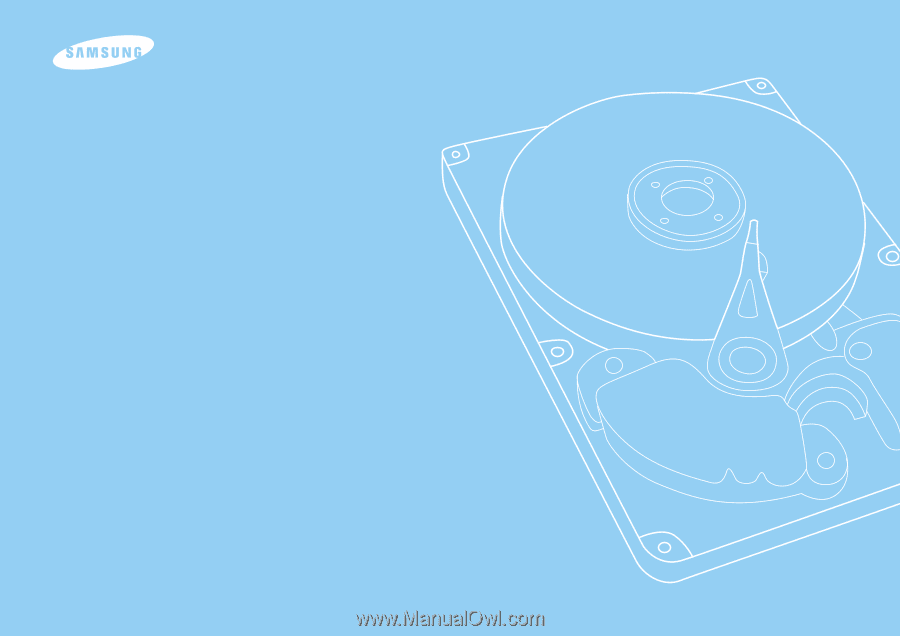
3
Installation Guide
SAMSUNG
HARD DISK DRIVE
INSTALLATION GUIDE
Thank you for selecting the Samsung hard disk drive.
This manual will guide you through the installation process.