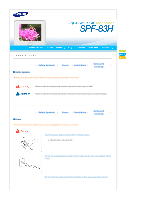Samsung SPF-83H User Manual (ENGLISH)
Samsung SPF-83H - Digital Photo Frame Manual
 |
UPC - 729507802459
View all Samsung SPF-83H manuals
Add to My Manuals
Save this manual to your list of manuals |
Samsung SPF-83H manual content summary:
- Samsung SPF-83H | User Manual (ENGLISH) - Page 1
- Samsung SPF-83H | User Manual (ENGLISH) - Page 2
Using and | Safety Symbols | Power | Installation | | Cleaning Safety Symbols Make sure to follow the directions below to prevent accidents and damage to the product. Failure to follow the accompanying directions may lead to serious injury or death. Failure to follow the accompanying - Samsung SPF-83H | User Manual (ENGLISH) - Page 3
exposed to oil, smoke or moisture; do not install inside a vehicle. z This may cause a malfunction, electric shock or fire. z In particular, avoid operating the monitor near water or outdoors where it could be exposed to snow or rain. Do not install the product near any heating appliance. z There is - Samsung SPF-83H | User Manual (ENGLISH) - Page 4
Installation Using and | Safety Symbols | Power | Installation | | Cleaning When installing the product on a cabinet or shelf, do not let the front end of the product project beyond its front edge. z Failing to do so, may cause the product to fall, resulting in a product malfunction or personal - Samsung SPF-83H | User Manual (ENGLISH) - Page 5
needs to be installed in a location that doesn't satisfy general conditions, make sure to contact one of our service engineers about the installation as the product may encounter serious quality problems due to its environment. z This refers to locations exposed to conditions such as heavy fine dust - Samsung SPF-83H | User Manual (ENGLISH) - Page 6
been damaged may cause electric shock or fire. Please contact a service center. Correct Disposal of This Product (Waste Electrical & Electronic Equipment how they can take this item for environmentally safe recycling. Business users should contact their supplier and check the terms and conditions of - Samsung SPF-83H | User Manual (ENGLISH) - Page 7
components are contained in the delivered package. If anything is omitted, contact the local distributor where the product was purchased. For optional items, contact a service center. Never use a power adapter other than the adapter provided with the product. Components Manual Digital Photo Frame - Samsung SPF-83H | User Manual (ENGLISH) - Page 8
Cables Quick Start Warranty (Not available in all locations) User Manual Power cord U.S.A. : 3903-000192 (Part No. are not applicable in all countries.) USB cable (A-B type) (GK39-00013B) Power Adapter (BN44-00133A) Front | Features | Components | Front | - Samsung SPF-83H | User Manual (ENGLISH) - Page 9
to use the USB cable (A-mini B type) provided with the product when connecting your digital photo frame to a PC through the up Digital Photo Frame is installed vertically, you can rotate your photos using the rotation function to fit the vertical installation. Sliding Prevention Holder Supports - Samsung SPF-83H | User Manual (ENGLISH) - Page 10
the power terminal of the power adapter. Shows the power status. When the product is powered on, the power light turns on. Displays the menu window at the bottom left corner of the screen. Used for moving up. [ ] Left Button Used for moving left. [ ] Right Button Used for moving right. [ ] Down - Samsung SPF-83H | User Manual (ENGLISH) - Page 11
Allows you to insert an optional memory card. (Only applicable for CF/SD/MMC/MS card) Connect a PC or an external device using a USB cable. Down stream terminal Connect your Digital Photo Frame to a USB-supported. (Insert USB storage device) - Samsung SPF-83H | User Manual (ENGLISH) - Page 12
Power | Power | USB | Memory Card | Connect the power adapter to the terminal at the back of the product. Connect the power cord to the power adapter. Plug the power cord for the product into a nearby outlet. Press the button at the right of the product to turn the product on. USB | Power - Samsung SPF-83H | User Manual (ENGLISH) - Page 13
provided with the product. Used to connect an external USB-supporting device to your digital photo frame. If you connect your USB memory stick product to a external devices and their cables, contact a relevant service center.) Samsung carries no liability for external device malfunctions caused - Samsung SPF-83H | User Manual (ENGLISH) - Page 14
the card in the direction marked on the top of the card. When the power is turned on, the Photo menu screen appears automatically and a slide show starts with the photos in the Frame Memory. If external memory, such as a memory card or USB memory, is installed, it is selected first and a slide - Samsung SPF-83H | User Manual (ENGLISH) - Page 15
allow you to adjust items in the menu. Activates a highlighted menu item. Use this button to step one step back in the menu. | Buttons | Photo | Photo When a folder is selected Clock | Settings | When pressing the MENU, on-screen menu is displayed on the screen. When a file or folder name - Samsung SPF-83H | User Manual (ENGLISH) - Page 16
reduced to fit the size of the screen. Therefore only use the photos stored on the internal memory with a digital photo frame. When copying photos to the internal memory, the EXIF information (camera-related information) stored in the photo is removed and this may take a long time if a lot of files - Samsung SPF-83H | User Manual (ENGLISH) - Page 17
playback the files sequentially or in shuffle mode. 0~100 Adjust brightness from 0 to 100 levels. On, Off If a photo is to be displayed in portrait mode while your Digital Album is placed horizontally, it is automatically displayed rotated and fit to the width. Original, 90°, 180°, 270° Select - Samsung SPF-83H | User Manual (ENGLISH) - Page 18
to Digital Photo Frame Select Update Digital Photo Frame Firmware update file. Please visit www.samsung.com for the latest firmware update. USB memory card or external memory devices(CF/SD/MMC/MS) If you are ready, connect the USB memory card to your PC. Copy the firmware update file you downloaded - Samsung SPF-83H | User Manual (ENGLISH) - Page 19
Do not insert any other card during the update operation. Do not turn your Digital Photo Frame off during the update operation. You can identify whether the update operation has finished successfully or not by checking the firmware version of your Digital Photo Frame is changed to the version of the - Samsung SPF-83H | User Manual (ENGLISH) - Page 20
a Mini-Monitor.) Installing Frame Manager guide Frame Manager User's Manual Using your digital photo frame as a Mini-Monitor. Using your digital photo frame as Mass Storage. Changing the current mode to another mode Adjusting the brightness Updating the firmware System Requirements z OS : Windows XP - Samsung SPF-83H | User Manual (ENGLISH) - Page 21
- Samsung SPF-83H | User Manual (ENGLISH) - Page 22
Operating System Built-in Memory USB Memory Card Power Rating Consumption | Specifications | Supported Files | SPF-83H 8" (20 cm) TFT Specifications 800 x 600 RGB 6bit TTL JPEG (Baseline, RGB) Windows 2000(SP2), Windows XP, MAC OS X(10.x), Linx OS (2.6.x) 128 MB(FAT32) One upstream (device - Samsung SPF-83H | User Manual (ENGLISH) - Page 23
Supported Files | Specifications | Supported Files | Resolution : Less than 8000x8000 Supported image file format : JPEG (not supported Progressive JPEG and YUV 422 V format) - Samsung SPF-83H | User Manual (ENGLISH) - Page 24
| Troubleshooting | Terminology | Service Centers | This section lists various problems and solutions encountered by users while using the digital photo frame. When encountering a problem, first check the list below and follow the suggested action if one matches your problem. If the problem still - Samsung SPF-83H | User Manual (ENGLISH) - Page 25
USB Cable 1) A-B TYPE Use the up stream terminal when connecting to a PC. This product supports USB 2.0. An A-B type cable which is used to connect your digital photo frame to a PC is provided with the product. The A type is the USB connector used to connect to a PC. The B type is the USB connector - Samsung SPF-83H | User Manual (ENGLISH) - Page 26
Min) 06-80-SAMSUNG(726-7864) http://www.samsung.com/us http://www.samsung.com/ca http://www.samsung.com/mx http://www.samsung.com/ar http://www.samsung.com http://www.samsung.com/cl http://www.samsung.com/co http://www.samsung.com/latin http://www.samsung.com/latin http://www.samsung.com/latin http - Samsung SPF-83H | User Manual (ENGLISH) - Page 27
SWITZERLAND U.K ESTONIA LATVIA LITHUANIA KAZAKHSTAN KYRGYZSTAN RUSSIA TADJIKISTAN UKRAINE UZBEKISTAN AUSTRALIA CHINA INDIA INDONESIA JAPAN MALAYSIA NEW ZEALAND PHILIPPINES SINGAPORE THAILAND 800-SAMSUNG(726-7864) 02 261 03 710 0900-SAMSUNG (726-7864 € 0,10/Min) 815-56 480 0 801 801 881 022-607 - Samsung SPF-83H | User Manual (ENGLISH) - Page 28
TAIWAN VIETNAM SOUTH AFRICA TURKEY U.A.E 0800-329-999 1 800 588 889 Middle East & Africa 0860-SAMSUNG(726-7864) 444 77 11 800-SAMSUNG (726-7864) 8000-4726 http://www.samsung.com/tw http://www.samsung.com/vn http://www.samsung.com/za http://www.samsung.com/tr http://www.samsung.com/ae