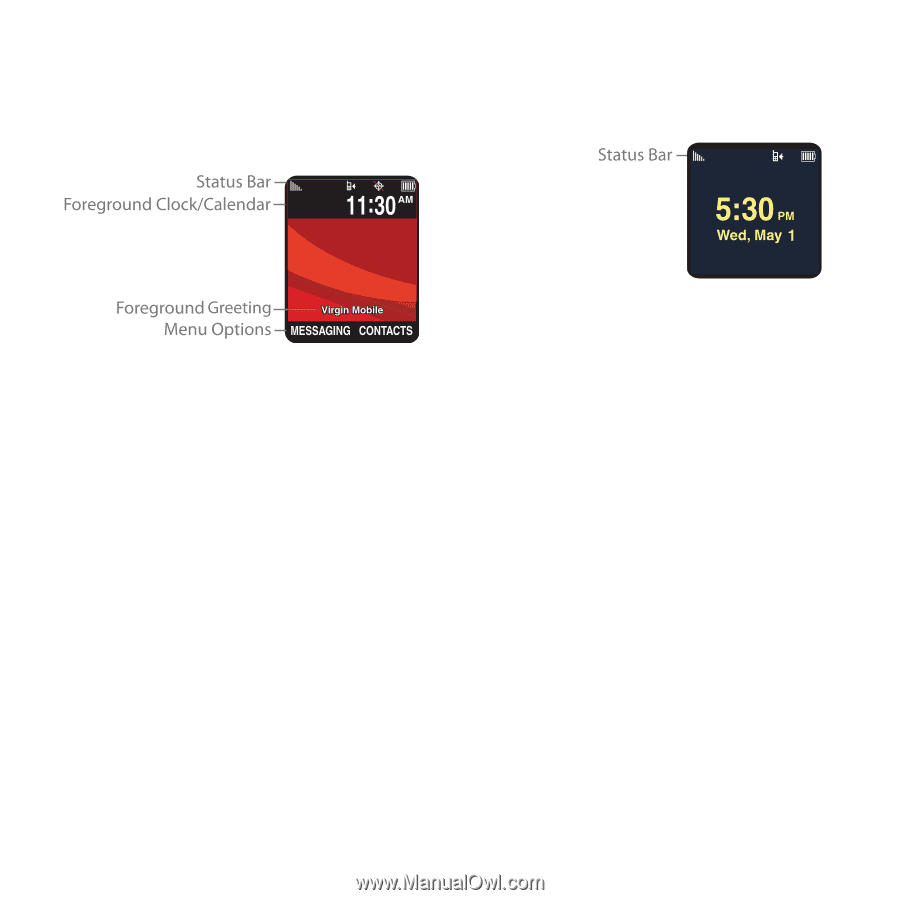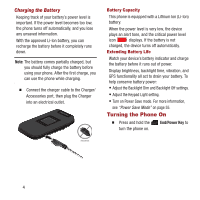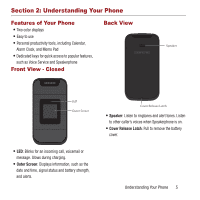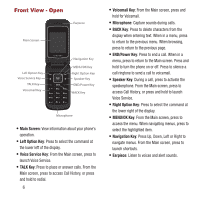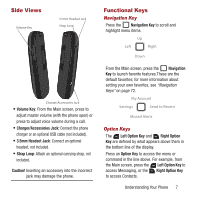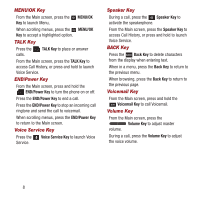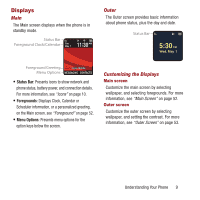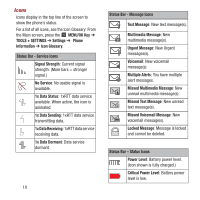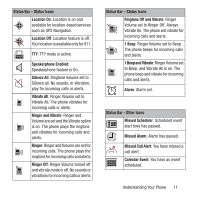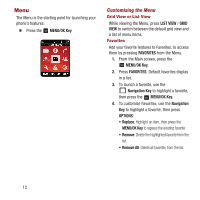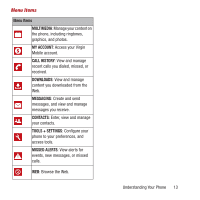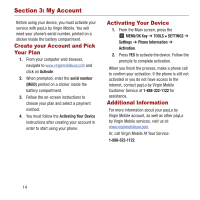Samsung SPH-M270 User Manual Ver.lf6_f4 (English(north America)) - Page 13
Displays, Outer, Customizing the Displays
 |
View all Samsung SPH-M270 manuals
Add to My Manuals
Save this manual to your list of manuals |
Page 13 highlights
Displays Main The Main screen displays when the phone is in standby mode. Tue May 1 Outer The Outer screen provides basic information about phone status, plus the day and date. • Status Bar: Presents icons to show network and phone status, battery power, and connection details. For more information, see "Icons" on page 10. • Foregrounds: Displays Clock, Calendar or Scheduler information, or a personalized greeting, on the Main screen. see "Foreground" on page 52. • Menu Options: Presents menu options for the option keys below the screen. Customizing the Displays Main screen Customize the main screen by selecting wallpaper, and selecting foregrounds. For more information, see "Main Screen" on page 52. Outer screen Customize the outer screen by selecting wallpaper, and setting the contrast. For more information, see "Outer Screen" on page 53. Understanding Your Phone 9