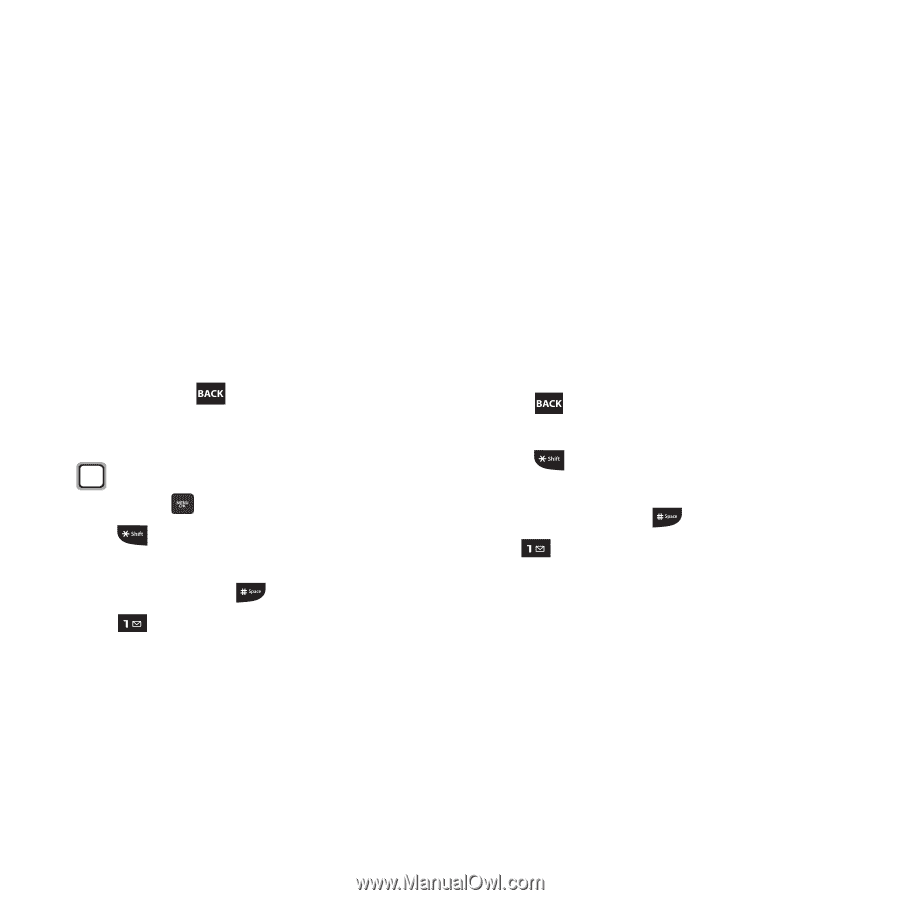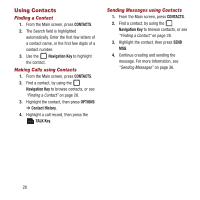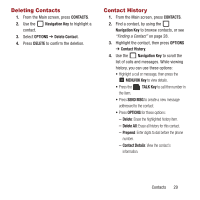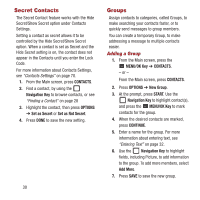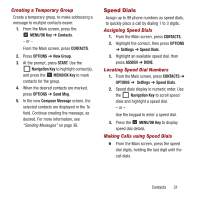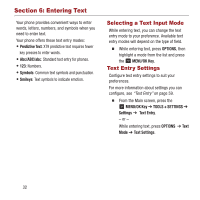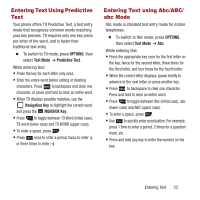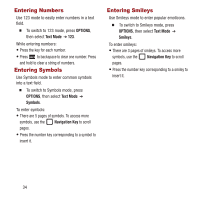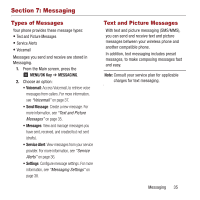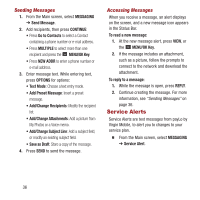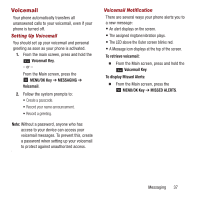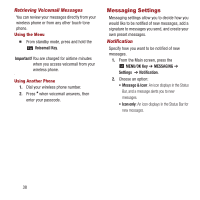Samsung SPH-M270 User Manual Ver.lf6_f4 (English(north America)) - Page 37
Entering Text Using Predictive Text, Entering Text using Abc/ABC/ abc Mode, OPTIONS, Text Mode - case
 |
View all Samsung SPH-M270 manuals
Add to My Manuals
Save this manual to your list of manuals |
Page 37 highlights
Entering Text Using Predictive Text Your phone offers T9 Predictive Text, a text entry mode that recognizes common words matching your key presses. T9 requires only one key press per letter of the word, and is faster than traditional text entry. Ⅲ To switch to T9 mode, press OPTIONS, then select Text Mode ➔ Predictive Text. While entering text: • Press the key for each letter only once. • Enter the entire word before editing or deleting characters. Press to backspace and clear one character, or press and hold to clear an entire word. • When T9 displays possible matches, use the Navigation Key to highlight the correct word and press the MENU/OK Key. • Press to toggle between T9 Word (initial case), T9 word (lower case) and T9 WORD (upper case). • To enter a space, press . • Press once to enter a period, twice to enter :), or three times to enter :-). Entering Text using Abc/ABC/ abc Mode Abc mode is standard text entry mode for mobile telephones. Ⅲ To switch to Abc mode, press OPTIONS, then select Text Mode ➔ Abc. While entering text: • Press the appropriate key once for the first letter on the key, twice for the second letter, three times for the third letter, and four times for the fourth letter. • When the correct letter displays, pause briefly to advance to the next letter, or press another key. • Press to backspace to clear one character. Press and hold to clear an entire word. • Press to toggle between Abc (initial case), abc (lower case) and ABC (upper case). • To enter a space, press . • Use to quickly enter punctuation. For example, press 1 time to enter a period, 2 times for a question mark, etc. • Press and hold any key to enter the number on the key. Entering Text 33