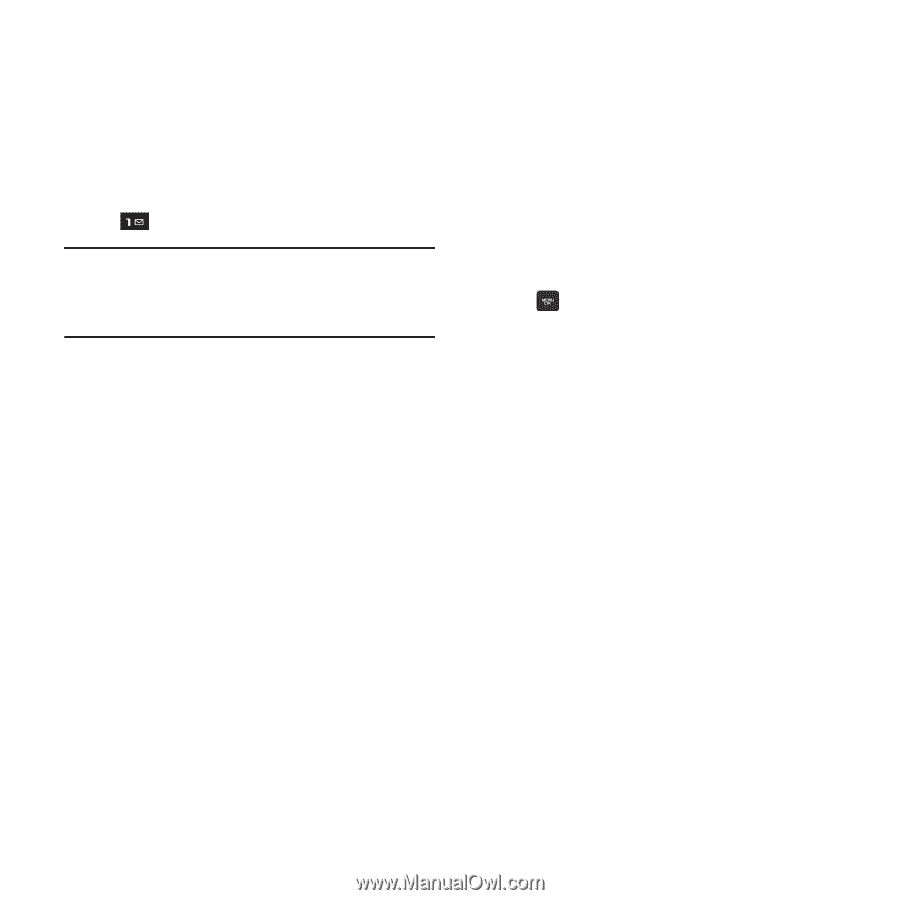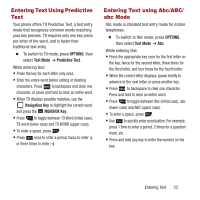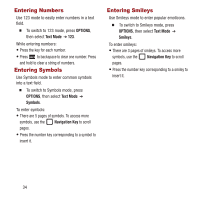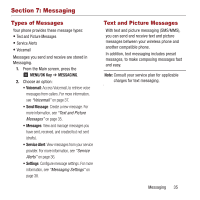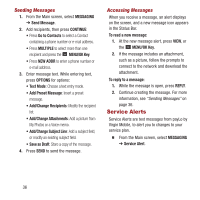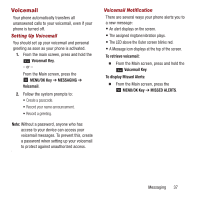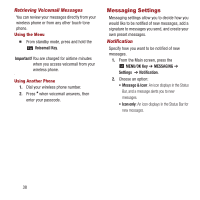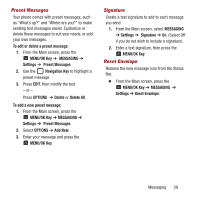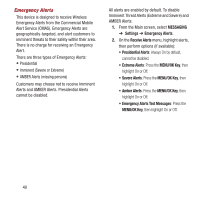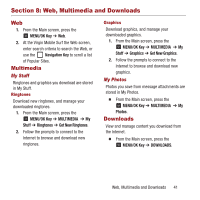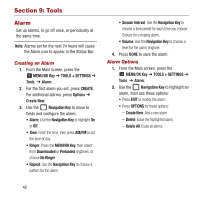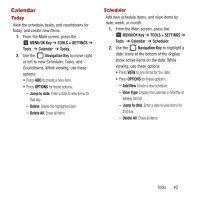Samsung SPH-M270 User Manual Ver.lf6_f4 (English(north America)) - Page 42
Messaging Settings, Retrieving Voicemail Messages, Notification
 |
View all Samsung SPH-M270 manuals
Add to My Manuals
Save this manual to your list of manuals |
Page 42 highlights
Retrieving Voicemail Messages You can review your messages directly from your wireless phone or from any other touch-tone phone. Using the Menu Ⅲ From standby mode, press and hold the Voicemail Key. Important! You are charged for airtime minutes when you access voicemail from your wireless phone. Using Another Phone 1. Dial your wireless phone number. 2. Press * when voicemail answers, then enter your passcode. Messaging Settings Messaging settings allow you to decide how you would like to be notified of new messages, add a signature to messages you send, and create your own preset messages. Notification Specify how you want to be notified of new messages. 1. From the Main screen, press the MENU/OK Key ➔ MESSAGING ➔ Settings ➔ Notification. 2. Choose an option: • Message & Icon: An icon displays in the Status Bar, and a message alerts you to new messages. • Icon only: An icon displays in the Status Bar for new messages. 38