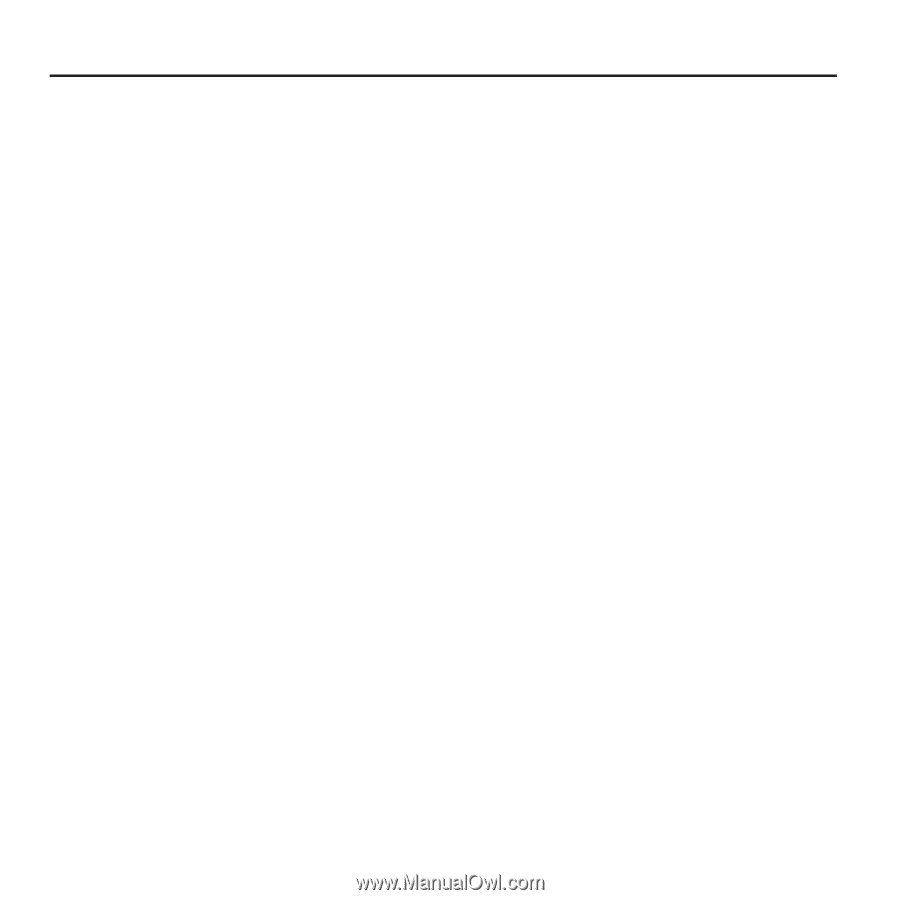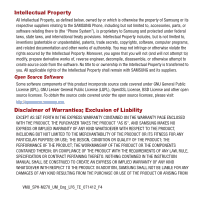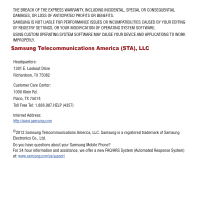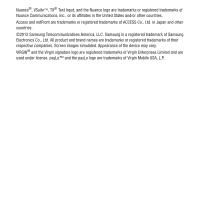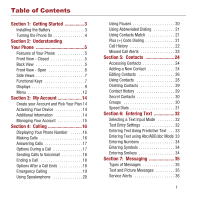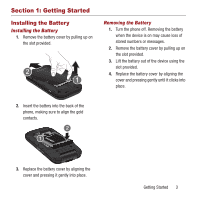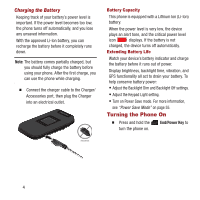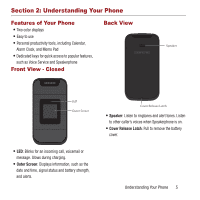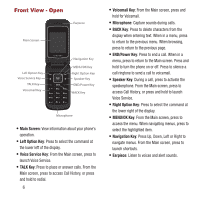Samsung SPH-M270 User Manual Ver.lf6_f4 (English(north America)) - Page 5
Table of Contents, Your Phone - battery
 |
View all Samsung SPH-M270 manuals
Add to My Manuals
Save this manual to your list of manuals |
Page 5 highlights
Table of Contents Section 1: Getting Started 3 Installing the Battery 3 Turning the Phone On 4 Section 2: Understanding Your Phone 5 Features of Your Phone 5 Front View - Closed 5 Back View 5 Front View - Open 6 Side Views 7 Functional Keys 7 Displays 9 Menu 12 Section 3: My Account 14 Create your Account and Pick Your Plan 14 Activating Your Device 14 Additional Information 14 Managing Your Account 15 Section 4: Calling 16 Displaying Your Phone Number . . . . . .16 Making Calls 16 Answering Calls 17 Options During a Call 17 Sending Calls to Voicemail 18 Ending a Call 18 Options After a Call Ends 18 Emergency Calling 19 Using Speakerphone 20 Using Pauses 20 Using Abbreviated Dialing 21 Using Contacts Match 21 Plus (+) Code Dialing 21 Call History 22 Missed Call Alerts 23 Section 5: Contacts 24 Accessing Contacts 24 Adding a New Contact 24 Editing Contacts 26 Using Contacts 28 Deleting Contacts 29 Contact History 29 Secret Contacts 30 Groups 30 Speed Dials 31 Section 6: Entering Text 32 Selecting a Text Input Mode 32 Text Entry Settings 32 Entering Text Using Predictive Text . . . 33 Entering Text using Abc/ABC/abc Mode 33 Entering Numbers 34 Entering Symbols 34 Entering Smileys 34 Section 7: Messaging 35 Types of Messages 35 Text and Picture Messages 35 Service Alerts 36 1