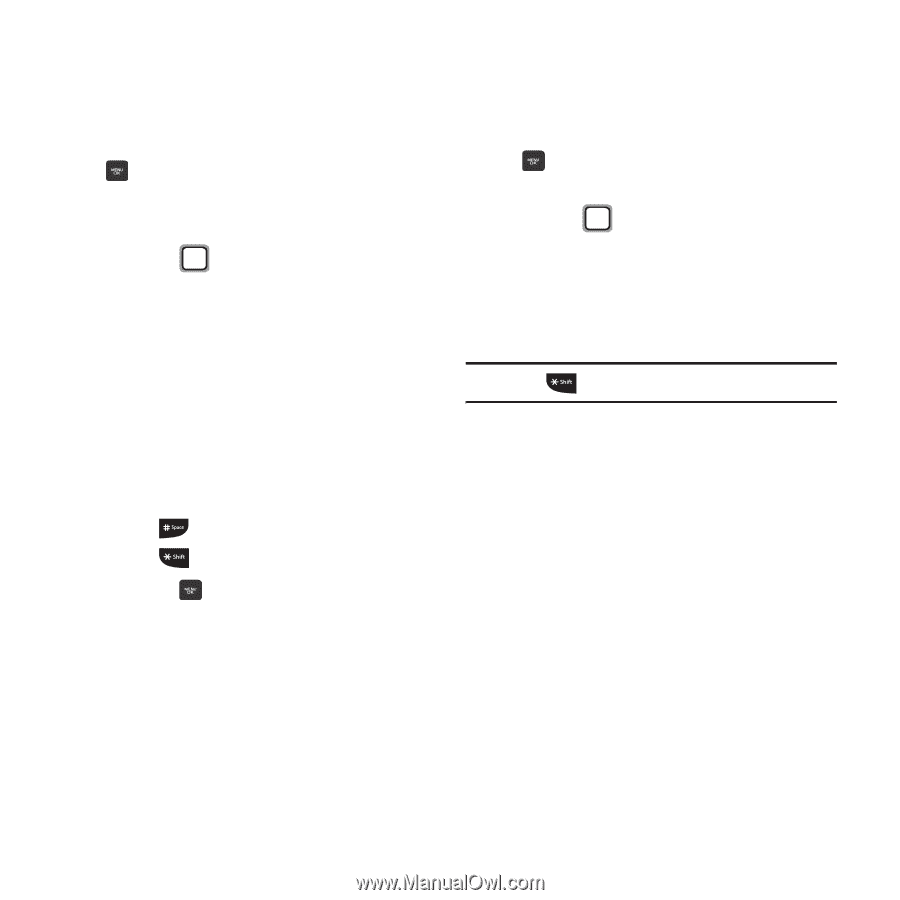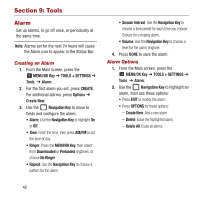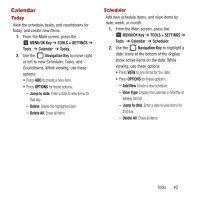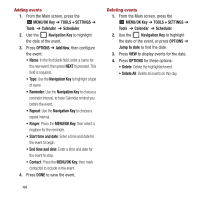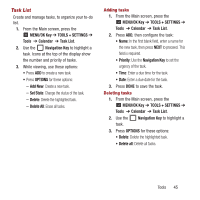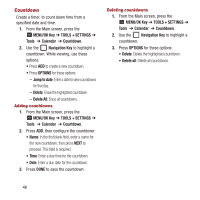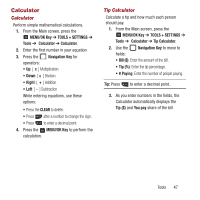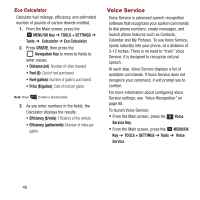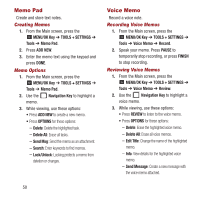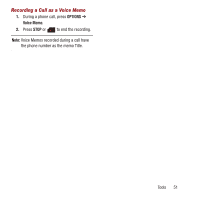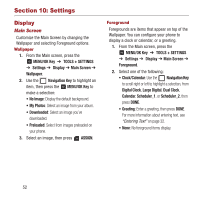Samsung SPH-M270 User Manual Ver.lf6_f4 (English(north America)) - Page 51
Calculator
 |
View all Samsung SPH-M270 manuals
Add to My Manuals
Save this manual to your list of manuals |
Page 51 highlights
Calculator Calculator Perform simple mathematical calculations. 1. From the Main screen, press the MENU/OK Key ➔ TOOLS + SETTINGS ➔ Tools ➔ Calculator ➔ Calculator. 2. Enter the first number in your equation 3. Press the Navigation Key for operators: • Up: [ x ] Multiplication • Down: [ ÷ ] Division • Right: [ + ] Addition • Left: [ - ] Subtraction While entering equations, use these options: • Press the CLEAR to delete. • Press after a number to change the sign. • Press to enter a decimal point. 4. Press the MENU/OK Key to perform the calculation. Tip Calculator Calculate a tip and how much each person should pay. 1. From the Main screen, press the MENU/OK Key ➔ TOOLS + SETTINGS ➔ Tools ➔ Calculator ➔ Tip Calculator. 2. Use the Navigation Key to move to fields: • Bill ($): Enter the amount of the bill. • Tip (%): Enter the tip percentage. • # Paying: Enter the number of people paying. Tip: Press to enter a decimal point. 3. As you enter numbers in the fields, the Calculator automatically displays the Tip ($) and You pay share of the bill. Tools 47