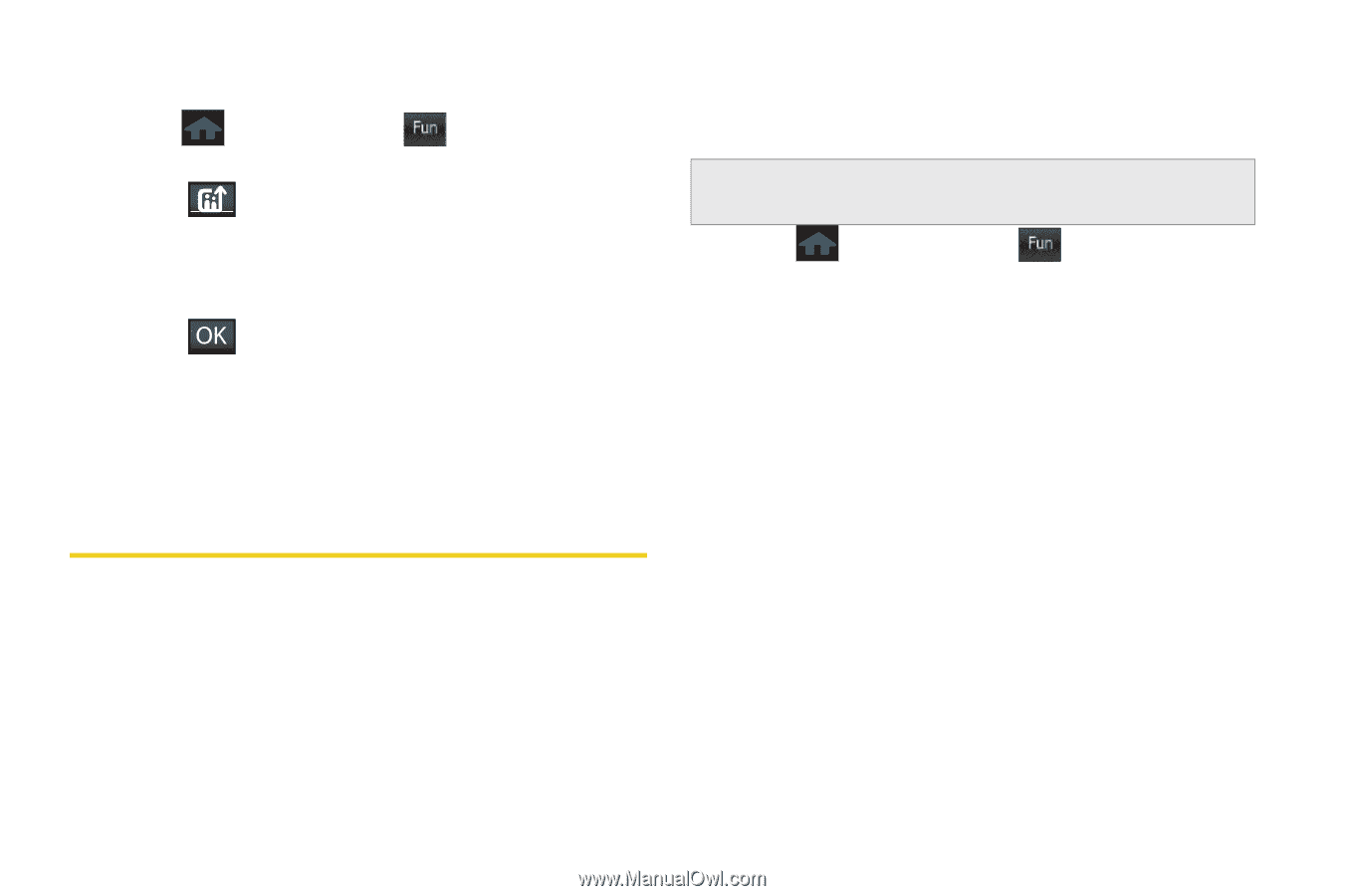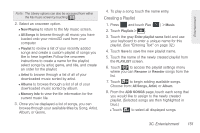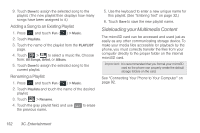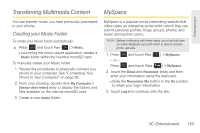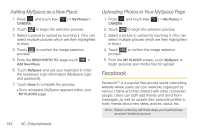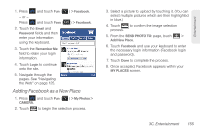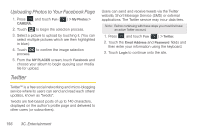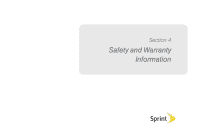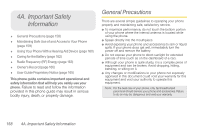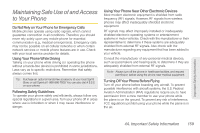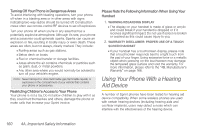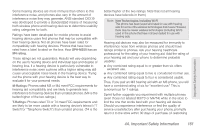Samsung SPH-M350 User Manual (user Manual) (ver.f7) (English) - Page 166
Uploading Photos to Your Facebook Twitter
 |
View all Samsung SPH-M350 manuals
Add to My Manuals
Save this manual to your list of manuals |
Page 166 highlights
Uploading Photos to Your Facebook Page 1. Press and touch Fun ( Fun ) > My Photos > CAMERA. 2. Touch to begin the selection process. 3. Select a picture to upload by touching it. (You can select multiple pictures which are then highlighted in blue.) 4. Touch to confirm the image selection process. 5. From the MY PLACES screen, touch Facebook and choose your album to begin queuing your media file for upload. Twitter Users can send and receive tweets via the Twitter website, Short Message Service (SMS) or external applications. The Twitter service may incur data fees. Note: Before continuing with these steps you must first have an active Twitter account. 1. Press and touch Fun ( Fun ) > Twitter. 2. Touch the Email Address and Password fields and then enter your information using the keyboard. 3. Touch Login to continue onto the site. Twitter™ is a free social networking and micro-blogging service where its users can send and read each others' updates, known as "tweets". Tweets are text-based posts of up to 140 characters, displayed on the author's profile page and delivered to other users (or subscribers). 156 3C. Entertainment