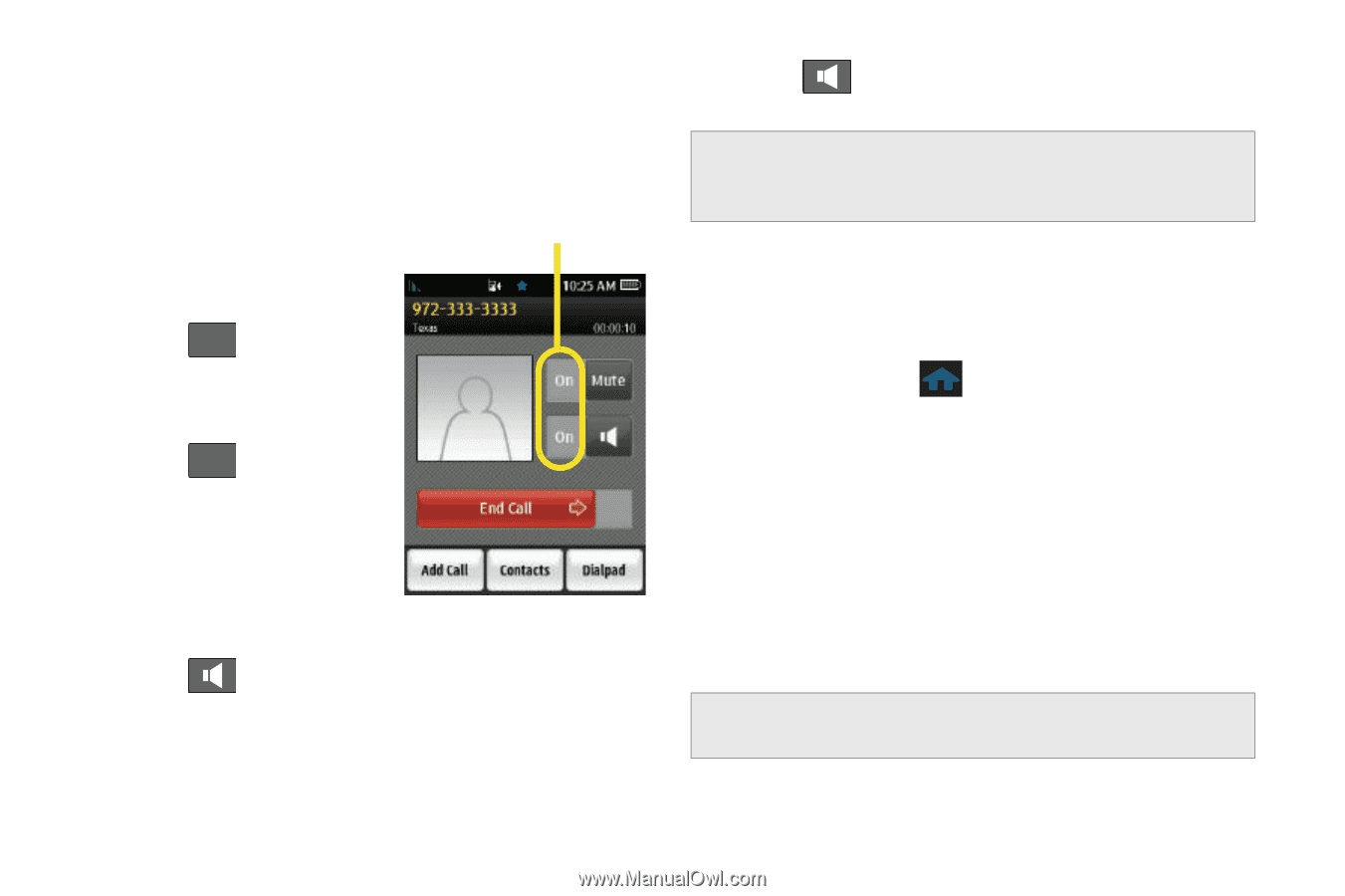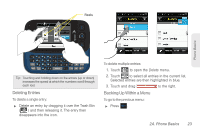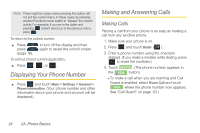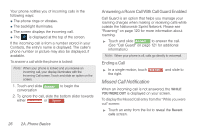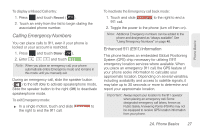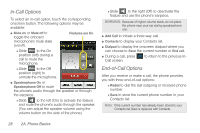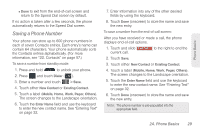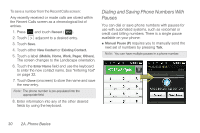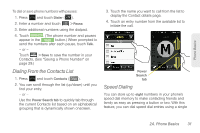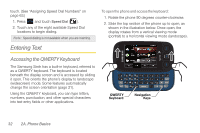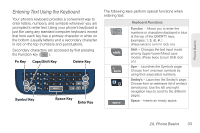Samsung SPH-M350 User Manual (user Manual) (ver.f7) (English) - Page 38
In-Call Options, Mute on, Speakerphone On, Add Call, Contacts, Dialpad, Redial, Features are
 |
View all Samsung SPH-M350 manuals
Add to My Manuals
Save this manual to your list of manuals |
Page 38 highlights
In-Call Options To select an in-call option, touch the corresponding onscreen button. The following options may be available: ⅷ Mute on or Mute off to toggle the onboard microphone's mute state (on/off). Features are On Ⅲ Slide Mute to the On position (left) during a call to mute the microphone. Ⅲ Slide Mute to the Off position (right) to unmute the microphone. ⅷ Speakerphone On or Speakerphone Off to route the phone's audio through the speaker or through the earpiece. Ⅲ Slide to the left (On) to activate the feature and route the phone's audio through the speaker. (You can adjust the speaker volume using the volume button on the side of the phone.) Ⅲ Slide to the right (Off) to deactivate the feature and use the phone's earpiece. WARNING: Because of higher volume levels, do not place the phone near your ear during speakerphone use. ⅷ Add Call to initiate a three-way call. ⅷ Contacts to display your Contacts list. ⅷ Dialpad to display the onscreen dialpad where you can choose to Save the current number or End call. ⅷ During a call, press Call screen. to return to the previous In- End-of-Call Options After you receive or make a call, the phone provides you with three end-of-call options: Ⅲ Redial to dial the last outgoing or received phone number. Ⅲ Save to store the current phone number in your Contacts list. Note: If the current number has already been stored to your Contacts list, Save is replaced with Contacts. 28 2A. Phone Basics