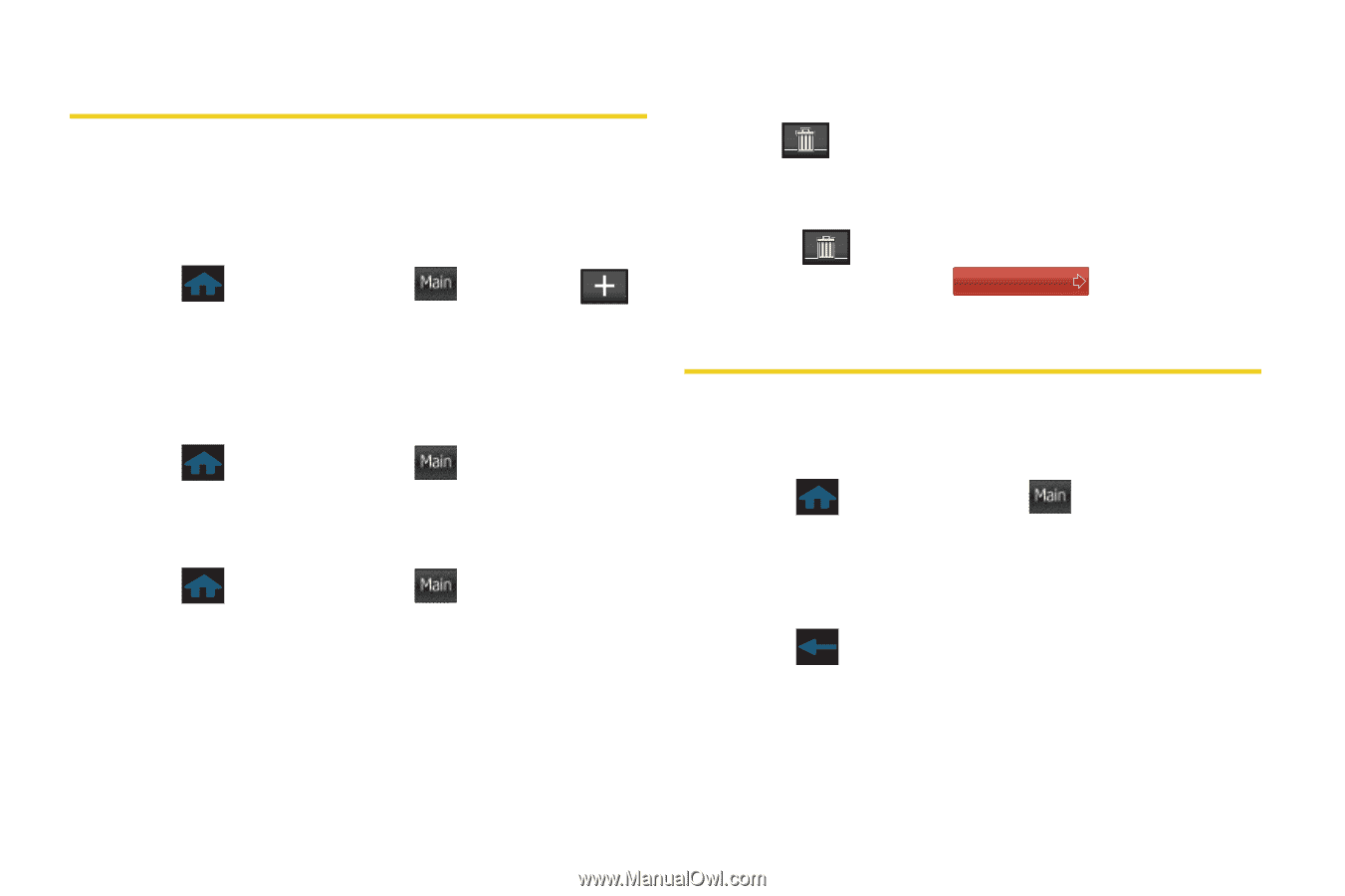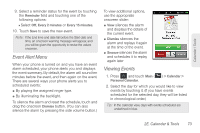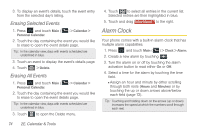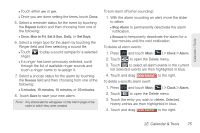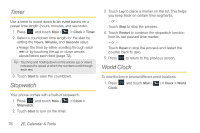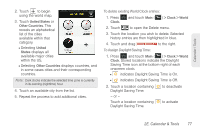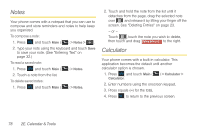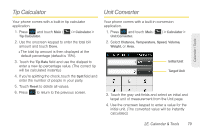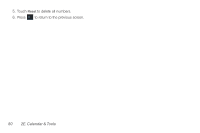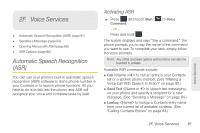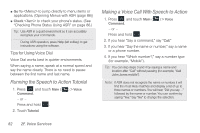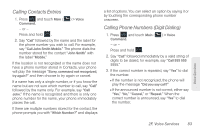Samsung SPH-M350 User Manual (user Manual) (ver.f7) (English) - Page 88
Notes, Calculator
 |
View all Samsung SPH-M350 manuals
Add to My Manuals
Save this manual to your list of manuals |
Page 88 highlights
Notes Your phone comes with a notepad that you can use to compose and store reminders and notes to help keep you organized. To compose a note: 1. Press and touch Main ( Main ) > Notes > . 2. Type your note using the keyboard and touch Save to save your note. (See "Entering Text" on page 32.) To read a saved note: 1. Press and touch Main ( Main ) > Notes. 2. Touch a note from the list. To delete saved notes: 1. Press and touch Main ( Main ) > Notes. 2. Touch and hold the note from the list until it detaches from the page, drag the selected note over and release it by lifting your finger off the screen. See "Deleting Entries" on page 23. - or - Touch , touch the note you wish to delete, then touch and drag Delete Selected to the right. Calculator Your phone comes with a built-in calculator. This application becomes the default until another calculator option is chosen. 1. Press and touch Main ( Main ) > Calculator > Calculator. 2. Enter numbers using the onscreen keypad. 3. Press equals (=) for the total. 4. Press to return to the previous screen. 78 2E. Calendar & Tools