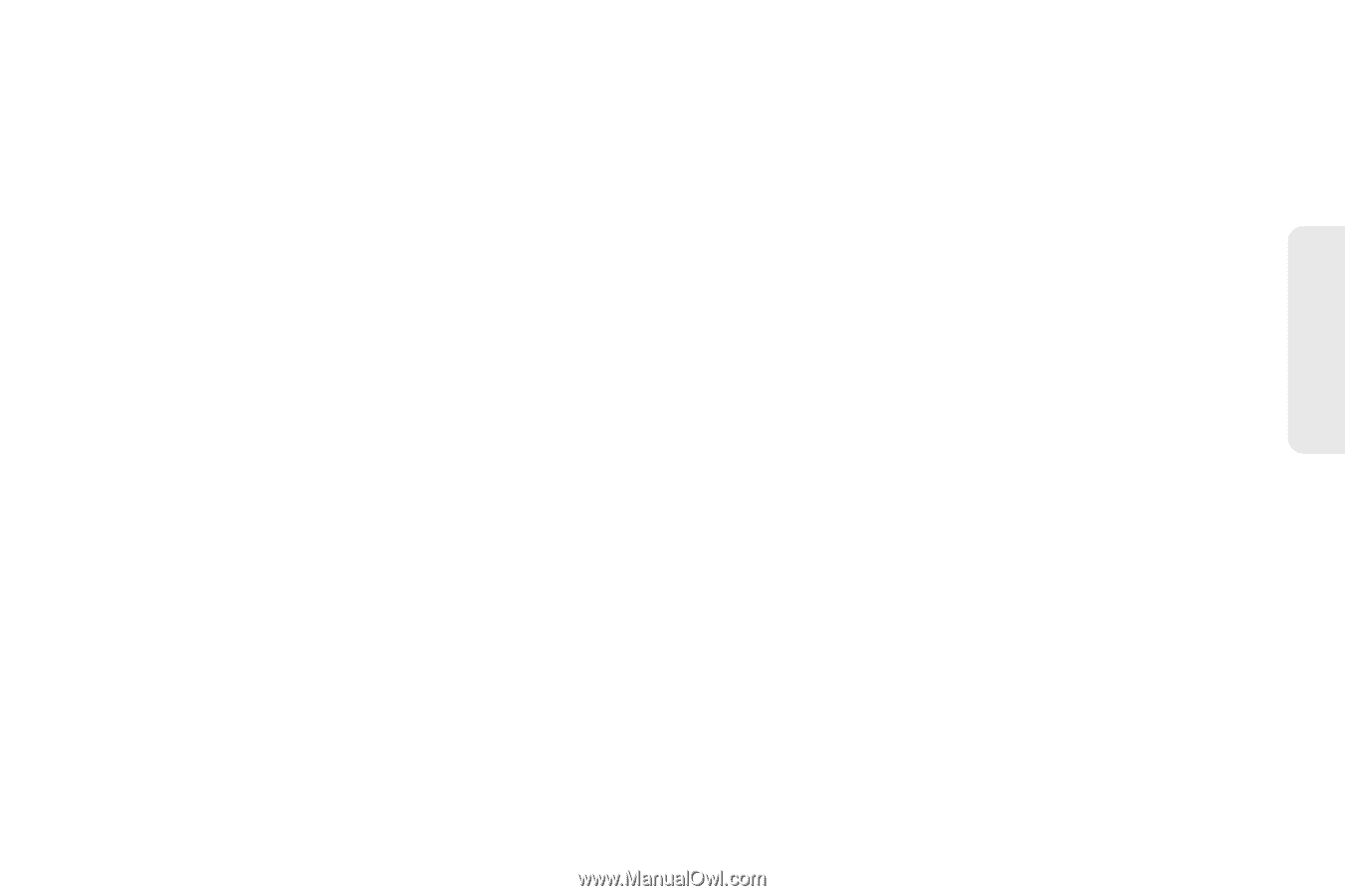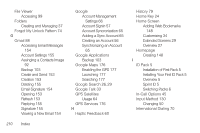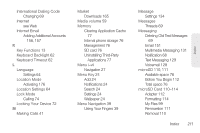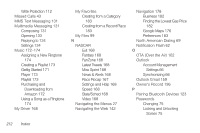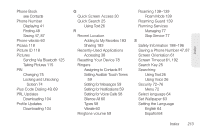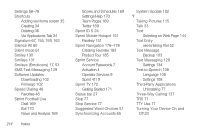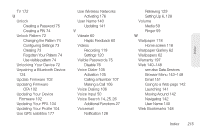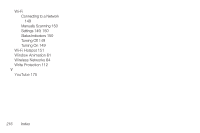Samsung SPH-M580 User Manual (user Manual) (ver.f12) (English) - Page 229
Unpairing a Bluetooth Device, Making a Call
 |
View all Samsung SPH-M580 manuals
Add to My Manuals
Save this manual to your list of manuals |
Page 229 highlights
TV 172 U Unlock Creating a Password 75 Creating a PIN 74 Unlock Pattern 72 Changing the Pattern 74 Configuring Settings 73 Creating 73 Forgotten Your Pattern 74 Use visible pattern 74 Unlocking Your Device 72 Unpairing a Bluetooth Device 124 Update Firmware 102 Updating Firmware OTA 102 Updating Your Device Firmware 102 Updating Your PRL 104 Updating Your Profile 104 Use GPS satellites 177 Use Wireless Networks Activating 176 User Name 140 Updating 141 V Vibrate 60 Haptic Feedback 60 Videos Recording 119 Settings 120 Visible Passwords 75 Disable 76 Voice Dialer 105 Activation 105 Calling a Number 107 Making a Call 106 Voice Dialing 106 Voice Input 50 Voice Search 14, 25, 26 Additional Functions 27 Voicemail Notification 128 Retrieving 129 Setting Up 6, 128 Volume Media 59 Ringer 59 W Wallpaper 118 Home screen 118 Wallpaper Gallery 62 Wallpapers 62 Warranty 197 Web 140-148 see also Data Services Browser Menu 143-148 Email 151 Going to a Web page 142 Launching 141 Moving Around 142 Navigating 142 User Name 140 Web Bookmarks 148 Index 215 Index