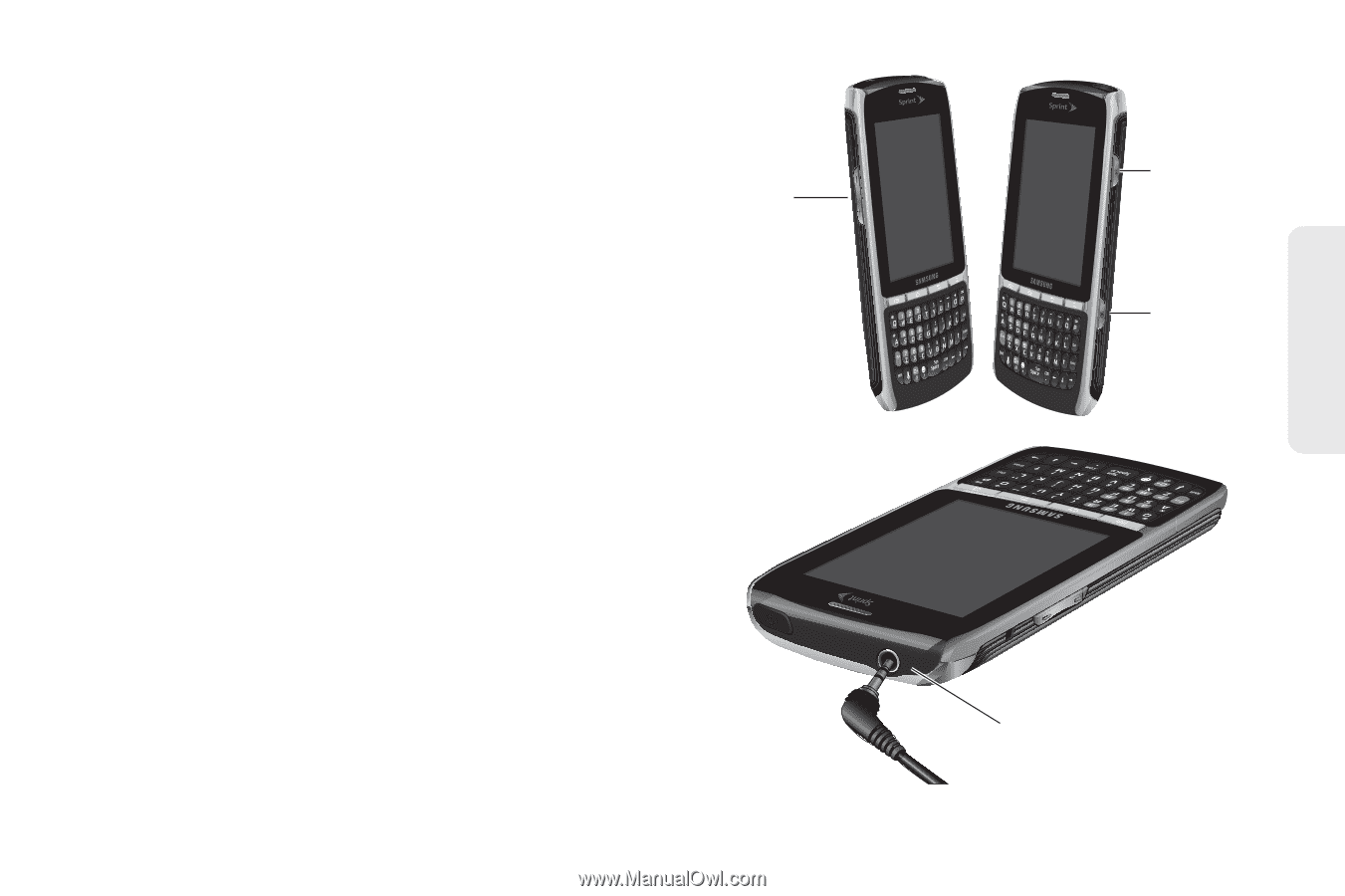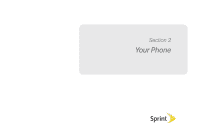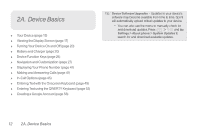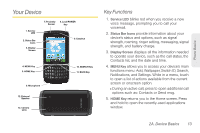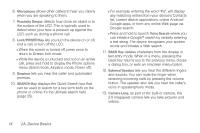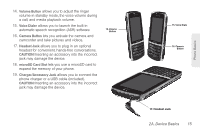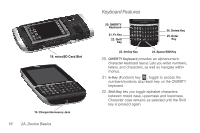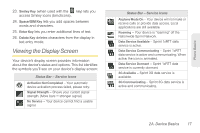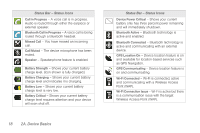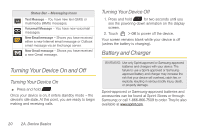Samsung SPH-M580 User Manual (user Manual) (ver.f12) (English) - Page 29
Volume Button, Voice Dialer, Camera Button, Headset Jack, CAUTION, microSD Card Slot - usb connect
 |
View all Samsung SPH-M580 manuals
Add to My Manuals
Save this manual to your list of manuals |
Page 29 highlights
14. Volume Button allows you to adjust the ringer volume in standby mode, the voice volume during a call, and media playback volume. 15. Voice Dialer allows you to launch the built-in automatic speech recognition (ASR) software. 16. Camera Button lets you activate the camera and camcorder and take pictures and videos. 17. Headset Jack allows you to plug in an optional headset for convenient, hands-free conversations. CAUTION! Inserting an accessory into the incorrect jack may damage the device. 18. microSD Card Slot lets you use a microSD card to expand the memory of your phone. 19. Charger/Accessory Jack allows you to connect the phone charger or a USB cable (included). CAUTION! Inserting an accessory into the incorrect jack may damage the device. 14. Volume Button 15. Voice Dialer 16. Camera Button 17. Headset Jack 2A. Device Basics 15 Phone Basics