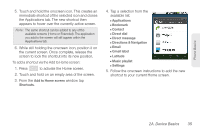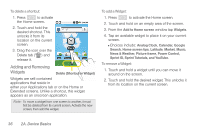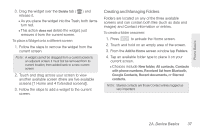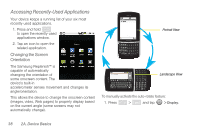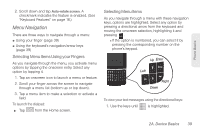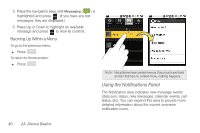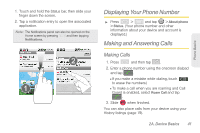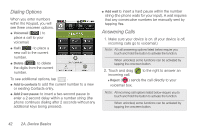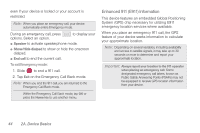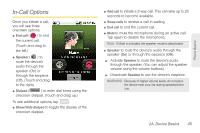Samsung SPH-M580 User Manual (user Manual) (ver.f12) (English) - Page 54
Using the Notifications Panel, Backing Up Within a Menu
 |
View all Samsung SPH-M580 manuals
Add to My Manuals
Save this manual to your list of manuals |
Page 54 highlights
2. Press the navigation keys until Messaging ( ) is highlighted and press . (If you have any text messages, they are displayed.) 3. Press Up or Down to highlight an available message and press to view its content. Backing Up Within a Menu To go to the previous menu: ᮣ Press . To return to Home screen: ᮣ Press . Note: Not all items have context menus. If you touch and hold an item that has no context menu, nothing happens. Using the Notifications Panel The Notification area indicates new message events (data sync status, new messages, calendar events, call status, etc). You can expand this area to provide more detailed information about the current onscreen notification icons. 40 2A. Device Basics
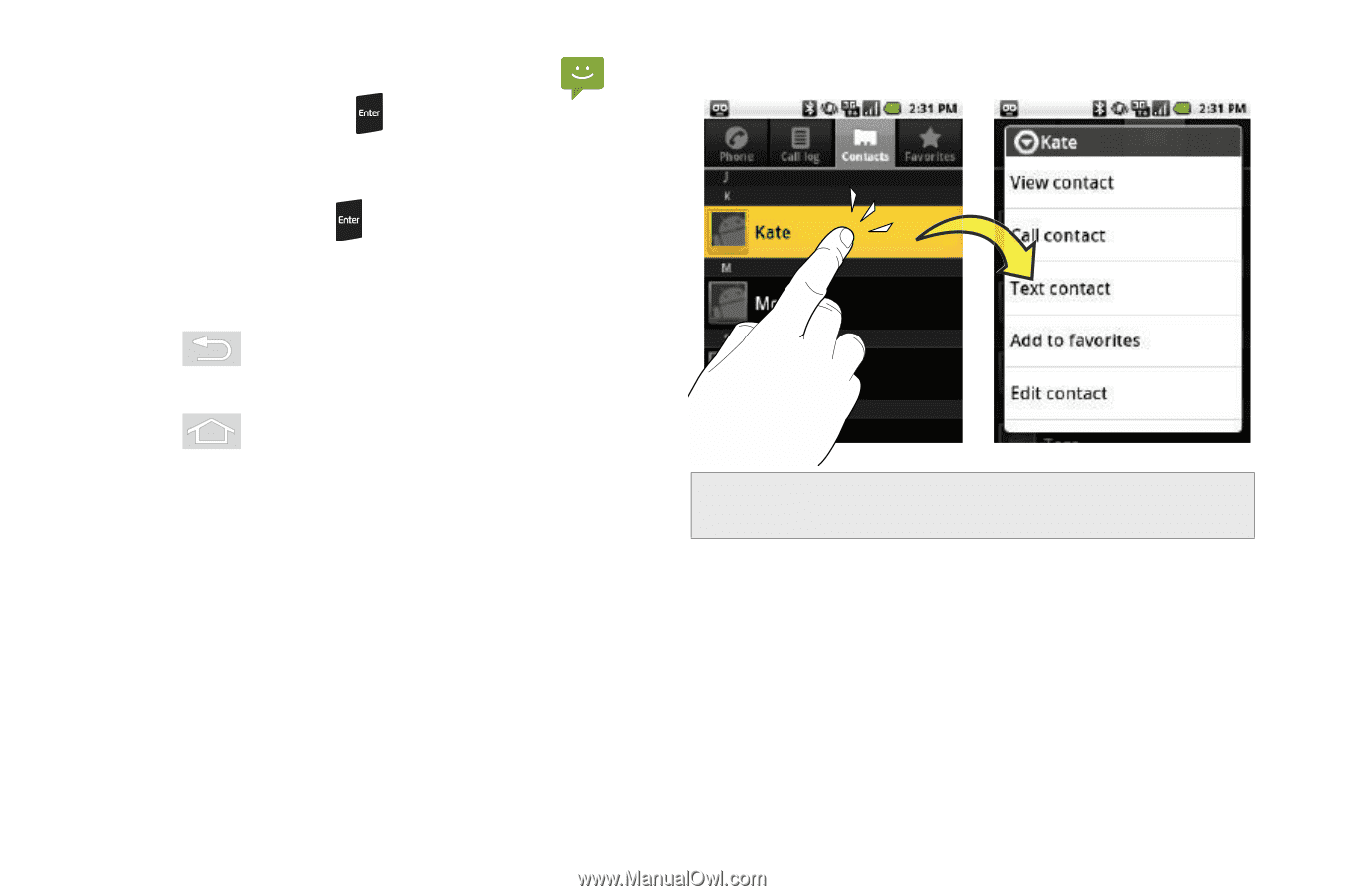
40
2A. Device Basics
2.
Press the navigation keys until
Messaging
(
) is
highlighted and press
. (If you have any text
messages, they are displayed.)
3.
Press Up or Down to highlight an available
message and press
to view its content.
Backing Up Within a Menu
To go to the previous menu:
´
Press
.
To return to Home screen:
´
Press
.
Using the Notifications Panel
The Notification area indicates new message events
(data sync status, new messages, calendar events, call
status, etc). You can expand this area to provide more
detailed information about the current onscreen
notification icons.
Note:
Not all items have context menus. If you touch and hold
an item that has no context menu, nothing happens.