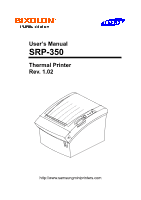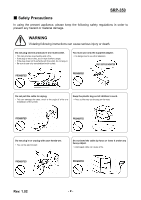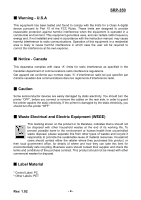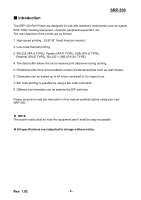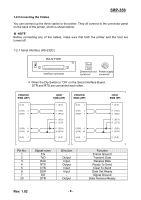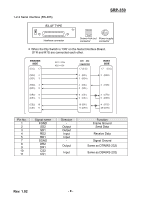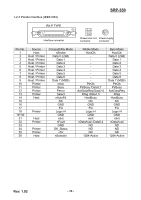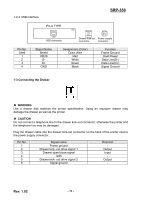Samsung SRP-350PG User Manual - Page 6
SRP-350, Table of Contents - srp 350 g
 |
View all Samsung SRP-350PG manuals
Add to My Manuals
Save this manual to your list of manuals |
Page 6 highlights
■ Table of Contents SRP-350 1. Setting Up the Printer 7 1-1 Unpacking...7 1-2 Connecting the Cables 8 1-2-1 Serial Interface (RS-232C 8 1-2-2 Serial Interface (RS-485 9 1-2-3 Parallel Interface (IEEE1284 10 1-2-4 USB Interface 11 1-3 Connecting the Drawer 11 1-4 Setting the Dip Switches 12 1-4-1 Serial Interface 12 1-4-2 Parallel & USB Interface 13 1-5 Installing or Replacing the Paper Roll 14 1-6 Adjustments and Settings 16 1-7 Using the Printer ...16 1-8 Connecting the computer 17 1-9 Connecting the Power Supply 17 2. Self Test...18 3. Hexadecimal Dumping 19 4. Specification ...20 5. Appendix ...21 5-1 Cleaning Printer ...21 5-2 Printing speed...21 Rev. 1.02 - 6 -

Rev. 1.02
- 6 -
SRP-350
■
Table of Contents
1. Setting Up the Printer
...................................................................................................
7
1-1 Unpacking
..................................................................................................................
7
1-2 Connecting the Cables
..............................................................................................
8
1-2-1 Serial Interface (RS-232C)
............................................................................
8
1-2-2 Serial Interface (RS-485)
...............................................................................
9
1-2-3 Parallel Interface (IEEE1284)
......................................................................
10
1-2-4 USB Interface
...............................................................................................
11
1-3 Connecting the Drawer
............................................................................................
11
1-4 Setting the Dip Switches
..........................................................................................
12
1-4-1 Serial Interface
............................................................................................
12
1-4-2 Parallel & USB Interface
..............................................................................
13
1-5 Installing or Replacing the Paper Roll
......................................................................
14
1-6 Adjustments and Settings
........................................................................................
16
1-7 Using the Printer
......................................................................................................
16
1-8 Connecting the computer
.........................................................................................
17
1-9 Connecting the Power Supply
.................................................................................
17
2. Self Test
.......................................................................................................................
18
3. Hexadecimal Dumping
...............................................................................................
19
4. Specification
...............................................................................................................
20
5. Appendix
.....................................................................................................................
21
5-1 Cleaning Printer
.......................................................................................................
21
5-2 Printing speed
..........................................................................................................
21