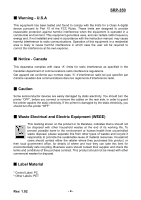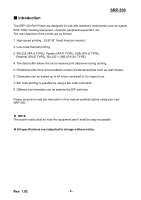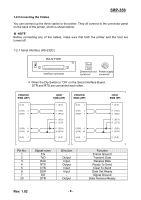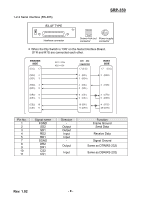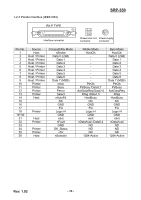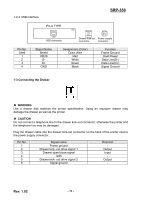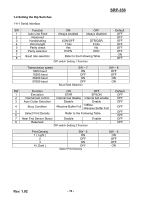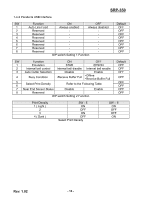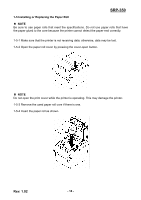Samsung SRP-350PG User Manual - Page 9
When the Dip Switch is ON on the Serial Interface Board - srp 350 dip switch
 |
View all Samsung SRP-350PG manuals
Add to My Manuals
Save this manual to your list of manuals |
Page 9 highlights
1-2-2 Serial Interface (RS-485) SRP-350 IFA-SF TYPE ON Interface connector Drawer kick-out Power supply connector connector ※ When the Dip Switch is "ON" on the Serial Interface Board, DTR and RTS are connected each other. PRINTER SIDE HOST SIDE Pin No. 1 2 3 4 5 7 8 9 10 11 Signal name FGND SD2 SD1 RD2 RD1 SGND DR2 DR1 CS2 CS1 Direction - Output Output Input Input - Output Input Function Frame Ground Send Data Receive Data Signal Ground Same as DTR(RS-232) Same as DSR(RS-232) Rev. 1.02 - 9 -
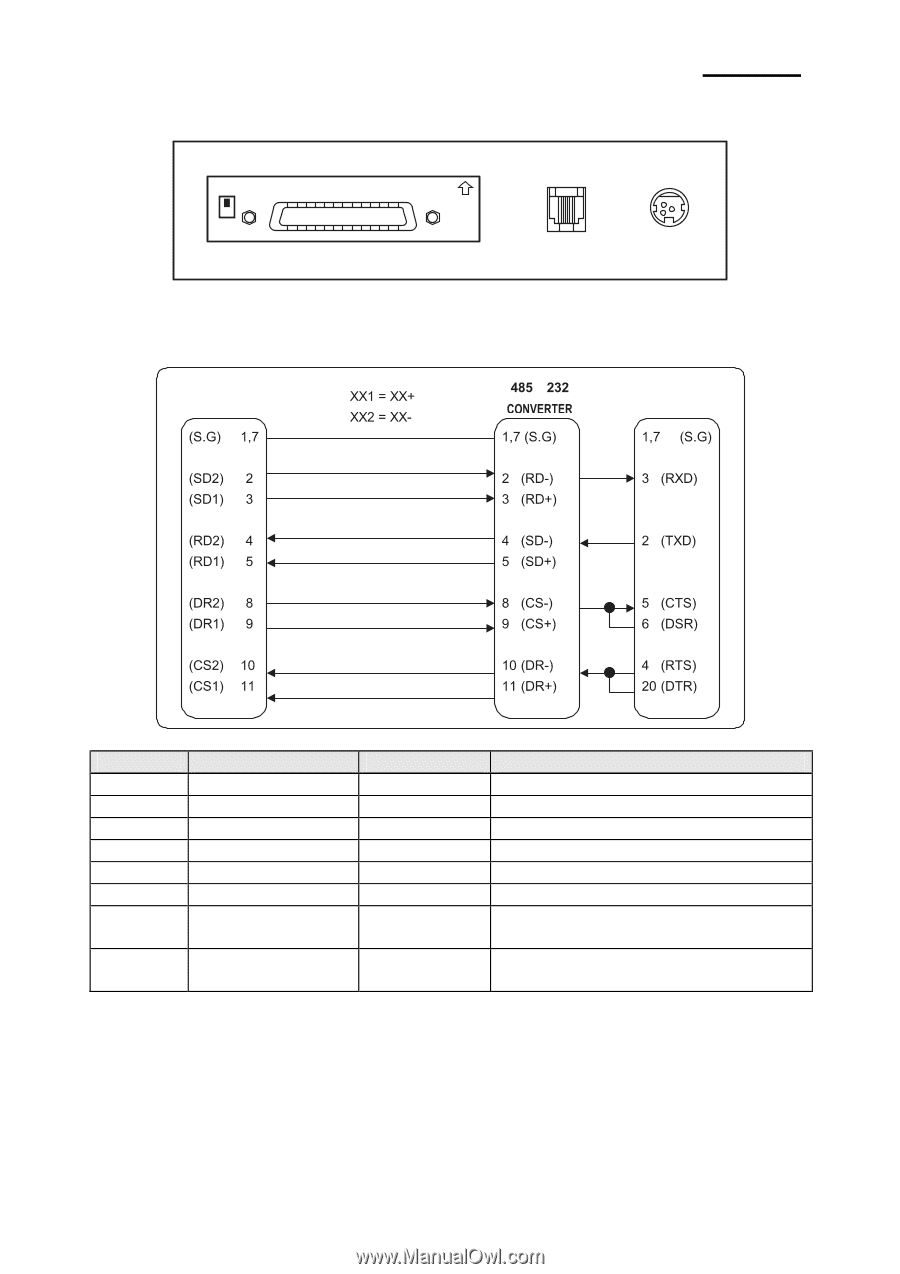
Rev. 1.02
- 9 -
SRP-350
1-2-2 Serial Interface (RS-485)
ON
※
When the Dip Switch is “ON” on the Serial Interface Board,
DTR and RTS are connected each other.
Pin No.
Signal name
Direction
Function
1
FGND
-
Frame Ground
2
SD2
Output
Send Data
3
SD1
Output
4
RD2
Input
Receive Data
5
RD1
Input
7
SGND
-
Signal Ground
8
9
DR2
DR1
Output
Same as DTR(RS-232)
10
11
CS2
CS1
Input
Same as DSR(RS-232)
IFA-SF TYPE
PRINTER
SIDE
HOST
SIDE
Drawer kick-out
connector
Power supply
connector
Interface connector