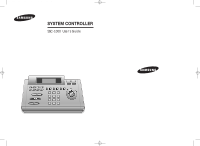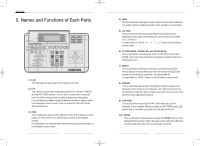Samsung SSC-1000 User Guide
Samsung SSC-1000 Manual
 |
View all Samsung SSC-1000 manuals
Add to My Manuals
Save this manual to your list of manuals |
Samsung SSC-1000 manual content summary:
- Samsung SSC-1000 | User Guide - Page 1
SSC-1000 (gb) 2009.1.8 1:38 PM Page 24 SYSTEM CONTROLLER SSC-1000 User's Guide - Samsung SSC-1000 | User Guide - Page 2
SSC-1000 (gb) 2009.1.8 1:38 PM Page 1 CAUTION RISK OF ELECTRIC SHOCK DO NOT OPEN CAUTION : TO REDUCE THE RISK OF ELECTRIC SHOCK, DO NOT REMOVE COVER (OR BACK). NO USER SERVICEABLE PARTS INSIDE. REFER SERVICING TO QUALIFIED SERVICE PERSONNEL. Graphic Symbol Explanation The lightning flash with - Samsung SSC-1000 | User Guide - Page 3
SSC-1000 (gb) 2009.1.8 1:38 PM Page 2 User's Guide IMPORTANT SAFEGUARDS 1. Read instructions: All the safety and operating instructions should be read before the appliance is operated. 2. Retain instructions: The safety and operating instructions should be retained for future reference. 3. Heed - Samsung SSC-1000 | User Guide - Page 4
SSC-1000 (gb) 2009.1.8 1:38 PM Page 4 User's Guide battery power, or other sources, refer to the operating instructions. 11 and disconnect the cable system. This will prevent service. 17. Replacement parts : When replacement parts are required, be sure the service technician has used replacement parts - Samsung SSC-1000 | User Guide - Page 5
SSC-1000 (gb) 2009.1.8 1:38 PM Page 6 User's Guide Contents 1. Special Characteristics 7 2. Names and Functions of Each Parts 8 3. Installation and Connection 12 4. Setting and Manipulating 13 5. Confirmation Matter in TImes of Abnormality Occurrence .... 22 6. Specifications 23 1. Special - Samsung SSC-1000 | User Guide - Page 6
SSC-1000 (gb) 2009.1.8 1:38 PM Page 8 User's Guide 2. Names and Functions of Each Parts SAMSUNG 1) LCD This indicates the action state of the System Controller. control mode. Then you press the "ENTER" button after selecting one. 3) CAM This is used when selecting the address number of the Samsung - Samsung SSC-1000 | User Guide - Page 7
SSC-1000 (gb) 2009.1.8 1:38 PM Page 10 User's Guide 11) AUTO PAN This is used when repeatedly moving the two spots of the Pan/Tilt connected to the Samsung you press this button in the SALVO Mode, it becomes SALVO Switching Mode. It is equivalent to "MULTI SCREEN" button in the Multiplex control mode - Samsung SSC-1000 | User Guide - Page 8
SSC-1000 (gb) 2009.1.8 1:38 PM Page 12 User's Guide 3. Installation and Connection MATRIX IN RX OUT DC 9V 0.6A MATRIX SWITCHER ADAPTOR SAMSUNG DOME CAMERA /RECEIVER UNIT/MULTIPLEX MATRIX IN RX OUT DC 9V 0.6A CONTROLLER 1) Connect the RS-485 Cable. Connect the Samsung Dome Camera, Multiplex - Samsung SSC-1000 | User Guide - Page 9
SSC-1000 (gb) 2009.1.8 1:38 PM Page 14 User's Guide $-1 PASSWORD SETUP - For password input, move CURSOR(→) to PASSWORD SET, press ENTER, and put in the 4-digit number. - For the selection regarding whether to use a password or not, move CURSOR(→) to disable (or enable), and press ENTER. Each time - Samsung SSC-1000 | User Guide - Page 10
SSC-1000 (gb) 2009.1.8 1:38 PM Page 16 User's Guide * DATA BACK-UP In case changing the camera by downloading the set-up data of the Samsung Dome Camera, this is a M ON = [ 0 0 ] CAM=[ 0 0 0 ] →CAM RESET DOWN LOAD UP LOAD function for applying the set-up value set up in the changed camera - Samsung SSC-1000 | User Guide - Page 11
SSC-1000 (gb) 2009.1.8 1:38 PM Page 18 User's Guide 3) Manipulating the RECEIVER UNIT ! For receiver unit manipulation, as only those applying to the cam no. indicated in the LCD are possible, first select the camera you wan to manipulate. For camera selection, when you press CAM + NO. + ENTER, the - Samsung SSC-1000 | User Guide - Page 12
SSC-1000 (gb) 2009.1.8 1:38 PM Page 20 User's Guide # TOUR action This is a function for putting out the Tour Switching program set up in the matrix switcher on the monitor of your discretion. First, select the monitor you intend to put out, and when you press TOUR+NO.+ENTER, the visuals - Samsung SSC-1000 | User Guide - Page 13
SSC-1000 (gb) 2009.1.8 1:38 PM Page 22 User's Guide 5. Confirmation Matter in Times of Abnormality Occurrence Symptom Confirmation and Management Matters Control of the camera part is not possible. 1. Check the polarity of the RS-485 indication line. 2. Check if the address of the camera part
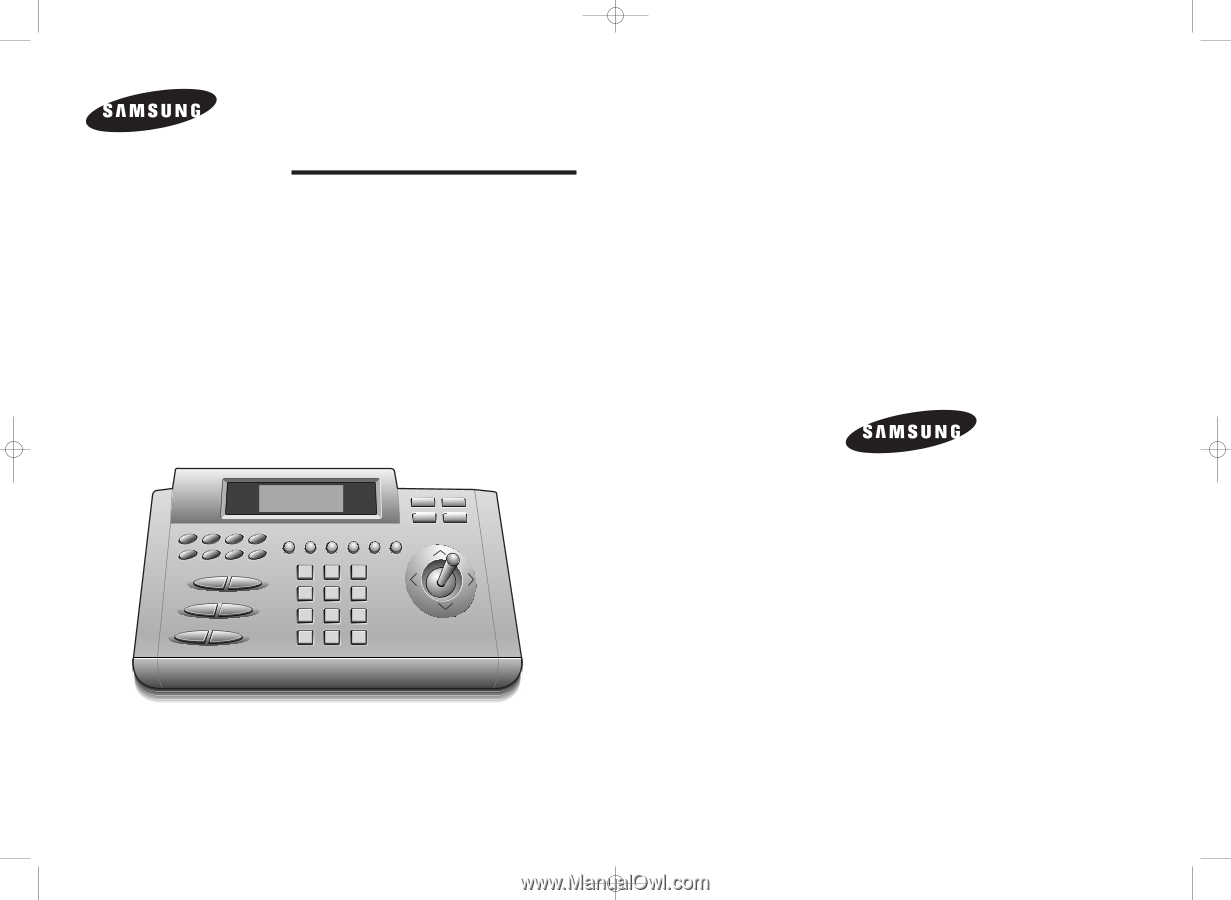
SYSTEM CONTROLLER
SSC-1000
User’s Guide
SSC-1000 (gb)
2009.1.8
1:38 PM
Page 24