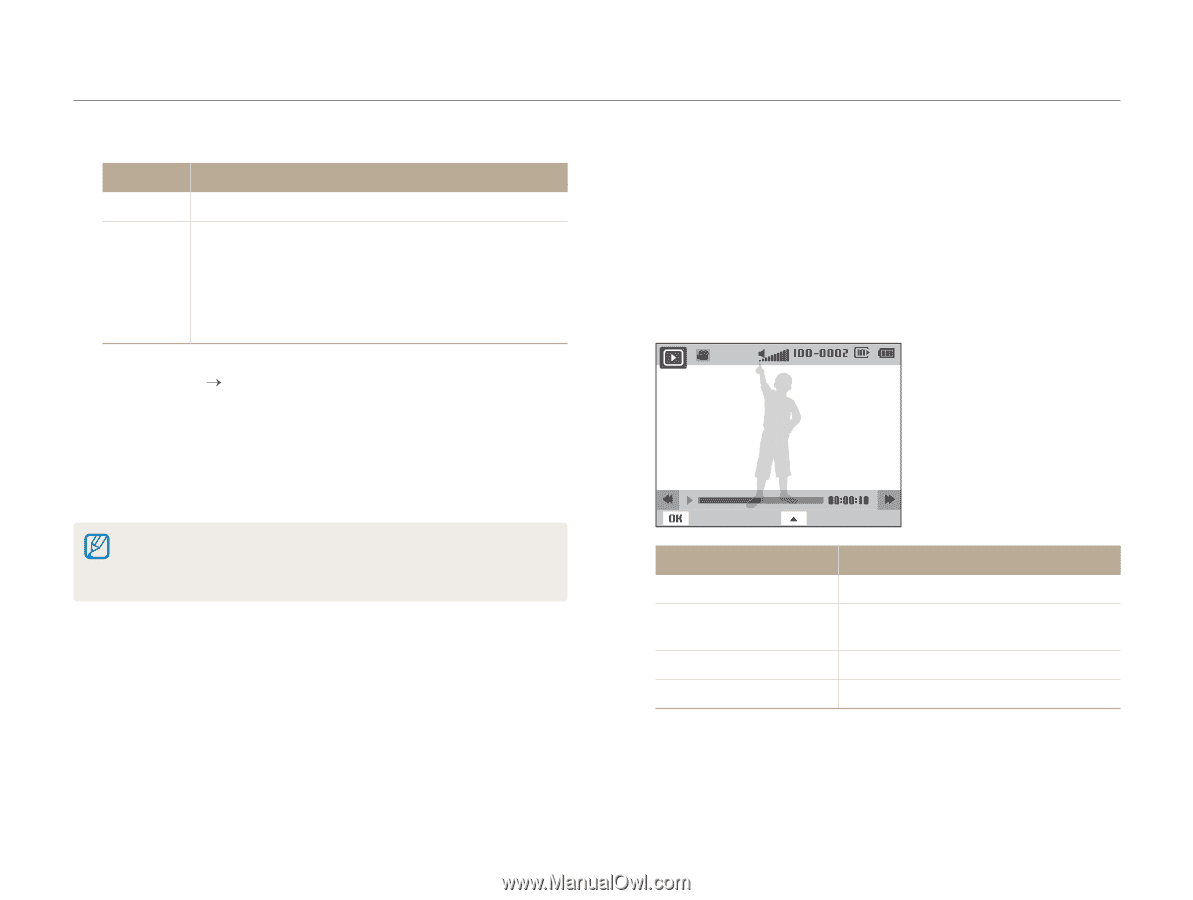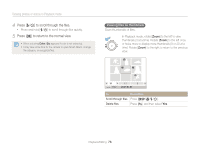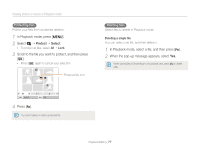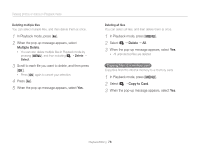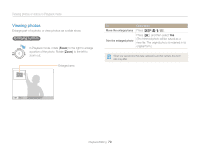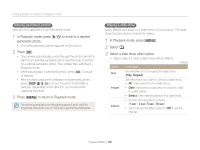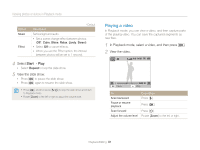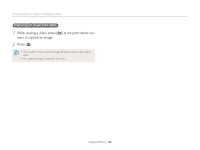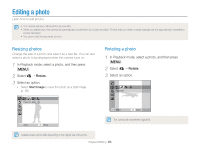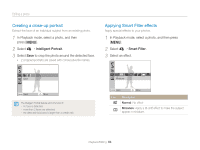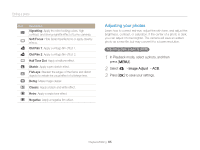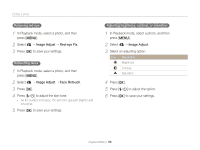Samsung ST66 User Manual Ver.1.1 (English) - Page 82
Playing a video, Select, View the slide show., In Playback mode, select a video, and then press
 |
View all Samsung ST66 manuals
Add to My Manuals
Save this manual to your list of manuals |
Page 82 highlights
Viewing photos or videos in Playback mode Option Music Effect * Default Description Set background audio. • Set a scene change effect between photos. (Off*, Calm, Shine, Relax, Lively, Sweet) • Select Off to cancel effects. • When you use the Effect option, the interval between photos will be set to 1 second. 4 Select Start “ Play. • Select Repeat to loop the slide show. 5 View the slide show. • Press [o] to pause the slide show. • Press [o] again to resume the slide show. • Press [o], and then press [F/t] to stop the slide show and return to Playback mode. • Rotate [Zoom] to the left or right to adjust the volume level. Playing a video In Playback mode, you can view a video, and then capture parts of the playing video. You can save the captured segments as new files. 1 In Playback mode, select a video, and then press [o]. 2 View the video. Pause Stop To Scan backward Pause or resume playback Scan forward Adjust the volume level Description Press [F]. Press [o]. Press [t]. Rotate [Zoom] to the left or right. Playback/Editing 81