Samsung SWA-5000 User Manual (user Manual) (ver.1.0) (English)
Samsung SWA-5000 Manual
 |
UPC - 036725617278
View all Samsung SWA-5000 manuals
Add to My Manuals
Save this manual to your list of manuals |
Samsung SWA-5000 manual content summary:
- Samsung SWA-5000 | User Manual (user Manual) (ver.1.0) (English) - Page 1
Wireless Receiver Module (SWA-5000), refer to the Owner's Manual of Samsung Home Theater (with TX Card port). If the main unit doesn't make wireless connection, the system needs ID Setting between main unit and wireless receiver module. With the main unit turned off, press remote control's number - Samsung SWA-5000 | User Manual (user Manual) (ver.1.0) (English) - Page 2
. • To prevent injury, this apparatus must be securely attached to the floor/wall in accordance with the installation instructions. • If this power supply is used at 240V ac,a suitable plug adapter should be used. CAUTION • Apparatus shall not be exposed to dripping or splashing and no objects filled - Samsung SWA-5000 | User Manual (user Manual) (ver.1.0) (English) - Page 3
. Servicing is required when the apparatus has been damaged in any way, such as power supply cord or plug is damaged, liquid has been spilled or objects have fallen into the apparatus, the apparatus has been exposed to rain or moisture, does not operate normally, or has been dropped. SWA-5000 - Samsung SWA-5000 | User Manual (user Manual) (ver.1.0) (English) - Page 4
following diagrams illustrate the precautions to be taken when using or moving your Wireless Receiver Module. Ambient operating conditions: Ambient temperature 41°F - 95°F Humidity 10- contains live components, which cause electric shock. SWA-5000-XAA_0607.indd 4 AH68-01877B 2010-06-07 3:27:13 - Samsung SWA-5000 | User Manual (user Manual) (ver.1.0) (English) - Page 5
of nature; use of products, equipment, systems, utilities, services, parts, supplies, accessories, applications, installations, repairs, external wiring or connectors not supplied and authorized by SAMSUNG, or which damage this product or result in service problems; incorrect electrical line voltage - Samsung SWA-5000 | User Manual (user Manual) (ver.1.0) (English) - Page 6
com Vietnam 1 800 588 889 www.samsung.com ` Middle East & Africa Turkey 444 77 11 www.samsung.com South Africa 0860-SAMSUNG (726-7864) www.samsung.com U.A.E 800-SAMSUNG (726-7864) www.samsung.com Bahrain 8000-4726 Jordan 800-22273 AH68-02261R SWA-5000-XAA_0607.indd 6 2010-06-07 3:27
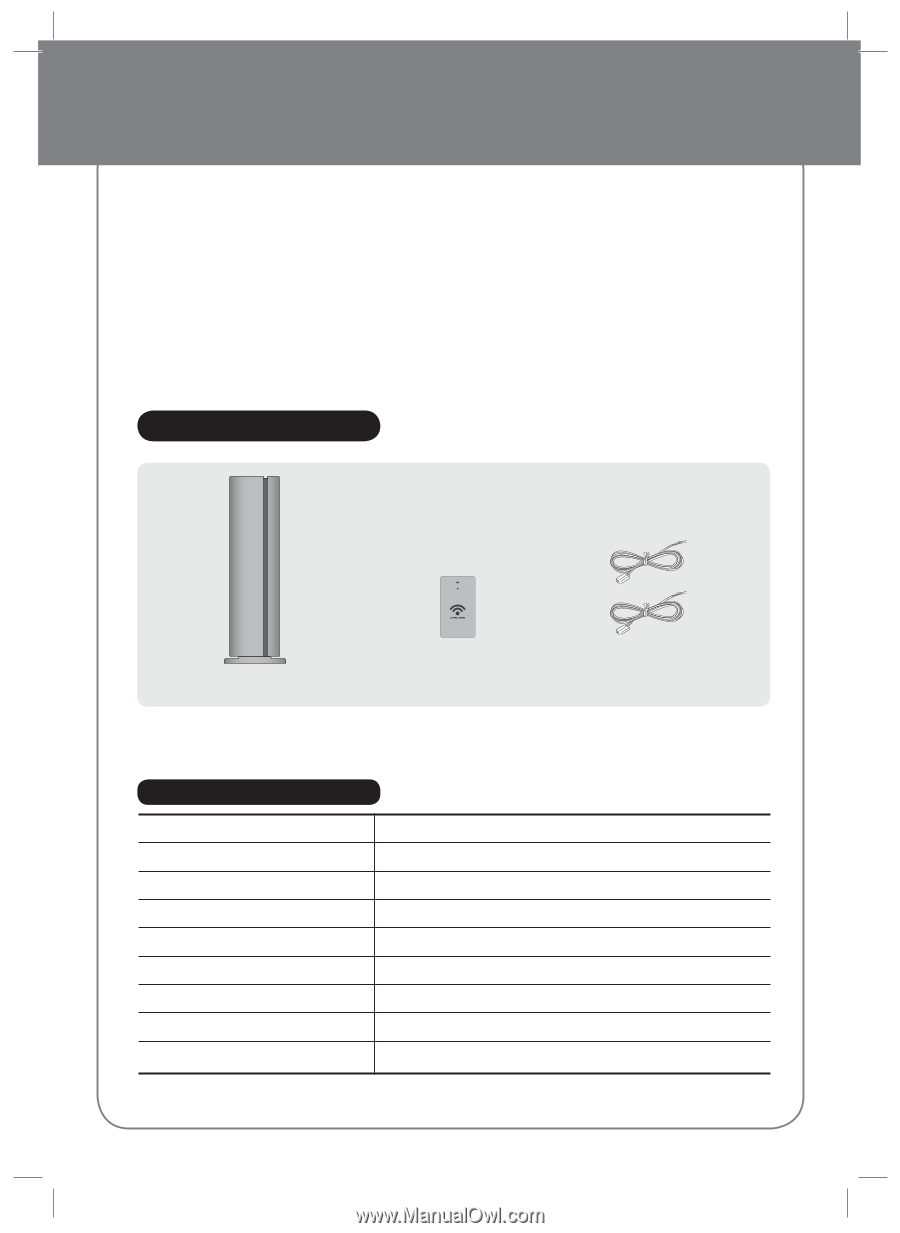
Wireless Receiver Module
Model : SWA-5000
Accessories
Specifications
Thank you for purchasing this product (SWA-5000).
For more detailed information on how to connect and use the
Wireless Receiver Module (SWA-5000), refer to the Owner's
Manual of Samsung Home Theater (with TX Card port).
If the main unit doesn't make wireless connection, the system needs ID Setting between main unit and
wireless receiver module. With the main unit turned off, press remote control's number button "0"
¬
"1"
¬
"3"
¬
"5", then between the main unit and the wireless receiver module are ready for pairing.
With the wireless receiver module turned on, press "ID SET" button on the back of the unit for 5 seconds.
Power Requirements
AC 120V ~ 60Hz
Power Consumption
50W
Weight
2.52 lbs
Dimensions (W x H x D)
3 x 9 x 6 inches
Operating Temperature Range
+41°F to +95°F
Operating Humidity Range
10% ~ 75%
Output
Refer to the Owner’s Manual of the Samsung product.
Frequency range
20Hz~20KHz
S/N Ratio
65dB
Wireless Receiver Module
TX Card
(AH40-00163A)
Speaker Cable (2EA)
(AH81-02137A)
If this power supply is used at 240V ac, a suitable plug adapter should be used.
a
The TX card will be not provided for a home theater model that has no TX CARD
CONNECTION(WIRELESS JACK) port installed.
SWA-5000-XAA_0607.indd 1
SWA-5000-XAA_0607.indd
1
2010-06-07
3:27:05
2010-06-07
3:27:05








