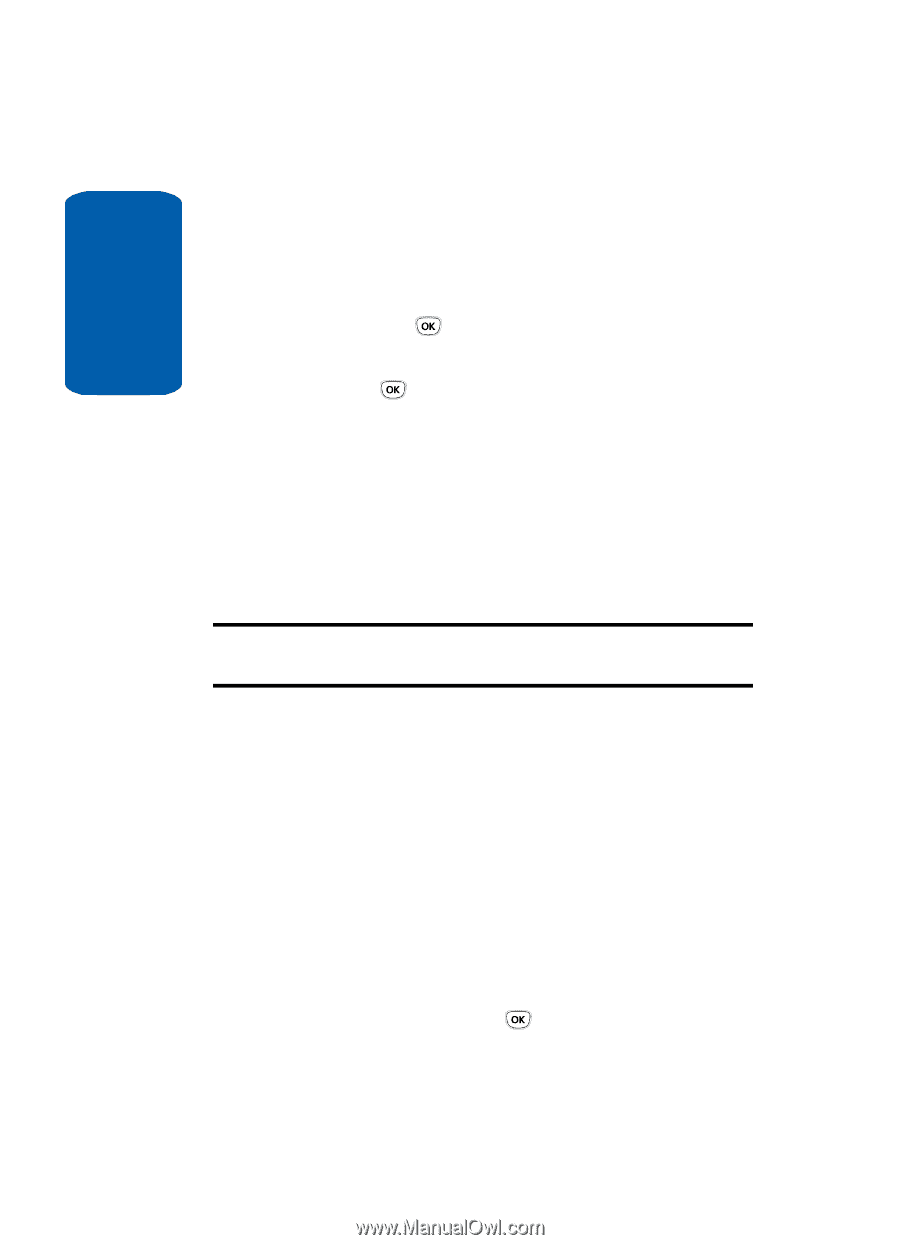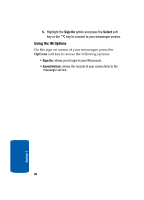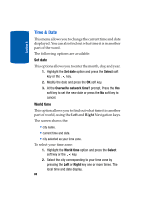Samsung T209 User Manual (ENGLISH) - Page 94
Phone Settings
 |
View all Samsung T209 manuals
Add to My Manuals
Save this manual to your list of manuals |
Page 94 highlights
Section 8 Auto update This option allows you to receive time information from your service provider's network. 1. Highlight the Auto update option and press the Select soft key or the key. 2. Highlight one of the follow options and press the OK soft key or the key: • Off: you need to manually set the time and date according to the current time zone using the Set time menu. • On: the phone automatically updates the time and date according to the current time zone using the network service. • Confirm first: the phone asks for a confirmation before the update. Note: Automatic updates of time and date do not change the time you have set for alarm settings or calendar memos. Phone Settings Language You can select a display language. The following options are available: • Text language (SIM dependent): you can set the text language to English, French, or Spanish. • Input mode: you can set the Input mode language to English, French, or Spanish. 1. Using the Navigation keys, highlight an option and press the Select soft key or the key to enter the menu. 90