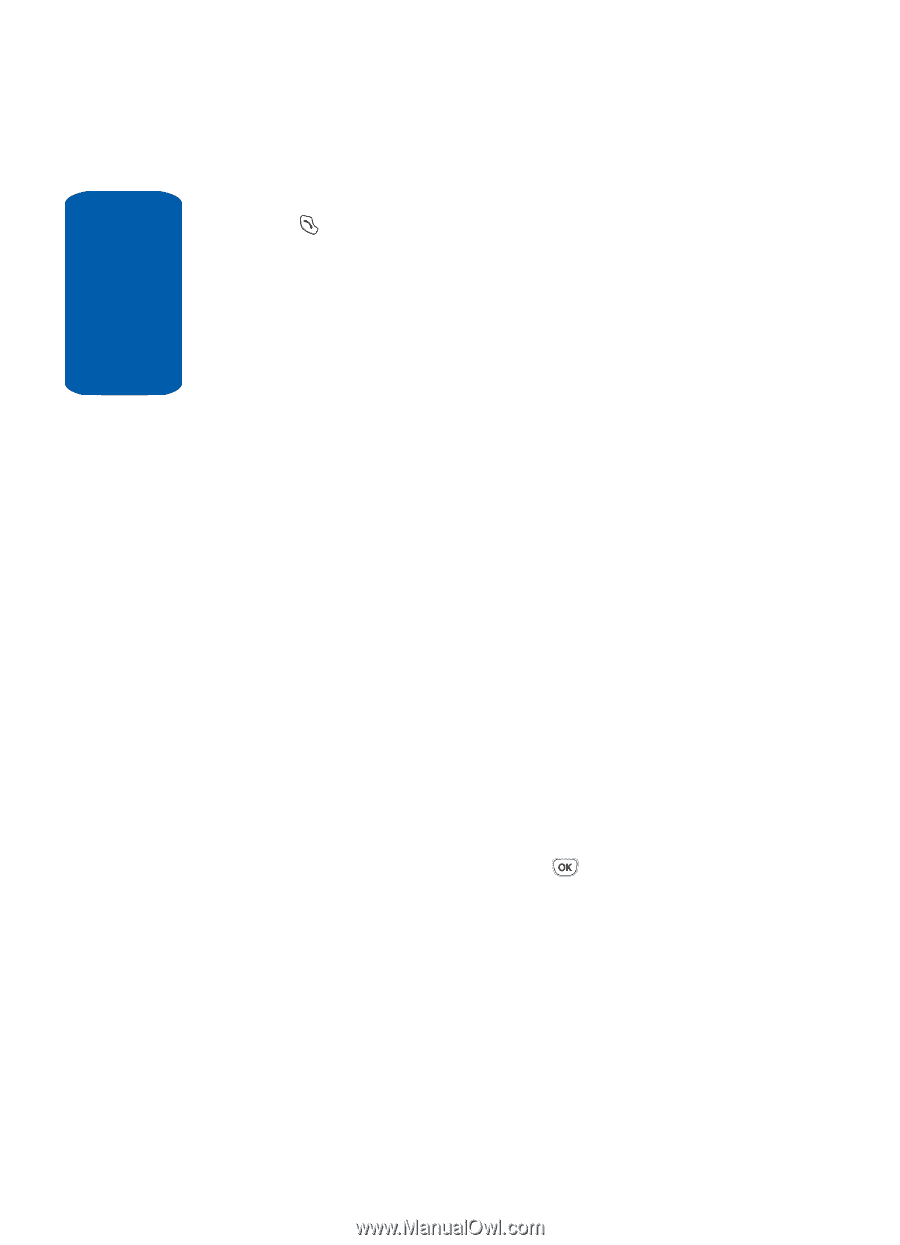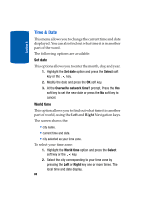Samsung T209 User Manual (ENGLISH) - Page 96
Display Settings
 |
View all Samsung T209 manuals
Add to My Manuals
Save this manual to your list of manuals |
Page 96 highlights
Section 8 Reject soft key. When this option is unchecked, you must press the key or Accept soft key to answer a call. Display Settings In this menu, you can change various settings for the display or Backlight. Wallpaper This menu allows you to change the background image or the color of the text to be displayed in Idle mode. The following options are available: • Animations: you can select a background animation to be displayed on the idle screen. • Get More Wallpapers: you can also select any images downloaded from the Internet, t-zonesSM browser, optional PC Studio program, or received in messages. • My downloads: you can select a background image to be displayed on the idle screen. • Text color: you can select the color of the text to be displayed on the idle screen. If you selected Animations: 1. Scroll through the list by pressing the Left or Right key. You have various preset images available. 2. Press the Select soft key or the key when the image you want is displayed. If you selected My downloads: 1. Scroll through the list by pressing the Up or Down key. You have various preset images available. 92