Samsung UE46D8000 User Manual
Samsung UE46D8000 Manual
 |
View all Samsung UE46D8000 manuals
Add to My Manuals
Save this manual to your list of manuals |
Samsung UE46D8000 manual content summary:
- Samsung UE46D8000 | User Manual - Page 1
.com 800-7267 www.samsung.com 444 77 11 www.samsung.com © 2011 Samsung Electronics Co., Ltd. All rights reserved. BN68-03442M-00 LED TV user manual E-MANUAL imagine the possibilities Thank you for purchasing this Samsung product. To receive more complete service, please register your product - Samsung UE46D8000 | User Manual - Page 2
can cause ghosting of LED screen, which will affect image quality. To reduce risk of this effect, please follow below recommendations: • Avoid displaying the same TV channel for long periods. • Always try do display any image on full screen, use TV set picture format menu for best possible match - Samsung UE46D8000 | User Manual - Page 3
IN SET •• Remote Control & Batteries (AAA x 2) •• Power Cord •• Owner's Instructions •• Cleaning-Cloth •• Warranty Card (Not available in some locations) / Safety Guide •• Samsung 3D Active Glasses Scart Adapter (2 EA) AV/Component Adapter Holder-Wire stand Holder Ring (4 EA) CI Card - Samsung UE46D8000 | User Manual - Page 4
you would use the ENTERE button on the remote control. Displays an on-screen menu, the OSD (on screen display) of your TV's features. Adjusts the volume. In the OSD, use the wv buttons as you would use the ◄ and ► buttons on the remote control. Changes the channels. In the OSD, use the buttons as - Samsung UE46D8000 | User Manual - Page 5
Using the remote control with this button set to On will reduce the battery usage time.) Returns to the previous channel. Cuts off the sound temporarily. Changes channels. Displays channel lists on the screen. Displays the EPG (Electronic Programme Guide). Displays information on the TV screen. The - Samsung UE46D8000 | User Manual - Page 6
In the Source, press the TOOLS button, and then you can set an external input sources name you want. ■■ VCR / DVD / Cable STB / Satellite STB / PVR STB / AV Receiver / Game / Camcorder / PC / DVI PC / DVI Devices / TV / IPTV / Blu-ray / HD DVD / DMA: Name the device connected to the input jacks to - Samsung UE46D8000 | User Manual - Page 7
e-Manual for set up requirements and instructions, and the Network Connection section of this manual (p. 13). You can set up the network connection later using the Network menu. 3 Software Upgrade Select Next to upgrade TV software. Your TV will automatically upgrade, if your TV need a software - Samsung UE46D8000 | User Manual - Page 8
a digital device that does not support HDMI output, use an HDMI/DVI and audio cables. xx The picture may not display normally (if at all) or the audio may not work if an external device that uses an older version of HDMI mode is connected to the TV. If such a problem occurs, ask the manufacturer - Samsung UE46D8000 | User Manual - Page 9
/Video (480i only) and a Scart Cable ✎✎In Ext. mode, DTV Out supports MPEG SD Video and Audio only. ✎✎When connecting to AV IN, connect the AV connector(yellow) to the TV jack(Green). ✎✎To obtain the best picture quality, the Component connection is recommended over the A/V connection. English - 9 - Samsung UE46D8000 | User Manual - Page 10
and the system. xx 5.1 CH (channel) audio is available when the TV is connected to an external device supporting 5.1 CH. xx When the receiver (home theatre) is set to on, you can hear sound output from the TV's optical jack. When the TV is receiving a DTV signal, the TV will send 5.1 CH sound to the - Samsung UE46D8000 | User Manual - Page 11
35.000 49.726 68.681 31.469 37.861 37.500 37.879 48.077 46.875 48.363 56.476 60.023 67.500 63.981 79.976 49.702 62 use the HDMI IN 1(DVI) jack. xx The interlace mode is not supported. xx The set might operate abnormally if a non-standard video format is selected. xx Separate and Composite modes - Samsung UE46D8000 | User Manual - Page 12
on the model. xx "CI or CI+ CARD" is not supported in some countries and regions; check with your authorized dealer. xx If you have any problems, please contact a service provider. xx Insert the "CI or CI+ CARD" that supports the current antenna settings. The screen will be distorted or will - Samsung UE46D8000 | User Manual - Page 13
(Greenfield) 802.11n mode is selected and the Encryption type is set to WEP, TKIP or TKIP AES (WPS2Mixed) for your wireless router, Samsung TVs will not support a connection in compliance with new Wi-Fi certification specifications. Network Connection - Wired There are two main ways to connect your - Samsung UE46D8000 | User Manual - Page 14
the e-Manual Guide & the Product Guide by pressing Help. ‰ How to view the e-Manual You can read the introduction and instructions about the TV features stored in your TV. O MENUm → Support → e-Manual → ENTERE Help Basic Features Changing the Preset Picture Mode Adjusting Picture Settings Changing - Samsung UE46D8000 | User Manual - Page 15
to the e-Manual screen, press the E-MANUAL button. Viewing the Contents Basic Features > Changing the Preset Picture Mode (5/10) ‰‰ Changing the Preset Picture Mode OO MENUm → Picture → Picture Mode → ENTERE ■■ Picture Mode t Select your preferred picture type. NN When an input source is set to PC - Samsung UE46D8000 | User Manual - Page 16
the Wall Mount Kit The wall mount kit (sold separately) allows you to mount the TV on the wall. For detailed information on installing the wall mount, see the instructions provided with the wall mount. Contact a technician for assistance when installing the wall mount bracket. Samsung Electronics - Samsung UE46D8000 | User Manual - Page 17
to follow the product installation instructions. xx Our 55" model do not comply with VESA Specifications. Therefore, you should use our dedicated wall mount kit for this model. xx Do not mount the TV at more than a 15 degree tilt. Product Family LED-TV inches 19~22 23~27 32~40 46~60 65~75 VESA - Samsung UE46D8000 | User Manual - Page 18
put the screws into the clamps, and then fasten the screws onto the TV again. ✎✎Screws may not be supplied with the product. In this case, please purchase the screws of the following specifications. ✎✎Screw Specifications Wall xx For a 19 ~ 27 inch: M4 xx For a 32 ~ 75 inch: M8 3. Connect the - Samsung UE46D8000 | User Manual - Page 19
the Cable/Set remote control to operate the TV. Refer to the Cable/Set user manual for the SAMSUNG TV code. ✎✎This TFT LED panel uses a panel consisting of sub pixels which require sophisticated technology to produce. However, there may be a few bright or dark pixels on the screen. These pixels - Samsung UE46D8000 | User Manual - Page 20
you to control all connected Samsung devices that support Anynet+ with your Samsung TV's remote. Skype With Skype you can say hello or share a laugh with anyone, anywhere. Communicate with people around the world! Storage and Maintenance ✎✎If you attached some stickers on the TV screen, it remains - Samsung UE46D8000 | User Manual - Page 21
.8 kg ✎✎Design and specifications are subject to change without prior notice. ✎✎For information about power supply, and more about power consumption, refer to the label attached to the product. ¦¦ Recommendation - EU Only •• Hereby, Samsung Electronics, declares that this LED TV is in compliance
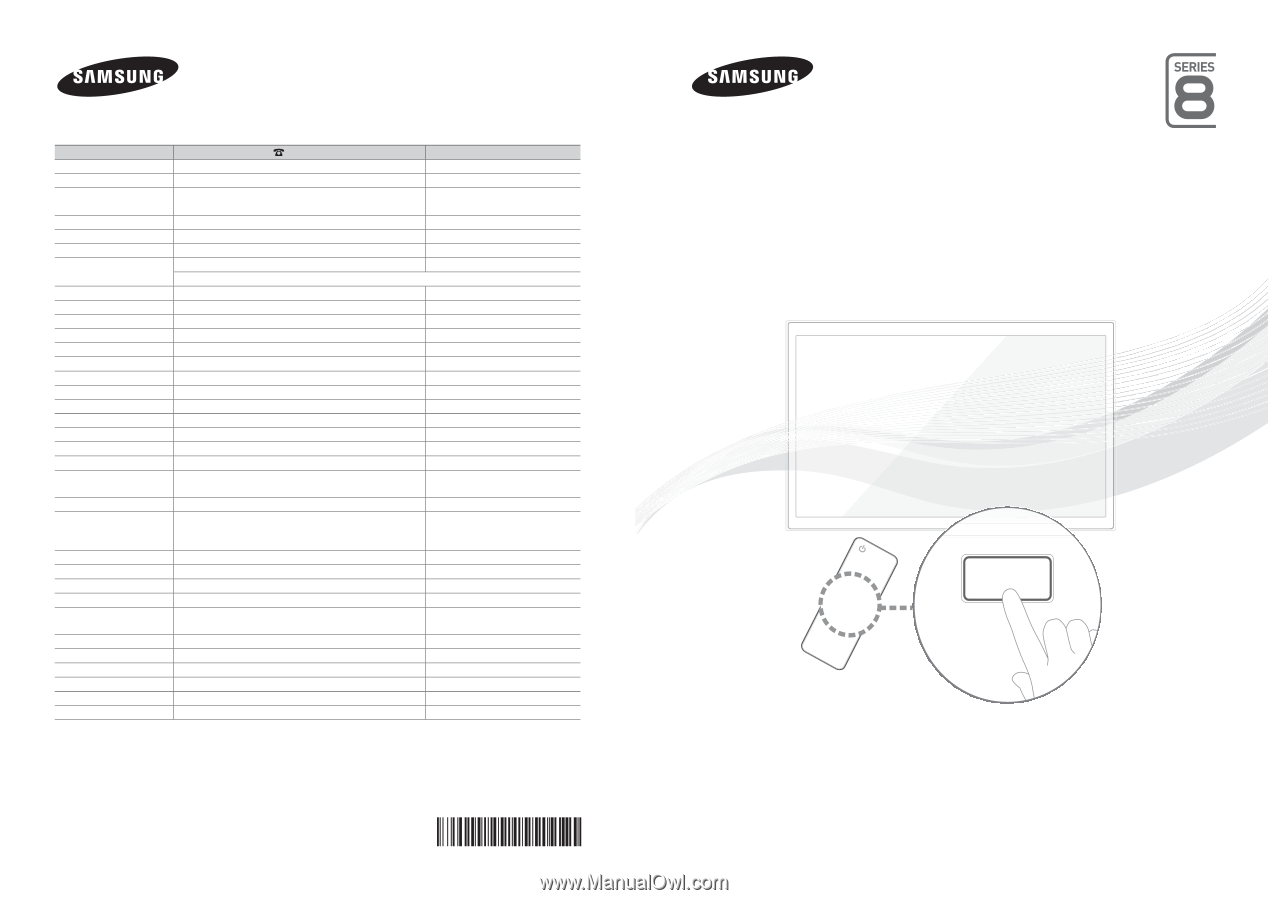
LED TV
user manual
imagine the possibilities
Thank you for purchasing this Samsung product.
To receive more complete service, please register
your product at
www.samsung.com/register
Model _____________Serial No. _____________
E-MANUAL
© 2011 Samsung Electronics Co., Ltd. All rights reserved.
BN68-03442M-00
Contact SAMSUNG WORLDWIDE
If you have any questions or comments relating to Samsung products, please contact the SAMSUNG customer care centre.
Country
Customer Care Centre
Web Site
ALBANIA
42 27 5755
-
AUSTRIA
0810 - SAMSUNG (7267864, € 0.07/min)
www.samsung.com
BELGIUM
02-201-24-18
www.samsung.com/be (Dutch)
www.samsung.com/be_fr (French)
BOSNIA
05 133 1999
-
BULGARIA
07001 33 11
www.samsung.com
CROATIA
062 SAMSUNG (062 726 7864)
www.samsung.com
CZECH
800 - SAMSUNG (800-726786)
www.samsung.com
Samsung Zrt., česká organizační složka, Oasis Florenc, Sokolovská394/17, 180 00, Praha 8
DENMARK
70 70 19 70
www.samsung.com
FINLAND
030 - 6227 515
www.samsung.com
FRANCE
01 48 63 00 00
www.samsung.com
GERMANY
01805 - SAMSUNG (726-7864 € 0,14/Min)
www.samsung.com
GREECE
2106293100
www.samsung.com
HUNGARY
06-80-SAMSUNG (726-7864)
www.samsung.com
ITALIA
800-SAMSUNG (726-7864)
www.samsung.com
KOSOVO
+381 0113216899
-
LUXEMBURG
261 03 710
www.samsung.com
MACEDONIA
023 207 777
-
MONTENEGRO
020 405 888
-
NETHERLANDS
0900-SAMSUNG (0900-7267864) (€ 0,10/Min)
www.samsung.com
NORWAY
815-56 480
www.samsung.com
POLAND
0 801 1SAMSUNG (172678)
022-607-93-33
www.samsung.com
PORTUGAL
80820-SAMSUNG (726-7864)
www.samsung.com
RUMANIA
08010 SAMSUNG (08010 7267864) – doar din reţeaua
Romtelecom, tarif local;
021.206.01.10 – din orice reţea, tarif normal
www.samsung.com
SERBIA
0700 Samsung (0700 726 7864)
www.samsung.com
SLOVAKIA
0800 - SAMSUNG (0800-726 786)
www.samsung.com/sk
SPAIN
902 - 1 - SAMSUNG (902 172 678)
www.samsung.com
SWEDEN
0771 726 7864 (SAMSUNG)
www.samsung.com
Switzerland
0848 - SAMSUNG(7267864,
CHF 0.08/min)
www.samsung.com/ch
www.samsung.com/ch_fr/(French)
U.K
0330 SAMSUNG (7267864)
www.samsung.com
EIRE
0818 717100
www.samsung.com
LITHUANIA
8-800-77777
www.samsung.com
LATVIA
8000-7267
www.samsung.com
ESTONIA
800-7267
www.samsung.com
Turkey
444 77 11
www.samsung.com









