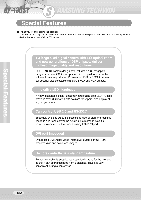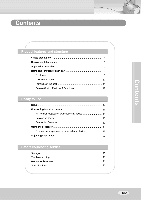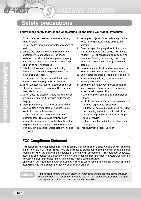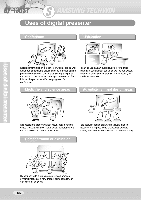Samsung UF-130ST User Manual
Samsung UF-130ST Manual
 |
View all Samsung UF-130ST manuals
Add to My Manuals
Save this manual to your list of manuals |
Samsung UF-130ST manual content summary:
- Samsung UF-130ST | User Manual - Page 1
ENGLISH O 1 Di • • sof HIGH RESOLUTION DIGITAL PRESENTER USER'S MANUAL OF-130ST Before attempting to operate this product, Please read the instructions carefully. www.samsungpresenter.com - Samsung UF-130ST | User Manual - Page 2
high resolution digital document camera that can display a variety of materials to any display device that supports VGA or DVI inputs. 1.3 Mega pixel digital camera with 14X optical zoom and new generations of DSP chipsets deliver highest image quality and resolutions. The OF-130ST camera design now - Samsung UF-130ST | User Manual - Page 3
device 15 PC Monitor,Projector or DVI supporting device 15 Desktop computer 16 Connection Computer 17 Using the presenter 18 To show the image received from external device 18 Adjusting your image 20 Before requesting service Storage 23 Trouble shooting 25 Battery replacement 26 - Samsung UF-130ST | User Manual - Page 4
through cabinet slots. Never spill liquid of any kind into the presenter. 11. Except as specifically explained in this User's Manual, do not attempt to service this product yourself. Refer all servicing to qualified service personnel. Opening or removing covers may expose you to dangerous voltages - Samsung UF-130ST | User Manual - Page 5
products. The Eco mark represents Samsung Techwin's will to create environment- systems.) • This marking on the battery, manual or packaging indicates that the batteries in this product this item for environmentally safe recycling. Business users should contact their supplier and check the terms - Samsung UF-130ST | User Manual - Page 6
• A I • "A"! M Uses of digital presenter III • I I MINIM Conference Education Detailed information in a report, form materials, and especially for students' art works. and science It is possible to present various visual data including slides and X-ray film etc. at a medical conference or a - Samsung UF-130ST | User Manual - Page 7
Su • •lied accessories ■ When you unpack your Digital Presenter, make sure that you have all these components. . " • able control a apter VGA cable USB cable OF-130ST program Dust cover Carrying bag USB Mouse Option PAGE 7 - Samsung UF-130ST | User Manual - Page 8
Name and function of each • art Front side 0,o. PAGE 8 - Samsung UF-130ST | User Manual - Page 9
Cl Can rotate to the front and back. ped tpea Jo uopunj pue aueN • 6 Oi Lamp unit (Upper lamp) Main support butt • Press to raise and lower the main support arm. Document Stag A4 document guides (indents) are provided on the stage. (A4 Lightbox is Optional) ciierol panel - Samsung UF-130ST | User Manual - Page 10
main control panel can also be found on the remote control. These buttons perform the same functions. I El El El El El UF -130ST SAMSUNG DIGITAL PRESENTER •, 0 ZOOM FREEZE AWC A F ROTATE (5/I LAMP INT/EXT r' BRIGHT FT POWER Press and hold for 3 seconds to turn off power. 71AWC Press to - Samsung UF-130ST | User Manual - Page 11
terminal. RS-232C: COMPUTER CONNECTION TERMINAL Use this to connect RS-232C cable. DVI OUTPUT Connect this to the monitor or projector by DVI port. USB: COMPUTER CONNECTION TERMINAL Use this to connect USB cable when transmitting image to a PC by - Samsung UF-130ST | User Manual - Page 12
=Mar VII M? A I • A"! / • MI MIDI Name and function of each part Remote Control Features & Functions 311. EP, / / 10 ci 04;e0: 147 PAGE 12 - Samsung UF-130ST | User Manual - Page 13
NUMBER KEY Run preset (Num1. Num4.) BRIGHT + / BRIGHT • Increases the brightness. • Decreases the brightness. PRESET Allow to save the customized user setting values or to activate the preset user setting. AF Use this to adjust the focus automatically. AWC Adjusts color automatically. PAGE 13 - Samsung UF-130ST | User Manual - Page 14
Setup A' • .....w...it w W-.1ZA A Ifl Press the main lock button and raise the main support. 2 Turn the lens area to face downward. wP. LI! 4 Unfold the lamp unit. a a ks" PAGE 14 110y ro zov _I - Samsung UF-130ST | User Manual - Page 15
cable PC monitor, projector, etc Connect to the DVI input terminal T T Rs= s sR. Digital Presenter DVI cable !nap indino cq. ti!1 Monitor, projector, etc .4u -1-)cmcmpnil Digital Presenter Since the OF-130ST supports Dual output displays, both the DVI and VGA outputs can be connected to - Samsung UF-130ST | User Manual - Page 16
port on your PC, then install the supplied OF-130ST program. Digital Presenter CAUTI We recommend you to connect to USB port which is attached on computer main board. (It can make troubles in extended front-side USB port or USB hub without power in accordance with computers.) Be sure to use the - Samsung UF-130ST | User Manual - Page 17
input terminal PC monitor, projector, etc. I ,t_ i vri w.-.mt1gr Digital Presenter Connect the cable to VGA IN terminal using the VGA cable from the computer the computer equipped with XGA, SXGA, UXGA graphic card. NOT Bypass : When you Power off the presenter, you can receive video signal from the - Samsung UF-130ST | User Manual - Page 18
and output device on, and the digital presenter on. UF-130ST SAMSUNG DIGITAL PRESENTER ZOOM LAMP „ f. DJ When the digital presenter is powered on, the upper lamp turns on. To turn off, press LAMP button of the presenter. UF -130ST SAMSUNG DIGITAL PRESENTER O LAMP 0 0 M n FREEZE • co INT/FXT - Samsung UF-130ST | User Manual - Page 19
presenter. -130ST AGITALPRESENTER LAMP ZOOM FREEZE INT/ea AWC AF 0 air BRIGHT -(-I-t- • • Each time you press the button, the display shows EXT OUT, INT OUT • EXT OUT View the image from an external VGA output device through a PC monitor or a projector connected to the digital presenter - Samsung UF-130ST | User Manual - Page 20
panel on the Live Viewer (desktop) to adjust the projected image. Some of the main features are described below : • g image size OF-130ST • SAMSUNG WAAL PRESENTER ZOOM FREEZE AWC 0 U/ I 0 LAMP INT/IXT a V Press WIDE or TELE button on the remote controller, the control panel on the Live - Samsung UF-130ST | User Manual - Page 21
controller or Live Viewer Panel to increase or decrease blue or red color factor manually. ER ZOOM FREEZE S WC AF ROTATE )CO BRIGHT Q::'>1 C5' CY rs output image. TEXT MODE: Select the Text mode when displaying documents comprised mostly of text. Adjust the brightness to obtain the - Samsung UF-130ST | User Manual - Page 22
image by 90°, 180°, 270°, 0°, press ROTATE button ZOOM FREEZE AWC AF ROTATE C0 INTOT BRIGHT 7-i ---...... The rotate image status will be displayed. • custom user setting • After you adjust feature value, you can save the value for next time use. You can save up to 4 different custom - Samsung UF-130ST | User Manual - Page 23
Storage Turn the power off and unplug the power cord. 2 Attach the lens cap. 0 a-1 is 4 While you push the main lock buttoj toward the front of the presenter, fold the arm shaft completely. roM PAGE 23 - Samsung UF-130ST | User Manual - Page 24
Storage 5 Fold lamp arm opposite lens part. rp IIIIIIIII If you plan to store your Samsung OF-130ST for a long period of time, protect it with the supplied cover. PAGE 24 - Samsung UF-130ST | User Manual - Page 25
Trouble shooting 9 • No image USB. - Make sure the operating system is Windows 2000 or later. • The software doesn't support Windows 98. - For other detailed information, please refer to the program manual ones. If there are problems, please contact the supplier nearest you. i 1? 0 PAGE 25 - Samsung UF-130ST | User Manual - Page 26
S I= WI' VII I WM .- I WIN It 7 =ZA!"7:21 Battery replacement Open the battery compartment lid on the back of the remote controller. 2 Insert new batteries. cz, 3 Close the lid. Pita 26 - Samsung UF-130ST | User Manual - Page 27
Video VGA Output White Balance SXGA (1,280 x 1,024), XGA (1,024 x 768), HD (1,280 x 720) AWC (One-touch) / Manual Image Freeze Available Image Rotation Available (90°, 180°, 270°, 0°) Preset Function Up to 4 user settings Input Selection 2 channels (Internal :1, External : 1) Input Port - Samsung UF-130ST | User Manual - Page 28
- Samsung UF-130ST | User Manual - Page 29
Memo PAGE 29 - Samsung UF-130ST | User Manual - Page 30
- Samsung UF-130ST | User Manual - Page 31
Memo PAGE 31 - Samsung UF-130ST | User Manual - Page 32
CO., LTD 145-3, Sandaewon-dong, Jungwon-gu, Seongnam-si, Gyeonggi-do, 462-120, Korea TEL: +82-31-740-8160 FAX: +82-31-740-8145 SAMSUNG OPTO-ELECTRONICS UK, LTD. Samsung House, 1000 Hillswood Drive, Hillswood Business Park, Chertsey, Surrey, KT16 OPS TEL: +44-1932-45-5308 FAX: +44-1932-45-5325
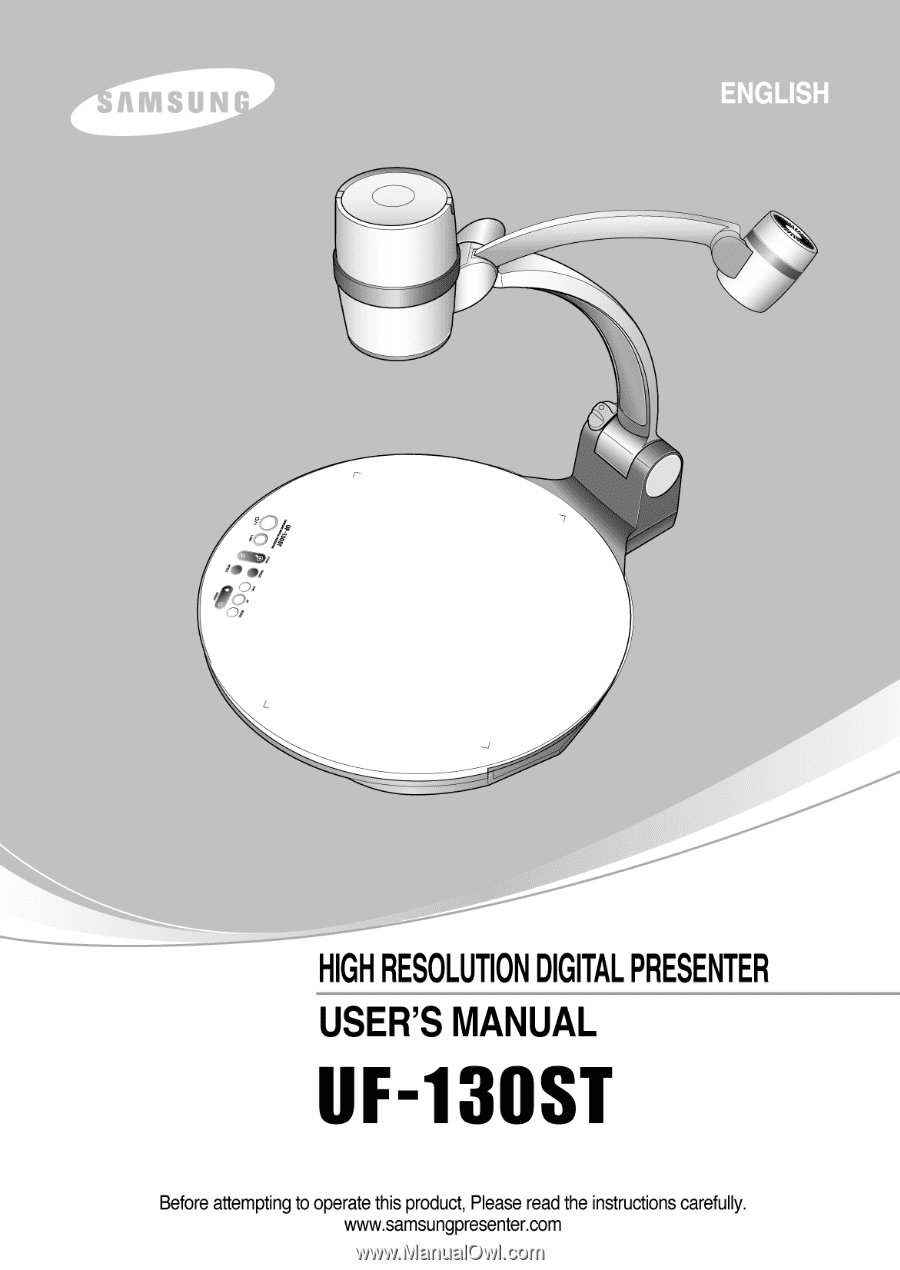
ENGLISH
O
1
Di
• •
sof
HIGH
RESOLUTION
DIGITAL
PRESENTER
USER'S
MANUAL
OF-130ST
Before
attempting
to
operate
this
product,
Please
read
the
instructions
carefully.
www.samsungpresenter.com