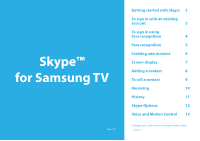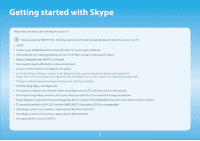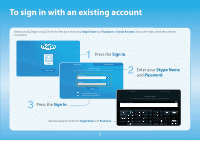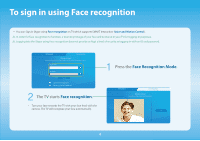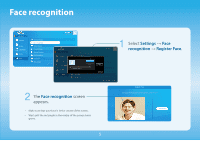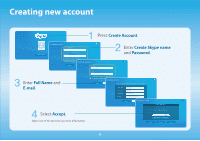Samsung UN32F5500AF Skype Guide Ver.1.0 (English)
Samsung UN32F5500AF Manual
 |
View all Samsung UN32F5500AF manuals
Add to My Manuals
Save this manual to your list of manuals |
Samsung UN32F5500AF manual content summary:
- Samsung UN32F5500AF | Skype Guide Ver.1.0 (English) - Page 1
Skype™ for Samsung TV Rev 1.0 Getting started with Skype 2 To sign in with an existing account 3 To sign in using Face recognition 4 Face recognition 5 Creating new account 6 Screen display 7 - Samsung UN32F5500AF | Skype Guide Ver.1.0 (English) - Page 2
on your TV. See instructions in this manual. xx The ring bell rings when someone calls to you while you watch the TV or operate the Skype application. xx To use Skype you need the TV camera. Please buy the TV camera of the SAMSUNG if you don't have the TV a built-in camera. xx TV camera launched - Samsung UN32F5500AF | Skype Guide Ver.1.0 (English) - Page 3
in with an existing account When running Skype on your TV for the first time, enter your Skype Name and Password Skype Name Password Sign In Sign me in when Skype starts Sign me in when the TV powers on 2 Enter your Skype Name and Password. ID/Password Face recognition Welcome to Skype! Enter - Samsung UN32F5500AF | Skype Guide Ver.1.0 (English) - Page 4
TV which supports SMART Interaction (Voice and Motion Control). [[In order for Face recognition to function, a thumbnail image of your face will be stored in your TV the TV powers on 2 The TV starts Face recognition. • Turn your face towards the TV with your face level with the camera. The TV will - Samsung UN32F5500AF | Skype Guide Ver.1.0 (English) - Page 5
History Call phones Profile Settings General Settings Face recognition Video Settings Privacy Settings Blocked Contacts Call Forwarding the screen turns green. 5 1 Select Settings → Face recognition → Register Face. Register Face Turn towards the TV and make sure that your face is within the - Samsung UN32F5500AF | Skype Guide Ver.1.0 (English) - Page 6
be 6-20 characters long. (Use a minimum of 1 letter and 1 number.) Remember my password Create an account Cancel Next Full Name samsungskype E-mail [email protected] 2 Enter Create Skype name and Password. 3 Enter Full Name and E-mail. 4 Select Accept. Select one of the terms to see more - Samsung UN32F5500AF | Skype Guide Ver.1.0 (English) - Page 7
option. Skype Credit : 0 Contacts History Call phones Profile Settings Your contact list. You can select Video Call or Voice Call testPhoneNumber samsungskypetest Voice Call Your Skype Name, online status, mood message and profile picture. 1/1 a Sign Out { Add a Contact T Tools R Return a Sign - Samsung UN32F5500AF | Skype Guide Ver.1.0 (English) - Page 8
Adding a contact Skype Credit : 0 Contacts History Call phones Profile Settings 1/1 Echo / Sound Test Service You don't have any Skype Contacts yet. To get started, select Add a Contact and enter the Skype Name or email address of the friend you - Samsung UN32F5500AF | Skype Guide Ver.1.0 (English) - Page 9
History Call phones Profile Settings Echo / Sound ... Video Call testPhoneNumber samsungskypetest Voice Call 1/1 1 Press Video Call or Voice Call. a Sign Out { Add a Contact T Tools R Return samsungskypetest2 Ringing... Call Duration 00:00:14 • The illustration of the manual may vary from - Samsung UN32F5500AF | Skype Guide Ver.1.0 (English) - Page 10
: Education | Version: 1.125 | Size: 14.6MB Contact Info: [email protected] (If you need to contact us, please use this address. Video the MIC on/off while calling. Show TV/Hide TV: Turns the TV on/off while calling. Volume: When you watch TV during a call, select a desired audio source among - Samsung UN32F5500AF | Skype Guide Ver.1.0 (English) - Page 11
Delete This Item Sign Out Skype Thu Feb 14 10:01:12 PM 2013 Skype Fri Jan 18 04:46:57 AM 2013 R Return Each call has an icon next to it. Icons Meaning Incoming call Outgoing • Sign Out: Signs out. ✎ History can be limited by memory capacity. ✎ The time set on the TV is applied to the History. 11 - Samsung UN32F5500AF | Skype Guide Ver.1.0 (English) - Page 12
Settings. 2 Change the each option(s). • General Settings: Select whether you want Skype to launch automatically when you turn on the TV. • Face recognition: Users to specify the delay before the call is diverted. You need to buy Skype Credit from skype.com to use this feature. • Voicemail: This - Samsung UN32F5500AF | Skype Guide Ver.1.0 (English) - Page 13
or manipulate in Skype using Voice and Motion Control on TV which supports SMART Interaction (Voice and Motion Control). xx You can't " in e-Manual or User manual. Skype Credit : 0 Contacts History Call phones Profile Settings Echo / Sound Test S Samsungtest2 1 Say "Hi TV(Trigger Words)",
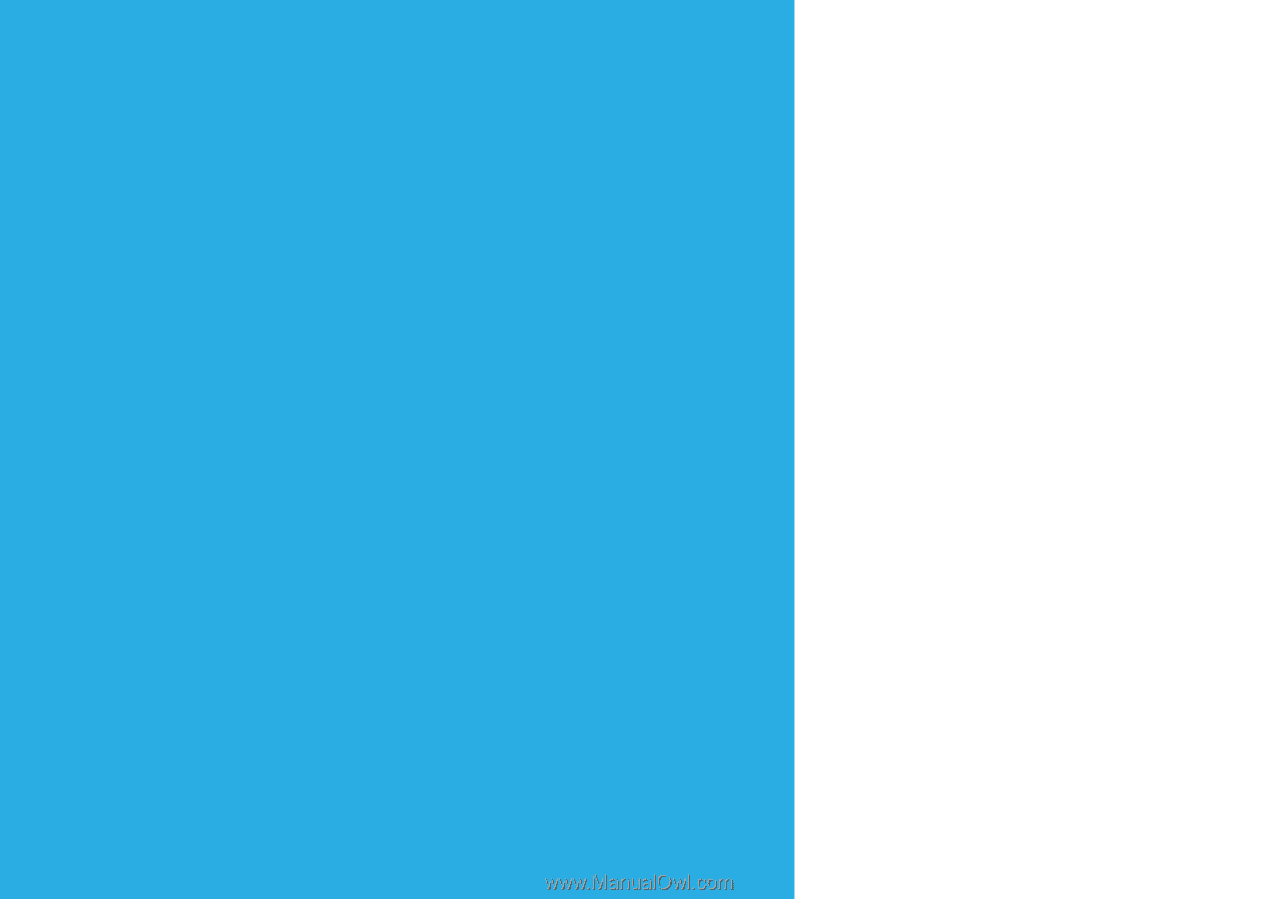
Skype™
for Samsung TV
Getting started with Skype
2
To sign in with an existing
account
3
To sign in using
Face recognition
4
Face recognition
5
Creating new account
6
Screen display
7
Adding a contact
8
To call a contact
9
Receiving
10
History
11
Skype Options
12
Voice and Motion Control
13
* Images and colors can be changed without prior
notice.
Rev 1.0