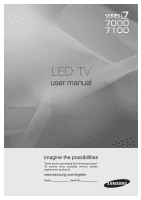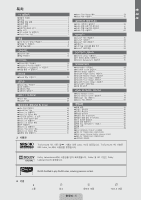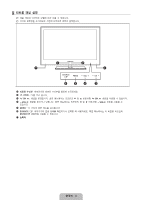Samsung UN46B7000WF User Manual (KOREAN)
Samsung UN46B7000WF Manual
 |
View all Samsung UN46B7000WF manuals
Add to My Manuals
Save this manual to your list of manuals |
Samsung UN46B7000WF manual content summary:
- Samsung UN46B7000WF | User Manual (KOREAN) - Page 1
LED TV user manual imagine the possibilities Thank you for purchasing this Samsung product. To receive more complete service, please register your product at www.samsung.com/register Model Serial No. - Samsung UN46B7000WF | User Manual (KOREAN) - Page 2
ISO/IEC 11172-3 또는 ISO/IEC 13818-3 ISO/IEC 11172-3 또는 ISO/IEC 13818-3 ISO/IEC 11172-3 또는 ISO/IEC 138183 N 미국: 1-800-SAMSUNG(1-800-726-7864) N 캐나다: 1-800-SAMSUNG TV LED 패널에 2 ● 4:3 LED TV DVD PC © 2009 Samsung Electronics Co., Ltd. All rights reserved. - Samsung UN46B7000WF | User Manual (KOREAN) - Page 3
TV 9 10 CHANNEL ■ Channel 13 14 PICTURE ■ Picture 16 ■ Picture-in-Picture 20 PC TV 21 ■ PC를 통해 TV 22 SOUND ■ Sound 23 SETUP ■ Setup 25 28 30 33 INPUT / SUPPORT ■ Input 36 ■ Support LGPL) ■ END OF TERMS AND CONDITIONS ■ LICENSE ISSUES TruSurround HD, SRS SRS Labs, Inc TruSurround HD - Samsung UN46B7000WF | User Manual (KOREAN) - Page 4
TV TV TV N ● TV TV HD HD HDMI/DVI 연결로 TV에 PC SRS TruSurround HD. ● Media Play: USB 또는 DLNA Internet@TV Home Network Center DLNA ¦ 부속품 리모컨(BN59-00851A) 배터리(AAA 2개) 3V) (BN59-00788B) UN40B7000, UN46B7000, UN55B7000 (BN59-00802A) UN46B7100, UN55B7100 Cover-Bottom (덮개) ( - Samsung UN46B7000WF | User Manual (KOREAN) - Page 5
N N 1 7 2 7 654 3 1 2 P (전원): TV 3 z z 4 y y 5 MENU: TV 6 SOURCE E ENTERE 7 스피커 - Samsung UN46B7000WF | User Manual (KOREAN) - Page 6
* FAV.CH : Favorites Channel 7 INTERNET Lists ) ( RETURN 니다. 7 a 니다. 8 Channel list, Internet@TV, Media Play ENTERE 8 9 0 b 9 SOURCE a EXIT ! c b z @ 0 y 다. # d e f 춥니다. c MUTE M ! CONTENT: Content Library를 $ d P.SIZE - Samsung UN46B7000WF | User Manual (KOREAN) - Page 7
1 1 2 2 3 3 4 IrDA 송신기 2 N TV 4 3 N N CR www.dtsc.ca.gov/hazardouswaste/ perchlorate 1 2. AAA 배터리 2 N 3 N TV 1 1 2. 3V 3 N TV OPEN CLOSE - Samsung UN46B7000WF | User Manual (KOREAN) - Page 8
TV MENU ENTERE ❑ OSD 1. MENU RETURN EXIT 2 Picture, Sound, Channel, Setup, Input, Application, Support. 3 Picture Mode : Standard ▶ Backlight Contrast Brightness Sharpness Color Tint (G/R) Advanced Settings : 7 : 95 : 45 : 50 : 50 : G50/R50 4. ENTERE 5 6 OSD 7. - Samsung UN46B7000WF | User Manual (KOREAN) - Page 9
Mode 6. ENTERE Auto ENTERE Set to daylight saving time Manual Set current date and time 7 Off, On 또는 Auto ENTERE 8 ENTERE 28~29 9. 최적의 HD ENTERE 10 See Product Guide 또는 Watch TV ENTERE See Product Guide HDTV Product Guide Watch TV 1. MENU Setup ENTERE - Samsung UN46B7000WF | User Manual (KOREAN) - Page 10
연결 ¦ VHF 및 UHF 300 75 VHF 및 UHF 300 300 1. 300-75 2. TV 뒤쪽 ANT IN 75 TV 뒤쪽 ANT IN ANT IN ANT IN 별도의 VHF 및 UHF 안테나 TV 2개(VHF 1개, UHF 1 TV 1 2 ANT IN UHF VHF UHF VHF ANT IN - Samsung UN46B7000WF | User Manual (KOREAN) - Page 11
ANT OUT N ANT OUT', 'VHF OUT OUT ANT IN 니다. 2 TV 뒤쪽 ANT IN ANT IN ANT OUT ANT IN RF(A/B 4 RF ANT IN 분배기 RF (A/B) 스위치 TV 후면 1 ANT IN N ANT IN', 'VHF IN IN 2 3. RF OUTPUT IN 4. RF ANT OUT 단자와 RF (A/B B-IN 5 OUT 단자와 RF (A/B A-IN 6. 마지막 RF RF (A/B OUT - Samsung UN46B7000WF | User Manual (KOREAN) - Page 12
PC/DVI AUDIO IN HDMI HDMI N HDMI-HDMI N HDMI • HDMI • HDMI HDCP(High Bandwidth Digital Copy Protection DVI N 1.3 HDMI DVD/Blu-ray TV HDMI HDMI IN 1(DVI) 단자에 HDMI TV 뒤쪽 PC/DVI AUDIO IN DVD/Blu-ray HDMI N 1.3 HDMI N DVI HDMI IN 1(DVI DVI-HDMI DVI-HDMI 어댑터(DVI-HDMI PC/DVI - Samsung UN46B7000WF | User Manual (KOREAN) - Page 13
5 7 8 6 R W R B G 또는 R W G 5 TV N 6 COMPONENT IN / AV IN COMPONENT IN 단자는 AV IN N N COMPONENT IN [Y/VIDEO COMPONENT IN [R-AUDIO-L N VCR Y TV R VCR N AV IN AV IN [Y/VIDEO 7 PC/DVI AUDIO IN • PC DVI 8 PC IN PC N HDMI PC는 HDMI IN 1(DVI), 2, 3 또는 4 N DVI PC는 - Samsung UN46B7000WF | User Manual (KOREAN) - Page 14
USB 1 (HDD) / USB 2 Media Play LAN N USB HDD에는 USB 1 (HDD N USB TV USB AUDIO OUT N N AUDIO OUT TV @ DIGITAL AUDIO OUT (OPTICAL N DIGITAL AUDIO OUT (OPTICAL TV N 5.1CH TV 5.1CH N ON TV의 Optical TV에서 DTV TV에서 5.1 DVD/Blu-ray HDMI TV 2 5.1 DVD/Bluray TV 한국어 - 12 - Samsung UN46B7000WF | User Manual (KOREAN) - Page 15
Clear Scrambled Channel Channel List Fine Tune ❑ Auto Program ■ Air: Air Cable: Cable Auto: Air 및 Cable N Cable STD, HRC 및 IRC TV N Auto program N Auto Programming ENTERE Stop Auto Program Yes ENTERE ❑ Clear Scrambled Channel Auto Program 20~30 N ENTERE Stop Yes ENTERE - Samsung UN46B7000WF | User Manual (KOREAN) - Page 16
from Favorite), Timer Viewing, Channel Name Edit, Select All(또는 Deselect All), Auto Program Options N c Channel List Option 메뉴(All Channels/Added Channels/Favorite N All Channels 2 Air 4 Air 4-2 * TV #8 8 Air 13 Air 13-1 * TV #3 Delete Add to Favorite Timer Viewing Channel Name - Samsung UN46B7000WF | User Manual (KOREAN) - Page 17
■ Timer Viewing N N N Programmed N ■ Channel Name Edit N ■ Select All / Deselect All ● Select All Deselect All N Deselect All ■ Auto Program N Auto Program Channel 13 Channel List Option 메뉴(Programmed N TOOLS ■ Change Info ■ Cancel Schedules ■ Information ■ Select All - Samsung UN46B7000WF | User Manual (KOREAN) - Page 18
Natural은 PC ■ Movie Picture Mode : Standard ▶ Backlight Contrast Brightness Sharpness Color Tint (G/R) Advanced Settings : 7 : 95 : 45 : 50 : 50 : G50/R50 ❑ Backlight / Contrast / Brightness / Sharpness / Color / Tint (G/R) 이 TV ● Backlight: LED Contrast Brightness Sharpness Color - Samsung UN46B7000WF | User Manual (KOREAN) - Page 19
■ Dynamic Contrast → Off / Low / Medium / High ■ Gamma ■ Color Space Color Space Auto: Auto Color Space Native: Native Color Space Custom N N TV HDMI 1 DVD DVD Color: Red, Green, Blue, Yellow, Cyan 또는 Magenta N Color는 Color Space를 Custom N Color RGB N 조정된 RGB Reset Red Green Blue - Samsung UN46B7000WF | User Manual (KOREAN) - Page 20
❑ Picture Options N PC Picture Options Color Tone, Size Picture Options 습니다. Color Tone Size : Normal ▶ : 16:9 ■ Color Tone → Cool / Normal / Warm1 / Warm2 / Warm3 N Warm1, Warm2 또는 Warm3 Movie N TV Digital NR HDMI Black Level Film Mode Blue Only Mode Auto Motion Plus 120Hz : Auto - Samsung UN46B7000WF | User Manual (KOREAN) - Page 21
N Auto Motion Plus 120Hz Auto Motion Plus 120Hz를 Off Off: Auto Motion Plus 120Hz Clear: Auto Motion Plus 120Hz Standard: Auto Motion Plus 120Hz Smooth: Auto Motion Plus 120Hz Custom Blur Reduction Judder Reduction Reset Demo: Auto Motion Plus 120Hz ❑ Picture Reset → Reset Picture Mode - Samsung UN46B7000WF | User Manual (KOREAN) - Page 22
¦ Picture-in-Picture PIP TV PIP PIP T TOOLS Tools Tools → PIP PIP N PIP Sound 23 ~ 24 N PIP 설정 주화면 Component 부화면 HDMI1/DVI, HDMI2, HDMI3, HDMI4 TV PC Setup Light Effect Energy Saving PIP N V-Chip 또는 Internet@TV PIP N PIP TV PIP N PIP : Watching TV : Off ▶ - Samsung UN46B7000WF | User Manual (KOREAN) - Page 23
PC TV PC Windows XP Windows Windows PC 1. 먼저, Windows 2 3 4 1920x1080 60', 즉 '60Hz ■ D-Sub 및 HDMI/DVI 입력 N HDMI/DVI HDMI IN 35.910 53.783 44.772 56.456 75.231 31.469 37.861 37.500 37.879 48.077 46.875 48.363 56.476 60.023 67.500 63.981 79.976 49.702 62.795 60.000 47. - Samsung UN46B7000WF | User Manual (KOREAN) - Page 24
Tools Tools → Auto Adjustment를 선택 하여 Auto Adjustment N DVI-Digital Picture Brightness : 45 Sharpness : 50 Auto Adjustment ▶ Screen Advanced Settings Picture Options Picture Reset ❑ Screen ■ Coarse / Fine PC Coarse ■ PC Position PC 화면이 TV PC Vertical-Position Horizontal-Position - Samsung UN46B7000WF | User Manual (KOREAN) - Page 25
Voice Custom Sound Mode : Custom ▶ Equalizer SRS TruSurround HD Preferred Language Multi-Track Sound Auto Volume Speaker Select Sound Select : Off : English : Mono : Off : TV Speaker : Main ❑ Equalizer Mode Balance L/R 100Hz / 300Hz / 1KHz / 3KHz / 10KHz Reset ❑ SRS TruSurround HD - Samsung UN46B7000WF | User Manual (KOREAN) - Page 26
❑ Auto Volume → Off / On ❑ Speaker Select TV TV External Speaker TV Speaker: TV N Speaker Select가 External Speaker MUTE N Speaker Select External Speaker TV Speaker External Speaker TV RF / AV / Component / PC / HDMI Optical, L/R Out) RF / AV / Component / PC / HDMI - Samsung UN46B7000WF | User Manual (KOREAN) - Page 27
Mode Game Mode를 Off • Game Mode에서 TV N Game Mode는 일반 TV 및 PC N PIP Game Mode N TV Game Mode가 On Game Mode를 Off로 N Game Mode가 On이면, • Picture 모드가 Standard Sound 모드가 Custom Reset Sound Reset ❑ BD Wise → Off / On BD Wise SAMSUNG DVD, Blu-ray TV N BD Wise HDMI N BD Wise 설정이 On - Samsung UN46B7000WF | User Manual (KOREAN) - Page 28
Off / On TV ■ TV Parental Guidelines TV TV ● TV-Y TV-Y7: 7 TV-G TV-PG TV-14: 14 TV-MA TV Parental Guidelines ALL FV V S L D TV-Y TV-Y7 Allow All Block All ● ALL: TV FV V: 폭력 / S L: 성인의 TV-G 언어 / D TV-PG TV-14 N V-Chip TV-MA TV-Y TV-Y7 TV-G TV-G, TV-PG, TV-14, TVMA - Samsung UN46B7000WF | User Manual (KOREAN) - Page 29
→ Off / On O CC Caption On 또는 Off N Component, HDMI, PC ■ Caption Mode N Default / CC1~CC4 / Text1~Text4 Analog Caption TV TV Analog Caption Default / Service1~Service6 / CC1~CC4 / Text1~Text4 Digital Captions N Service1~6은 Digital Caption ■ Digital Caption Options Size Default - Samsung UN46B7000WF | User Manual (KOREAN) - Page 30
LED ● Watching TV: TV LED ● Always: TV LED LED N Light Effect를 Off N ❑ Energy Saving → Off / Low / Medium / High / Auto TV TV Energy Saving High ❑ PIP Picture-in-Picture 20 ❑ Clock TV O INFO N ■ Clock Mode Auto Manual N N ■ Clock Set N Clock Mode가 Manual - Samsung UN46B7000WF | User Manual (KOREAN) - Page 31
또는 TV Memory ■ Antenna (Source가 TV일 때) Air 또는 Cable ■ Channel (Source가 TV ■ Contents (Source가 USB 또는 TV Memory일 때) TV USB Device/TV Memory N N USB USB ■ Repeat Once, Everyday, Mon~Fri, Mon~Sat, Sat~Sun 또는 Manual N Manual ENTERE c N N Auto Power Off On TV를 켠 후 3 TV On TV - Samsung UN46B7000WF | User Manual (KOREAN) - Page 32
Host Configuration Protocol IP DNS는 DHCP 1. LAN TV 뒷면의 LAN 2 ADSL/VDSL/케이블 TV) TV 뒷면 2 1 LAN 케이블 LAN ADSL/VDSL/케이블 TV) IP 공유기 LAN 케이블 LAN 케이블 LAN 단자와 TV 벽면 LAN 단자 TV 뒷면 TV 뒷면 LAN 케이블 N N DHCP IP 10 N N TV를 LAN N ADSL 모뎀은 DHCP ADSL 한국어 - 30 - Samsung UN46B7000WF | User Manual (KOREAN) - Page 33
■ 고정 IP LAN IP ISP IP DNS 1. LAN TV 뒷면의 LAN LAN 벽면 LAN 단자 TV 뒷면 1 LAN 케이블 LAN 벽면 LAN 단자 IP 공유기 TV 뒷면 LAN 케이블 LAN 케이블 N N 고정 IP ISP에서 IP DNS N N TV를 LAN N DHCP IP 공유기(IP DHCP IP N 고정 IP 한국어 - 31 - Samsung UN46B7000WF | User Manual (KOREAN) - Page 34
N LAN IEEE 802.11A, IEEE 802.11B, IEEE 802.11G, IEEE 802.11N IEEE 802.11B/ G DLNA N 무선 IP Ping N IP IP N TV AP(무선 IP 1 OPEN, SHARED, WPAPSK, WPA2PSK 2 WEP, TKIP, AES • Ad-hoc 1 SHARED, WPANONE 2 WEP, TKIP, AES N AP에서 WPS(Wi-Fi Protected Setup PBC(Push Button - Samsung UN46B7000WF | User Manual (KOREAN) - Page 35
■ Cable Network Setup (Network Type이 Cable일 때) N LAN Internet Protocol Setup → Auto Setup / Manual Setup ● Network Test N MAC MAC TV의 MAC PC)의 MAC TV PC TV ID TV ID 1-800-SAMSUNG Cable Network Setup-Auto Setup DHCP LAN Internet Protocol(IP 1. Network Type을 Cable 2. Cable Network - Samsung UN46B7000WF | User Manual (KOREAN) - Page 36
N AP 사설 SSID AP를 TV AP MAC MAC TV의 MAC PC)의 MAC TV PC TV 1-800-SAMSUNG 세요. • Access Point IP N Access 내에 PIN Code OK N N Access Point Access Point Press OK After input TV's Pincode in the access point's setup. Access Point Name : AP_1 PIN Code - Samsung UN46B7000WF | User Manual (KOREAN) - Page 37
5. Network Test Wireless Network Setup Internet Protocol Setup : Auto Setup ▶ Network Test Select a network : AP1 IP Address Subnet Mask Gateway DNS Server U Move E Enter R Return Wireless Network Setup-Manual Setup 1. Network Type을 Wireless 2. Wireless Network Setup 3. Internet - Samsung UN46B7000WF | User Manual (KOREAN) - Page 38
1(DVI Input 모드의 Edit Name에서 HDMI1/DVI 모드를 DVI 또는 DVI PC ¦ Support 메뉴 ❑ Legal Notice Legal Notice와 General Disclaimer N General Disclaimer ❑ Product Guide Product Guide에는 이 TV Support Legal Notice ▶ Product Guide Self Diagnosis Software Upgrade HD Connection Guide Contact Samsung - Samsung UN46B7000WF | User Manual (KOREAN) - Page 39
◀/▶ ENTERE RETURN EXIT 작동 Product Guide Product Guide ❑ Self Diagnosis ■ Picture Test ● Yes Yes TV ● No No Picture Test Sound Test Signal Strength Self Diagnosis ▶ U Move E Enter R Return ■ Sound Test TV N TV Sound Speaker Select가 TV speaker N Speaker Select를 External - Samsung UN46B7000WF | User Manual (KOREAN) - Page 40
TV Software Upgrade Current Version 2009/01/17_000001 By USB By Online Alternative Software ▶ 2009/01/16_000000 ■ By Online U Move E Enter R Return N 33~35 N USB ■ Alternative Software N N 'Alternative Software ❑ HD Connection Guide 최적의 HDTV TV ❑ Contact Samsung TV - Samsung UN46B7000WF | User Manual (KOREAN) - Page 41
USB USB PHOTO N 장치를 TV Photo SUM Device Music Movie Setup e Exit N 전용 USB 1 (HDD) 단자에 USB HDD 1.5 N USB N PTP 장치는 JPEG MSC는 MP3, JPEG N N 최대 JPEG 15360x8640 N Not Supported File Format N Sort 키를 Basic View 1000 Sort 10000 N DRM 적용 MP3 DRM(Digital Rights - Samsung UN46B7000WF | User Manual (KOREAN) - Page 42
& DLNA ENTERE N Media Play (USB & DLNA O Media Play MEDIA.P PHOTO 851.86MB/993.02MB Free SUM Photo SUM Device Music Movie Setup R Return O SOURCE USB 3 TV USB ENTERE N TV USB DLNA N 선택한 USB 4 Photo, Music, Movie, Setup ENTERE N Media Play MEDIA.P 한국어 - 40 - Samsung UN46B7000WF | User Manual (KOREAN) - Page 43
2 Safe Remove ENTERE 3. TV에서 USB Color Folder Preference Basic View Timeline 1231.jpg 1232.jpg 1233.jpg 5/15 1234.jpg Slide Show Copy Play Current Group Copy Current Group In12f3o5r.mjpgation1236.jpg 1237.jpg Safe Remove SUM Device Favorites Setting Select T Tools R Return - Samsung UN46B7000WF | User Manual (KOREAN) - Page 44
1231.jpg 1232.jpg 1233.jpg 1234.jpg 1235.jpg 1236.jpg 1237.jpg N 5 File List Section Play)/ENTERE SUM Device Favorites Setting Select T Tools R Return N REW FF N N PTP ❑ Basic View USB ENTERE N Basic View Favorite ❑ Timeline ❑ Color → Red / Yellow / Green / Blue - Samsung UN46B7000WF | User Manual (KOREAN) - Page 45
Change Group Info C1o23p5y.jpCgurren12t3G6.rjpogup 1237.jpg Information ▼ Favorites Setting Select T Tools R Return ❑ Slide Show USB ❑ Copy selected file USB TV N USB N TV ❑ Delete / Delete All / Delete Selected File TOOLS Delete(또는 Delete All / Delete Selected File N TV N ❑ - Samsung UN46B7000WF | User Manual (KOREAN) - Page 46
.jpg Slide Show Copy Play Current Group Copy Current Group In12f3o5r.mjpgation1236.jpg 1237.jpg Safe Remove SUM Device Favorites Setting Select T Tools R Return ▶ Normal 1234.jpg 580x765 2009/01/02 5/15 SUM O Play)/ENTERE N 버튼 ENTERE ∂ ∑ ∫ π/μ TOOLS Photo E Pause - Samsung UN46B7000WF | User Manual (KOREAN) - Page 47
/ Fast Tools Stop Slide Show Slide Show Speed : Normal Slide Show Effect : Fade1 Rotate Zoom Background Music Picture Setting Sound Setting Information ▼ U Move E Enter e Exit N N REW FF ❑ Slide Show Effect ■ None / Fade1 / Fade2 / Blind / Spiral / Checker / Linear / Stairs - Samsung UN46B7000WF | User Manual (KOREAN) - Page 48
On ■ BGM Mode → Mood / Selected File / Shuffle ■ BGM Mood → Energetic / Rhythmical / Sad / Exciting / Calm / Unclassified N BGM Mode를 Mood ■ Select Music File (파일 1 N BGM Mode를 Selected File ❑ Picture Setting / Sound Setting ❑ Information ❑ Safe Remove TV에서 USB 한국어 - 46 - Samsung UN46B7000WF | User Manual (KOREAN) - Page 49
3/37 Glen Hans Once Ost 2007 Soundtrack I Love You HaHaHa Gold Shine N 5 File List Section Play)/ENTERE SUM Device Favorites Setting Select T Tools R Return N REW FF N N N Artist, Album, Year, Genre ❑ Basic View USB ENTERE N Basic View Favorite ❑ Title ❑ Artist - Samsung UN46B7000WF | User Manual (KOREAN) - Page 50
Copy Copy Current Group Information SHaaHfeaHRaemoveGold Shine SUM Device Favorites Setting Select T Tools R Return ❑ Play Current Group ❑ file USB TV N USB N TV ❑ Delete / Delete All / Delete Selected File TOOLS Delete(또는 Delete All / Delete Selected File N TV N ❑ Change - Samsung UN46B7000WF | User Manual (KOREAN) - Page 51
1 File List Section 00:00:04 / 00:04:04 3/37 2 Way I Love You HaHaHa 3. ∂ (Play)/ENTERE N MP3 USB N N MUTE SUM E Pause ◀▶ Previous / Next T Tools R Return N MP3 Sound Equalizer와 SRS TruSurround HD MP3 N 00:00:00 N REW FF N 버튼 ENTERE ∂ ∑ ∫ - Samsung UN46B7000WF | User Manual (KOREAN) - Page 52
¦ Music Play Option 메뉴 Music Play Option 메뉴 ❑ Repeat Mode → On / Off ❑ Picture Setting / Sound Setting ❑ Information ❑ Safe Remove TV에서 USB Repeat Mode Picture Setting Sound Setting Information Safe Remove Tools On U Move L Adjust e Exit ¦ Movie List Movie List 1. MEDIA.P 2 - Samsung UN46B7000WF | User Manual (KOREAN) - Page 53
Information S1a2f3e5.Ravei move1236.avi 1237.avi SUM Device Favorites Setting Select T Tools R Return ❑ Play Current Group ❑ (또는 Delete All / Delete Selected File N TV N ❑ Deselect All N c ❑ Information O INFO ❑ Safe Remove TV에서 USB 1 File List Section 2 3. - Samsung UN46B7000WF | User Manual (KOREAN) - Page 54
N 이름 MPEG-4 SAMI SubRip SubViewer Micro DVD ttxt .smi .srt .sub .sub 또는 .txt 형식 XML HTML N *.avi *.mkv *.asf *.wmv *.mp4 *.3gp *.vro *.mpg *.mpeg *.ts *.tp *.trp AVI MKV ASF ASF MP4 (SMP4) 3GPP VRO VOB PS TS Divx 3.11 / 4.x / 5.1 / 6.0 XviD H.264 BP / MP / HP MPEG4 SP / ASP Motion - Samsung UN46B7000WF | User Manual (KOREAN) - Page 55
1 Sort key List Section 2 3 ENTERE Group List Section 4. ∂ (Play 1. Sort File List Section N REW FF 2. TOOLS 3 Play Current Group ENTERE N 1 File List Section 2 3 N c N TOOLS Deselect All 4 5. ∂ (Play)/ENTERE N 1 File List Section 2. ∂ (Play)/ENTERE 3 Play - Samsung UN46B7000WF | User Manual (KOREAN) - Page 56
❑ Picture Setting / Sound Setting ❑ Picture Size ■ Fit TV Original ❑ Caption Setting ■ Caption → On / Off ■ Caption Size → Small / Standard / Large ■ Caption Sync ■ Caption Sync Reset ❑ Information ❑ Safe Remove TV에서 USB Tools Repeat Mode Picture Setting Sound Setting Picture - Samsung UN46B7000WF | User Manual (KOREAN) - Page 57
■ Continuous Movie Play Help → On / Off ■ Get DivX® VOD registration code TV DivX VOD Media Play VOD N DivX® VOD www.DivX.com 851.86MB/993.02MB Screen Saver Run Time 4 hours Information Safe Remove If this is set to ON, the loading time increases for collecting the Color information - Samsung UN46B7000WF | User Manual (KOREAN) - Page 58
DLNA ¦ DLNA DLNA Media Play PC 또는 TV USB TV DLNA TV DLNA PC TV LAN PC LAN ADSL/VDSL/케이블 TV) PC LAN TV 또는 LAN 어댑터 무선 IP 공유기 LAN 1 33~35 N TV와 PC TV PC IP IP 주소: 123.456.789.**) 2. LAN Samsung PC Share Manager PC N TV를 PC 한국어 - 56 - Samsung UN46B7000WF | User Manual (KOREAN) - Page 59
¦ DLNA TV에서 PC DLNA TV CD-ROM TV Samsung PC Share Manager 1. TV CD를 PC 2 30MB N 100 30MB N JPEG MP3 AVI, MKV, ASF, MP4, 3GPP, PS, TS 52 1 CD에서 Setup.exe N www.samsung.com 2 SAMSUNG PC Share Manager 3 PC Share Manager N 한국어 - 57 - Samsung UN46B7000WF | User Manual (KOREAN) - Page 60
¦ DLNA 1 23 4 5 6 7 1 File, Share, Server, Help입니다. 2. 선택한 PC 3 4. PC 5 6. 공유할 PC 7 ❑ File ■ Property ● 방법 1 File Property 2 Property ■ Exit DLNA Exit PC Yes 한국어 - 58 - Samsung UN46B7000WF | User Manual (KOREAN) - Page 61
❑ Share PC에서 TV 32 N PC가 TV 1: My Computer Share Share Folder 2: My Computer Share Folder 3 My Computer Yes Folder 3: Shared Folder My Computer Yes Set Changed State 메뉴는 PC Set Changed State Set Changed State PC 1: Share Refresh DB - Samsung UN46B7000WF | User Manual (KOREAN) - Page 62
Music, Movie, Setup ENTERE N DLNA MEDIA.P N DLNA Background Music 및 Background Music Setting 기능. • Photo, Music, Movie Change Group Info 기능. • Copy / Delete 기능. • Safe Remove REW/FF N asf, mkv Skip N Divx DRM, Multi-audio N Samsung PC Share Manager는 PC N DLNA Skip Pause N 한국어 - 60 - Samsung UN46B7000WF | User Manual (KOREAN) - Page 63
+ ¦ Anynet Anynet Anynet Anynet TV Anynet Anynet Anynet TV TV Anynet+ 장치 1 Anynet+ 장치 2 Anynet+ 장치 3 Anynet+ 장치 4 HDMI 1.3 케이블 HDMI 1.3 케이블 HDMI 1.3 케이블 HDMI 1.3 케이블 1. HDMI TV의 HDMI IN (1(DVI), 2, 3, 4 Anynet+ 장치의 HDMI OUT TV Anynet+ 장치 1 Anynet+ 장치 2 HDMI - Samsung UN46B7000WF | User Manual (KOREAN) - Page 64
Media Play (USB & DLNA) Anynet+ (HDMI-CEC) Content Library Internet@TV Home Network Center Setup Anynet+ (HDMI-CEC) Auto Turn Off : On Yes ■ Auto Turn Off → No / Yes TV를 끌 때 Anynet N Anynet TV TV N Auto Turn Off를 Yes TV ¦ Anynet U Move E Enter R Return Setup Anynet+ (HDMI-CEC - Samsung UN46B7000WF | User Manual (KOREAN) - Page 65
Receiver On 또는 Off 3 EXIT View TV Device List Recording: DVDR DVDR MENU DVDR INFO Receiver: Off Setup N N TV의 DIGITAL AUDIO OUT (OPTICAL U Move E Enter R Return N On TV TV에서 DTV TV에서 5.1 DVD HDMI TV 2 N Receiver가 On TV TV Speaker Select가 External Speaker 한국어 - 63 - Samsung UN46B7000WF | User Manual (KOREAN) - Page 66
Anynet Anynet Anynet HDMI 1.3 Anynet Anynet+ (HDMI-CEC)가 On TV TV Anynet Anynet Media Play Plug & Play 등) HDMI 1.3 TV Anynet+ 장치의 Anynet Anynet+ 장치가 TV Anynet+ Setup Anynet+ (HDMI-CEC)가 On TV TV TV TOOLS Anynet Anynet View TV TV SOURCE Anynet z, CH LIST, PRE-CH, FAV.CH - Samsung UN46B7000WF | User Manual (KOREAN) - Page 67
Play (USB & DLNA) Anynet+ (HDMI-CEC) Content Library Internet@TV Home Network Center Gallery Content Library Gallery Cooking Game Children Wellness R Return EXIT z y / MUTE Content Library Content Library TV CONTENT LIBRARY CONTENT LIBRARY CONTENT LIBRARY CONTENT LIBRARY CONTENT - Samsung UN46B7000WF | User Manual (KOREAN) - Page 68
¦ TV TV TV TV Content Management N Content Library EXIT ❑ Gallery TV의 Gallery N Gallery TimeSpace, Inc N ENTERE ENTERE N INFO Gallery Gallery Cooking Game Children Wellness R Return e Exit ❑ Cooking N 삼성 TV의 Cooking Anness Publishing N Cooking Practical Pictures - Samsung UN46B7000WF | User Manual (KOREAN) - Page 69
R Return e Exit 1/1 R Return ▶ ▶ e Exit ■ USB Content Library USB ENTERE TV N Content Library는 USB MSC(Mass Storage Class MSC MSC N 외장 USB USB USB N Samsung.com UDN UDN 1. www.samsung.com 2. Contents Download 3. USB 4. CONTENT Content Library (MENU → Application → Content - Samsung UN46B7000WF | User Manual (KOREAN) - Page 70
하세요. (36 4 Internet@TV N Exit Setup INTERNET Yahoo! TV Widgets bring the best of the internet to your TV! You can get updated weather conditions or sports scores, get updated information on stocks, or even view full-screen photos and video! We just need to get a few things set up, and you'll - Samsung UN46B7000WF | User Manual (KOREAN) - Page 71
, I Accept 7. Internet@TV Yahoo!® TV Widget System Terms of Service N OK, I Accept 8 Internet@TV N Save this name N 71 9. Internet@TV N N 33~35 10 Internet@TV What's your name? 5 Each person in the house who uses the TV can have their own personalized set of widgets. We - Samsung UN46B7000WF | User Manual (KOREAN) - Page 72
1 ENTERE TV Widget TV Widget 2 TV Widget N ENTERE N RETURN FINANCE My Stocks To remove a stocks symbol, please select ALL THIRD PARTY CONTENT AND SERVICES ARE PROVIDED "AS IS" WITHOUT WARRANTY OF ANY KIND, EITHER EXPRESS OR IMPLIED. SAMSUNG EXPRESSLY DISCLAIMS ALL WARRANTIES AND - Samsung UN46B7000WF | User Manual (KOREAN) - Page 73
¦ Dock 1 2 Delete TV Widget N Widget Gallery Move Done Edit Snippet ¦ Profile Widget Profile Widget Switch Profile N 'Administrative Controls 72 PROFILE Signed in as John Switch Profile Profile Settings System Settings Administrative Controls Sign out of Yahoo! - Samsung UN46B7000WF | User Manual (KOREAN) - Page 74
Restore Factory Settings PROFILE System Settings Location Repeat Tutorial Restore Factory Settings Administrative Controls !® TV Widget Yahoo! ID Yahoo!® TV Widget Yahoo www.yahoo.com Internet@TV Yahoo ID ❑ Profile widget Profile Widget, Copyright Policy, Terms of Service, - Samsung UN46B7000WF | User Manual (KOREAN) - Page 75
Categories NEWS Latest Widgets Yahoo! Widgets Samsung Widgets Categories ❑ Widget Gallery Settings ■ About Yahoo! Widget Gallery Widget Gallery, Copyright Policy, Terms of Service, Privacy Policy Widget Gallery Settings ■ Developer Settings http://connectedtv. yahoo.com About Yahoo - Samsung UN46B7000WF | User Manual (KOREAN) - Page 76
¦ Yahoo!® Weather Widget Yahoo!® Weather Widget Yahoo!® Weather Widget Settings Settings WEATHER 51° Sunnyvale Cloudy Settings Add New City ENTERE Delete City ENTERE Imperial 또는 Metric Imperial Metric Sunnyvale, CA San Francisco, CA New York, NY London, England Paris, - Samsung UN46B7000WF | User Manual (KOREAN) - Page 77
¦ Yahoo!® Flickr Widget Flickr Widget은 TV TV Yahoo! ID Flickr Widget Profile Widget (71~72 Flickr http://www.flickr.com N Your Photos에는 Flickr Your Photos Your Sets Explore Favorite Photos Your Contacts Your Groups Flickr ENTERE Start Slideshow ENTERE ENTERE N N ENTERE Your - Samsung UN46B7000WF | User Manual (KOREAN) - Page 78
Flickr Yahoo Yahoo! ID로 Flickr Profile Widget TV Internet@TV 멕시코 www.samsung.com → consumer products → Television → [email protected] → Internet@TV www.samsung.com → consumer products → TV → [email protected] → Internet@TV www.samsung.com → produits grand public → téléviseurs → [email protected] → Internet - Samsung UN46B7000WF | User Manual (KOREAN) - Page 79
Center 정보 Home Network Center TV Home Network Center TV TV N DLNA DMC(Digital Media Controller Home Network Center N www.samsung.com Home Network Center 33~35 ● Wi-Fi Ad-hoc 1 LAN TV의 USB 1 (HDD) 또는 USB 2 TV 뒷면 핸드폰 LAN 어댑터 2. Ad-hoc 35 N 3. TV Network Name (SSID - Samsung UN46B7000WF | User Manual (KOREAN) - Page 80
Allowed : Allowed : Denied : Denied ■ Delete R Return e Exit N TV ❑ Media N DLNA DMC ■ Allowed Home Network Center Message Media Setup Delete N TV ❑ Setup ■ Message → On / Off ■ Media → On / Off Media ■ TV name TV N User Input OSK(On Screen Keyboard)로 TV Home - Samsung UN46B7000WF | User Manual (KOREAN) - Page 81
SUM Device Music Movie husband Setup R Return husband SMS New message received Do you want to view the details? OK Cancel TV OK Cancel 5 3 TV OK Cancel 5 3 N N husband Call You have a phone call Mom 011-298-2030 OK Cancel husband Scheduled event You have a schedule Do - Samsung UN46B7000WF | User Manual (KOREAN) - Page 82
¦ Media TV 3 RETURN 또는 EXIT Media Contents N Home Network Center의 Setup에서 Media를 Off N TV Media will be played from "111-1234-5671" ENTERE RETURN TOOLS INFO EXIT ENTERE ENTERE Photo, Music, Movie Media Play TV N ENTERE N 한국어 - 80 - Samsung UN46B7000WF | User Manual (KOREAN) - Page 83
권장사항 TV 1-800-SAMSUNG SOURCE TV TV DVD VCR 등)의 TV Self diagnostic Self diagnostic TV TV 30 TV 'Check signal cable PC 'Not Supported Mode Display Mode 고화질 HD HD SD Closed - Samsung UN46B7000WF | User Manual (KOREAN) - Page 84
문제 PC TV KHz): 30~60 Hz): 60~75 - PC 60Hz에서): 1920x1080 STB Screen Fit TV 'Resets all settings to the EXIT default values N 이 TFT LED 6 220 800 N Preset 1. LED TV N TV N N TV TV 2. 위치 1 2 N LED TV 뒤 앞 2 1 1. TV 2. TV N TV 3 - Samsung UN46B7000WF | User Manual (KOREAN) - Page 85
N 1 1 2 2 3 3 1 1 N - Samsung UN46B7000WF | User Manual (KOREAN) - Page 86
15 제품군 인치 VESA 규격 (A * B) 수량 19~22 100x100 M4 23~29 200x100 30~40 200x200 M6 LED-TV 4 46~55 400x400 57~70 800x400 M8 80~ 1400x800 42~50 400x400 58~63 600x400 PDP-TV M8 4 70~ 800x400 80~ 1400x800 30~39 200x200 M6 40~52 400x400 LFD 4 55~70 800x400 M8 70 - Samsung UN46B7000WF | User Manual (KOREAN) - Page 87
1 1 N N 1. LED TV(1 2)으로 2 3 3 3 2 1 N N 10cm(3.9인치) 10cm(3.9인치) 10cm(3.9인치) 10cm(3.9인치) 10cm(3.9인치) 10cm(3.9인치) 10cm(3.9인치) - Samsung UN46B7000WF | User Manual (KOREAN) - Page 88
TV [ 주의: TV TV TV TV TV TV TV 홀더 나사 1(M8xL19) TV 1. TV TV 1 TV 홀더를 TV N 캐비닛 2. TV TV TV 홀더와 TV N N TV TV N TV N N TV 캐비닛 캐비닛 3 - Samsung UN46B7000WF | User Manual (KOREAN) - Page 89
) 32.6 lbs / 14.8 Kg 40.8 lbs / 18.5 Kg 50℉ ~ 104℉ (10℃ ~ 40℃) 10%~80%, 비응축 -4℉ ~ 113℉ (-20℃ ~ 45℃) 5%~95%, 비응축 -20˚ ~ 20˚ UN46B7000 / UN46B7100 46인치 46.0인치) 1920x1080 @ 60Hz 10W X 2 44.4 x 1.2 x 27.8 (인치) / 1129 x 29.9 x 705 (mm) 44.4 x 10.8 x 30.2 (인치) / 1129 x 275 x 767 (mm) 39.9 lbs / 18.1 Kg - Samsung UN46B7000WF | User Manual (KOREAN) - Page 90
모델명 PC 치수(폭x깊이x UN55B7000 / UN55B7100 55인치 54.7인치) 1920x1080 @ 60Hz 15W X 2 52.0 x 1.2 x 32.1 (인치) / 1321 x 29.9 x 815 (mm) 52.0 x 12.0 x 34.5 (인치) / 1321 x 305 x 877 (mm) 49.8 lbs / 22 .6 Kg 61.3 lbs / 27.8 Kg 50℉ ~ 104℉ (10℃ ~ 40℃) 10%~80%, 비응축 -4℉ ~ 113℉ (-20℃ ~ 45℃) 5%~95%, - Samsung UN46B7000WF | User Manual (KOREAN) - Page 91
¦ 치수 UN40B7000 1.2" 39.2" 34.9" 19.6" 24.8" 27.2" 20.5 7.9" (200mm) 7.9" (200mm) 10.0" TV 2009 Samsung Electronics America, Inc 한국어 - 89 - Samsung UN46B7000WF | User Manual (KOREAN) - Page 92
UN46B7000 / UN46B7100 1.2" 44.4" 40.1" 22.6" 27.8" 30.2" 21.7 15.7" (400mm) 15.7"(400mm) 10.8" TV 2009 Samsung Electronics America, Inc 한국어 - 90 - Samsung UN46B7000WF | User Manual (KOREAN) - Page 93
UN55B7000 / UN55B7100 1.2" 52.0" 47.6" 26.8" 32.1" 34.5" 21.7 15.7" (400mm) 15.7"(400mm) 12.0" TV 2009 Samsung Electronics America, Inc 한국어 - 91
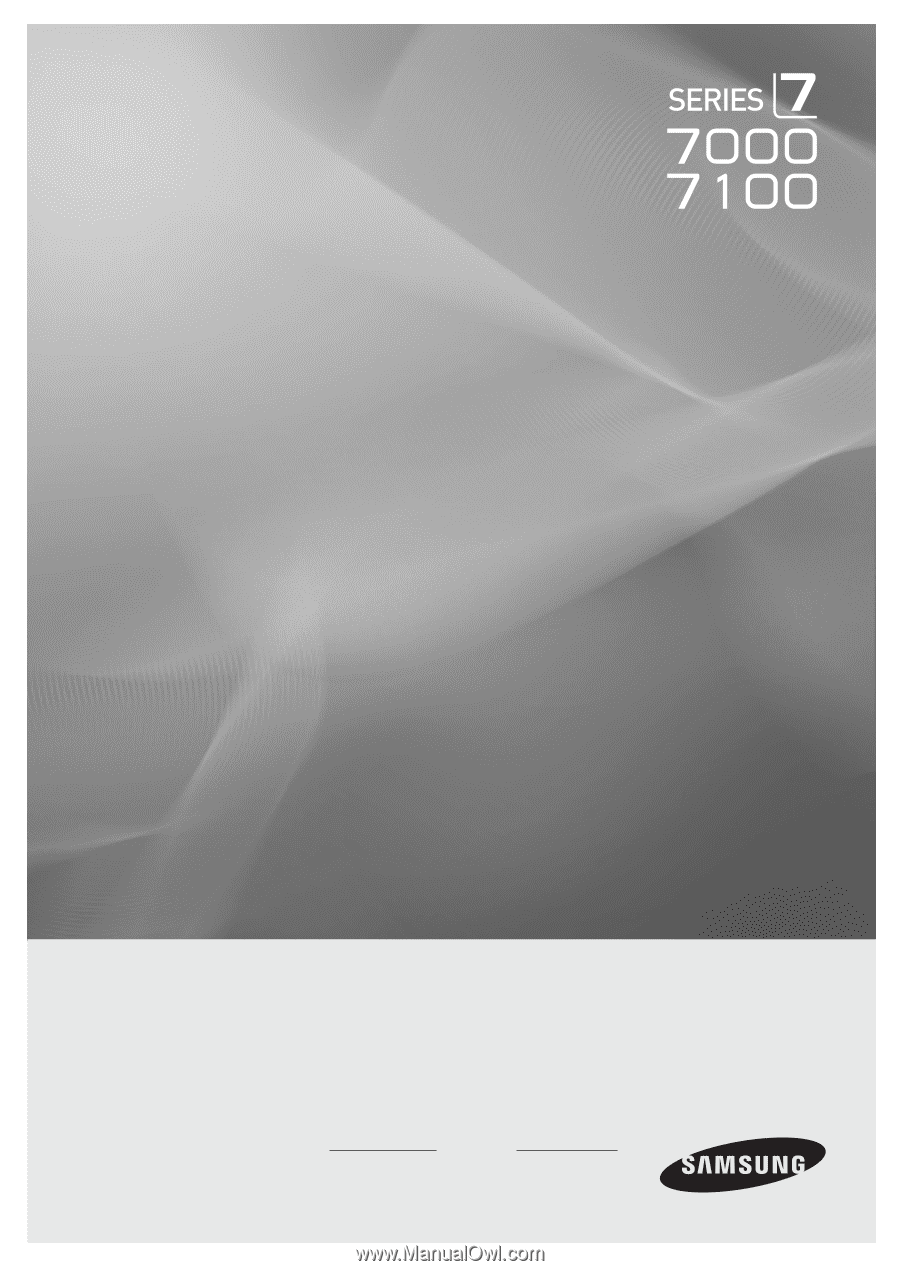
LED TV
user manual
imagine the possibilities
Thank you for purchasing this Samsung product.
To receive more complete service, please
register your product at
www.samsung.com/register
Model
Serial No.