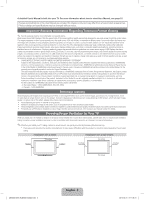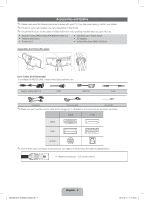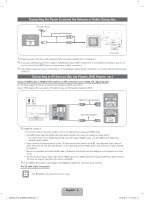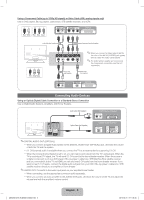Samsung UN55EH6070FXZA User Manual Ver.1.0 (English)
Samsung UN55EH6070FXZA Manual
 |
View all Samsung UN55EH6070FXZA manuals
Add to My Manuals
Save this manual to your list of manuals |
Samsung UN55EH6070FXZA manual content summary:
- Samsung UN55EH6070FXZA | User Manual Ver.1.0 (English) - Page 1
Center Web Site Samsung Electronics Canada Inc., Customer Service 55 Standish Court Mississauga Ontario L5R 4B2 Canada 1-800-SAMSUNG (726-7864) www.samsung.com Samsung Electronics America, Inc. 85 Challenger Road Ridgefield Park, NJ 07660-2112 LED TV user manual © 2012 Samsung Electronics Co - Samsung UN55EH6070FXZA | User Manual Ver.1.0 (English) - Page 2
can cause ghosting of LED screen, which will affect image quality. To reduce risk of this effect, please follow below recommendations: • Avoid displaying the same TV channel for long periods. • Always try to display any image on full screen, use TV set picture format menu for best possible match - Samsung UN55EH6070FXZA | User Manual Ver.1.0 (English) - Page 3
may vary depending on the model. ✎✎Check that there are no accessories hidden behind or under packing materials after you open the box. yy Remote Control (AA59-00601A) & Batteries (AAA x 2) yy Owner's Instructions yy Power Cord yy Warranty Card / Safety Guide yy 3D Glasses yy Holder-Wire Stand - Samsung UN55EH6070FXZA | User Manual Ver.1.0 (English) - Page 4
. xx Be sure to purchase a certified HDMI cable. Otherwise, the picture may not display or a connection error may occur. xx We recommend using a basic high-speed HDMI cable or an HDMI cable that supports Ethernet. Note that this TV does not support the Ethernet function via HDMI. ✎✎If an HDMI to DVI - Samsung UN55EH6070FXZA | User Manual Ver.1.0 (English) - Page 5
match the video cable (yellow). ✎✎For better picture quality, we recommend the Component connection over TV to an external device supporting 5.1 CH. xx When the receiver (home theater) is set to on, you can hear sound output from the TV's optical jack. When the TV is receiving a DTV signal, the TV - Samsung UN55EH6070FXZA | User Manual Ver.1.0 (English) - Page 6
an HDMI cable or an HDMI to DVI cable ✎✎Your PC may not support an HDMI connection. ✎✎Use your PC speakers for audio. ✎✎If an HDMI 175 -/- 37.861 72.809 31.500 -/- 37.500 75.000 31.500 -/- 37.879 60.317 40.000 +/+ 48.077 72.188 50.000 +/+ 46.875 75.000 49.500 +/+ 48.363 60. - Samsung UN55EH6070FXZA | User Manual Ver.1.0 (English) - Page 7
TV's menu (see page 15). The Wireless Network Connection You can connect your TV Samsung's Wireless LAN adapter supports the IEEE 802.11a/b/g and n communication protocols. Samsung an access key. Your TV is compatible with the set to WEP or TKIP on your AP or wireless router, your TV will not support - Samsung UN55EH6070FXZA | User Manual Ver.1.0 (English) - Page 8
TV to your network using cable, depending on your network setup. They are illustrated below: The Modem Port on the Wall External Modem (ADSL / VDSL / Cable TV) TV Wall LAN Cable (Not Supplied) TV Rear Panel LAN Cable (Not Supplied) ✎✎The TV does not support network speeds less than or equal to - Samsung UN55EH6070FXZA | User Manual Ver.1.0 (English) - Page 9
: Displays the e-Manual. P.SIZE: Lets you choose the picture size. CC: Controls the caption decoder. Return to the previous channel. Cut off the sound temporarily. Change channels. Displays the main on-screen menu. Turns the 3D image on or off. Displays information on the TV screen. Exit the menu - Samsung UN55EH6070FXZA | User Manual Ver.1.0 (English) - Page 10
connected the Samsung Wireless LAN Adaptor or a LAN cable to your TV. See pages 7 and 8 for instructions. 1 Menu Language: Select a menu language. 2 Use Mode: Select the Use Mode. 3 Network Settings: Configure the network settings. 3a Wireless Network After you press the Power Button, the - Samsung UN55EH6070FXZA | User Manual Ver.1.0 (English) - Page 11
the ENTERE button to upgrade the TV's Upgrade the software software. If memorization process. 8 Clock: Set the Clock Press the ▲ or ▼ button to select Auto or Manual, and then press ENTERE Off. To set or unset Store Demo mode outside of Setup, press and release the Controller when the power is on - Samsung UN55EH6070FXZA | User Manual Ver.1.0 (English) - Page 12
Camcorder / PC / DVI PC / DVI Devices / TV / IPTV / Blu-ray / HD DVD / DMA different functions. CONTENT 3D How to Operate the Main appear on the screen: Picture, Sound, Channel, Network, System, Support. Select a main menu option select an item or confirm the setting. 3 RETURN button: Returns to - Samsung UN55EH6070FXZA | User Manual Ver.1.0 (English) - Page 13
). It is best to unplug the power cord. Using Contents Home Contents Home provides easy, on-screen access to four functions that let you manage and access channels, set favorite channels, access photos, videos, or music on USB devices, cameras, and PCs, select video sources, and set the TV to turn - Samsung UN55EH6070FXZA | User Manual Ver.1.0 (English) - Page 14
fails to follow the product installation instructions. xx Do not mount the TV at more than a 15 degree tilt. xx Always have two people mount the TV on a wall. Product Family TV size in inches VESA screw hole specs (A * B) in millimeters Standard Screw Quantity LED-TV 32~40 46~60 200 X 200 400 - Samsung UN55EH6070FXZA | User Manual Ver.1.0 (English) - Page 15
connections. Home networks that support DHCP automatically provide the IP address, subnet mask, gateway, and DNS values your TV needs to access the Internet so you don't have to enter them manually. If your have a Static IP network, see the e-Manual for configuration instructions. To configure the - Samsung UN55EH6070FXZA | User Manual Ver.1.0 (English) - Page 16
, press the E-MANUAL button on your remote. ✎✎You can not use the Try Now function if the menu is not activated. Screen Display TV Screen: Displays the program, movie, video, etc. you are currently watching. Basic Features Changing the Preset Picture Mode Adjusting Picture Settings Changing the - Samsung UN55EH6070FXZA | User Manual Ver.1.0 (English) - Page 17
an e-Manual instruction page, press the { Yellow (Zoom) to magnify the screen. You can scroll through the magnified screen by using the u or d buttons. ✎✎To return to the screen to normal size, press the RETURN button. ‰‰Changing the Preset Picture Mode ■■Picture Mode t OO MENUm → Picture → Picture - Samsung UN55EH6070FXZA | User Manual Ver.1.0 (English) - Page 18
If the TV seems to have a problem, first review this list of possible problems and solution. Also review the Troubleshooting Section in the e-Manual. If none of the troubleshooting tips apply, visit www.samsung.com/support or call Samsung customer Service at 1-800-SAMSUNG(1-800-726-7864 - Samsung UN55EH6070FXZA | User Manual Ver.1.0 (English) - Page 19
. ✎✎Some functions and pictures shown in this manual are available on specific models only. ✎✎To keep your TV in optimum condition, upgrade to the latest firmware on the Samsung web site by USB (Go to samsung. com → Support → Downloads). Licenses List of Features yy 3D: This exciting new feature - Samsung UN55EH6070FXZA | User Manual Ver.1.0 (English) - Page 20
doubt about the security of your connections, contact a professional installer. To purchase the TV-Holder Kit, contact Samsung Customer Care -- In the United States: 1-800-SAMSUNG (1-800-726-7864) -- In Canada: 1-800-SAMSUNG (1-800-726-7864) [UE6030-6070-ZC]BN68-04458D.indb 20 English - 20 2012 - Samsung UN55EH6070FXZA | User Manual Ver.1.0 (English) - Page 21
Dimensions (W x H x D) Body With stand Weight Without Stand With Stand Model Name Screen Size (Diagonal) Sound (Output) Dimensions (W x H x D) Body With stand Weight Without Stand With Stand 1920 X 1080 UN40EH6030 50°F to 104°F (10°C to 40°C) 10% to 80%, non-condensing -4°F to 113°F (-20°C to 45 - Samsung UN55EH6070FXZA | User Manual Ver.1.0 (English) - Page 22
Supported Video Formats File Extension Container Video Codec Resolution Frame rate (fps) Bit Maintenance ✎✎If a sticker was attached to the TV screen, some debris can remain after you remove the sticker. Please clean the debris off before watching TV. ✎✎The exterior and screen of the product can - Samsung UN55EH6070FXZA | User Manual Ver.1.0 (English) - Page 23
2 3 5 6 4 Model name 1 2 UN40EH6030 9.6 5.8 UN46EH6030 / UN46EH6070 11.2 5.3 UN55EH6030 / UN55EH6070 15.6 6.2 (Unit: inches) 3 4 5 6 6.0 to performing installation of your TV. Not responsible for typographical or printed errors. © 2012 Samsung Electronics America, Inc [UE6030- - Samsung UN55EH6070FXZA | User Manual Ver.1.0 (English) - Page 24
de plus amples renseignements sur l'utilisation du guide électronique, consultez la page 16. Les les dispositions précisées à l'origine pour le service à domicile ou sur place, durées de ré une base ou un support mural, utilisez seulement les pièces fournies par Samsung Electronics. xx Si vous - Samsung UN55EH6070FXZA | User Manual Ver.1.0 (English) - Page 25
la boîte. yy Télécommande (AA59-00601A) et piles (AAA x 2) yy Guide de l'utilisateur yy Cordon d'alimentation yy Carte de garantie / Guide de sécurité yy Lunettes 3D yy Support porte-fil (BN61-05491A) Assemblage du support porte-fil Câbles d'entrée (vendus séparément) Pour l'achat du câble - Samsung UN55EH6070FXZA | User Manual Ver.1.0 (English) - Page 26
Branchement du cordon d'alimentation et de l'antenne ou du câble Antenne VHF/UHF Câble ANT OUT Câble d'antenne (non fourni) ou Puissance consommée ✎✎Avant de brancher le cordon d'alimentation à la prise murale, assurez-vous que tous les autres branchements sont faits. ✎✎Si vous branchez votre - Samsung UN55EH6070FXZA | User Manual Ver.1.0 (English) - Page 27
Utilisation d'un câble composante (jusqu'à 1080p, signaux haute définition) ou d'un câble vidéo (480i, signaux analogiques seulement) Utilisation de lecteurs DVD, lecteurs Blu-Ray, câblosélecteurs HD ou récepteurs satellite HD (boîtier décodeur) et magnétoscopes. Appareil Rouge Blanc Rouge Bleu Vert - Samsung UN55EH6070FXZA | User Manual Ver.1.0 (English) - Page 28
.954 60.000 Fréquence d'horloge des pixels (MHz) 25.175 28.322 30.240 57.284 100.000 25.175 31.500 31.500 40.000 50.000 49.500 65.000 75.000 78.750 108.000 74.250 83.500 108.000 135.000 85.500 106.500 - Samsung UN55EH6070FXZA | User Manual Ver.1.0 (English) - Page 29
bit élevé pur (Greenfield) et que le type de chiffrement est réglé à WEP ou TKIP pour votre PA ou routeur sans fil, votre téléviseur Samsung ne reconnaîtra pas la connexion conformément aux nouvelles spécifications de certification de produits sans fil. [UE6030-6070-ZC]BN68-04458D.indb 7 Franç - Samsung UN55EH6070FXZA | User Manual Ver.1.0 (English) - Page 30
Connexion au réseau câblé Il existe deux façons de connecter votre téléviseur par le câble, selon la configuration de votre réseau. Ces deux méthodes sont illustrées ci-dessous. Port de modem mural Modem externe (ADSL / VDSL / câblodistribution) Panneau arrière du téléviseur Câble de modem (non - Samsung UN55EH6070FXZA | User Manual Ver.1.0 (English) - Page 31
de braille sur les touches Power, Channel et Volume, permettant ées. Permet de revenir au menu précédent. E-MANUAL : affiche le guide électronique. P.SIZE : vous permet de sélectionner le 3D. Affiche l'information à l'écran. Permet de quitter le menu. Appuyez sur ces touches selon les instructions - Samsung UN55EH6070FXZA | User Manual Ver.1.0 (English) - Page 32
n'est disponible que lorsque Source est réglée à TV. Reportez-vous à la section « Changement de la é à l'adaptateur LAN sans fil Samsung ou un câble LAN. Pour connaître les instructions, reportez-vous aux pages 7 et déplace vers Suivant. Appuyez sur ENTERE. POWER P 2 Mode utilisation : À l'écran - Samsung UN55EH6070FXZA | User Manual Ver.1.0 (English) - Page 33
, sélectionnez Passer, puis appuyez sur ENTERE. Pour obtenir de plus amples renseignements, consultez la rubrique « Mise à jour du logiciel » dans le e-Manual. ✎✎Pour pouvoir faire une mise à jour, vous devez activer la connexion réseau du téléviseur. ✎✎Si aucune version récente du logiciel n'est - Samsung UN55EH6070FXZA | User Manual Ver.1.0 (English) - Page 34
Jeu / Caméscope / PC / DVI PC / Appareils DVI / TV / IPTV / Blu-ray / HD DVD / DMA Choisissez l'appareil ajuster les différentes fonctions. CONTENT 3D 1 Touche MENU : permet d'afficher : Image, Son, Chaîne, Réseau, Système, Support technique.. Sélectionnez une option du menu principal sur le côté - Samsung UN55EH6070FXZA | User Manual Ver.1.0 (English) - Page 35
à Accueil du contenu, appuyez sur la touche CONTENT de la télécommande. Pour obtenir de plus amples renseignements sur l'option Accueil du contenu, reportez-vous au guide électronique. Français - 13 [UE6030-6070-ZC]BN68-04458D.indb 13 2012-05-21 �� 11:07:10 - Samsung UN55EH6070FXZA | User Manual Ver.1.0 (English) - Page 36
instructions détaillées sur l'installation du support mural, reportez-vous aux instructions fournies avec l'ensemble. Demandez l'aide d'un technicien pour l'installer. Samsung dessous. xx Les ensembles de fixation murale de Samsung sont fournis avec un guide d'installation détaillé et toutes les piè - Samsung UN55EH6070FXZA | User Manual Ver.1.0 (English) - Page 37
à Internet, de sorte que vous n'avez pas à les entrer manuellement. Si vous avez un réseau à adresse IP statique, reportez-vous au guide électronique pour les instructions de configuration. Pour configurer la connexion réseau pour un réseau câblé utilisant un protocole DHCP, procédez de la manière - Samsung UN55EH6070FXZA | User Manual Ver.1.0 (English) - Page 38
, utilisez les touches droite/gauche. Vous pouvez également accéder au guide électronique à l'aide du menu : OO MENUm → Support technique → e-Manual → ENTERE ✎✎Si vous voulez retourner au guide électronique, appuyez sur la touche E-MANUAL de la télécommande. ✎✎Vous ne pouvez pas utiliser la fonction - Samsung UN55EH6070FXZA | User Manual Ver.1.0 (English) - Page 39
à l'écran du guide électronique, appuyez sur la touche E-MANUAL. b Vert (Accueil) : permet de passer à l'écran d'accueil du guide. { Jaune ( Quitter) : permet de quitter le guide électronique. Utilisation du mode Zoom Lorsque vous visualisez les instructions du guide électronique, appuyez sur le { - Samsung UN55EH6070FXZA | User Manual Ver.1.0 (English) - Page 40
. Consultez également la section « Dépannage » dans le guide électronique. Si aucun de ces conseils de dépannage ne fonctionne, consultez le site « www.samsung.com/support» ou téléphonez au service à la clientèle au numéro 1-800-SAMSUNG(1-800-726-7864). Problèmes Scintillement et diminution de la - Samsung UN55EH6070FXZA | User Manual Ver.1.0 (English) - Page 41
. • Appuyez sur la touche POWER du téléviseur pour vous assurer guide d'utilisation du câblosélecteur ou du récepteur satellite pour obtenir le code de téléviseur SAMSUNG Samsung à l'aide d'un clé USB (allez à samsung.com → Assistance → Centre de Téléchargement). Licences Caractéristiques yy 3D - Samsung UN55EH6070FXZA | User Manual Ver.1.0 (English) - Page 42
utilisation d'une vis à bois M4xL20. Support pour téléviseur (BN96-15753A) Vis (M8 X L19) Installation du support pour téléviseur 1. Retirez la vis fix avec le centre de service à la clientèle SAMSUNG. -- Aux États-Unis : 1-800-SAMSUNG (1-800-726-7864) -- Au Canada : 1-800-SAMSUNG (1-800-726-7864 - Samsung UN55EH6070FXZA | User Manual Ver.1.0 (English) - Page 43
x H x P) Boîtier Avec base Poids Sans base Avec base 1920 X 1080 UN40EH6030 10 à 40 °C (50 à 104 °F) 10 à 80 %, sans condensation -20 à 45 °C (-4 à 113 °F) 5 à 95 %, sans condensation UN46EH6030 / UN46EH6070 40" Class (40.0 pouces en diagonale) 46" Class (45.9 pouces en diagonale) 10W x 2 36 - Samsung UN55EH6070FXZA | User Manual Ver.1.0 (English) - Page 44
Formats vidéo compatibles Extension de fichier Contenant Codec vidéo Résolution Fréquence de Débit binaire trames (image/sec) (Mbsp) Codec audio *.avi *.mkv *.asf *.wmv *.mp4 *.3gp *.vro *.mpg *.mpeg *.ts *.tp *.trp *.mov *.flv *.vob *.svi *.divx DivX 3.11/4.x/5.x/6.x MPEG4 SP/ASP 1920 - Samsung UN55EH6070FXZA | User Manual Ver.1.0 (English) - Page 45
PRISES / VUE ARRIÈRE 1 2 3 5 6 4 Nom de modèle 1 2 UN40EH6030 9.6 5.8 UN46EH6030 / UN46EH6070 11.2 5.3 UN55EH6030 / UN55EH6070 15.6 6.2 (Unité : pouce responsables des erreurs de typographie ou d'impression. © 2012 Samsung Electronics America, Inc [UE6030-6070-ZC]BN68-04458D.indb 23
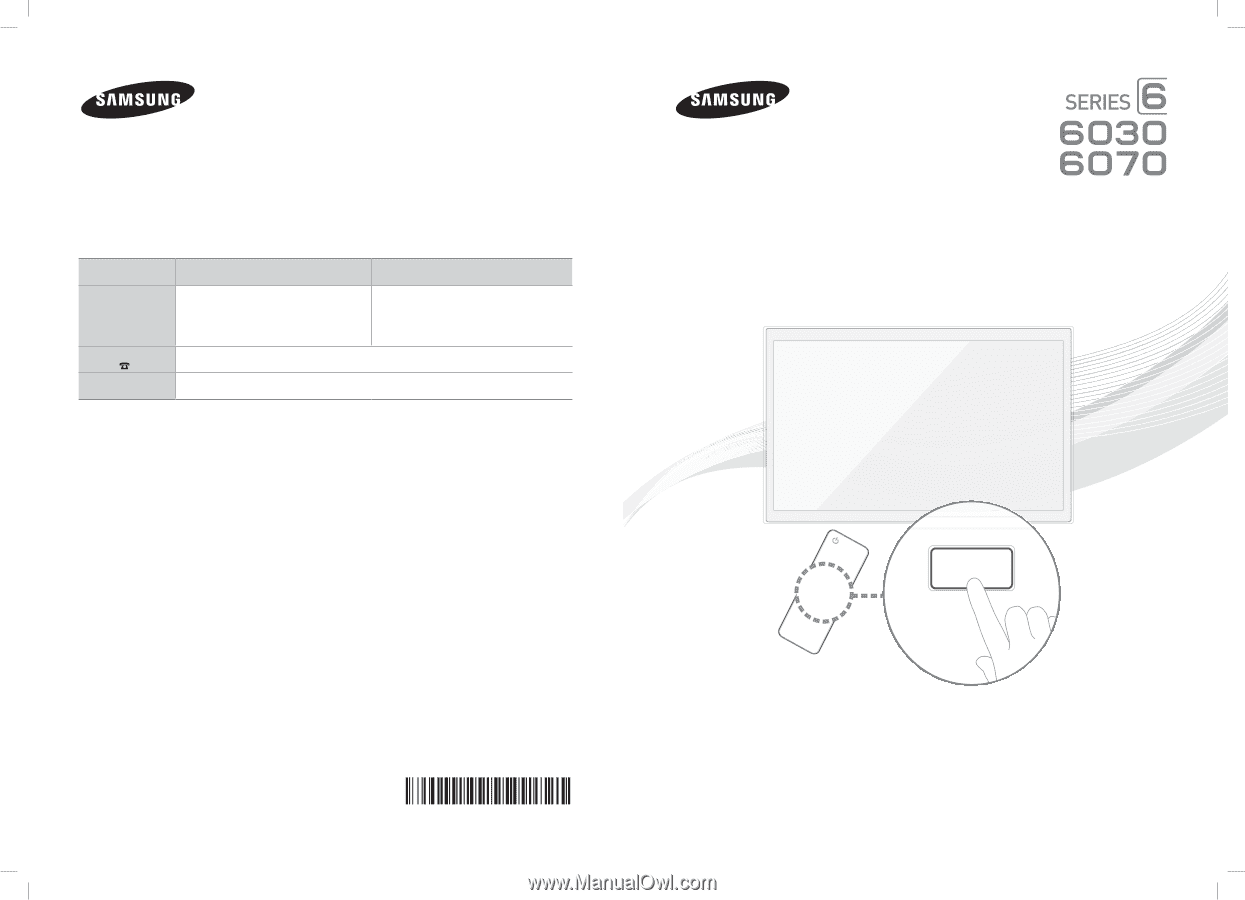
E-MANUAL
© 2012 Samsung Electronics Co., Ltd. All rights reserved.
BN68-04458D-01
Contact SAMSUNG WORLDWIDE
If you have any questions or comments about your Samsung TV, please contact the SAMSUNG customer care center.
Comment contacter Samsung dans le monde
Si vous avez des suggestions ou des questions concernant les produits Samsung, veuillez contacter le Service Consommateurs
Samsung.
Comuníquese con SAMSUNG WORLD WIDE
Si desea formular alguna pregunta o comentario en relación con los productos de Samsung, comuníquese con el centro de
atención al cliente de SAMSUNG.
Country
CANADA
U.S.A
Address
Samsung Electronics Canada Inc.,
Customer Service
55 Standish Court Mississauga
Ontario L5R 4B2 Canada
Samsung Electronics America, Inc.
85 Challenger Road
Ridgefield Park, NJ 07660-2112
Customer Care
Center
1-800-SAMSUNG (726-7864)
Web Site
www.samsung.com
Thank you for purchasing this Samsung product.
To receive more complete service, please register
your product at
www.samsung.com/register
Model _____________Serial No. _____________
✎
If you have any questions, please call us at 1-800-SAMSUNG (1-800-726-7864) for assistance.
LED TV
user manual
[UE6030-6070-ZC]BN68-04458D.indb
1
2012-05-21
�� 11:06:30