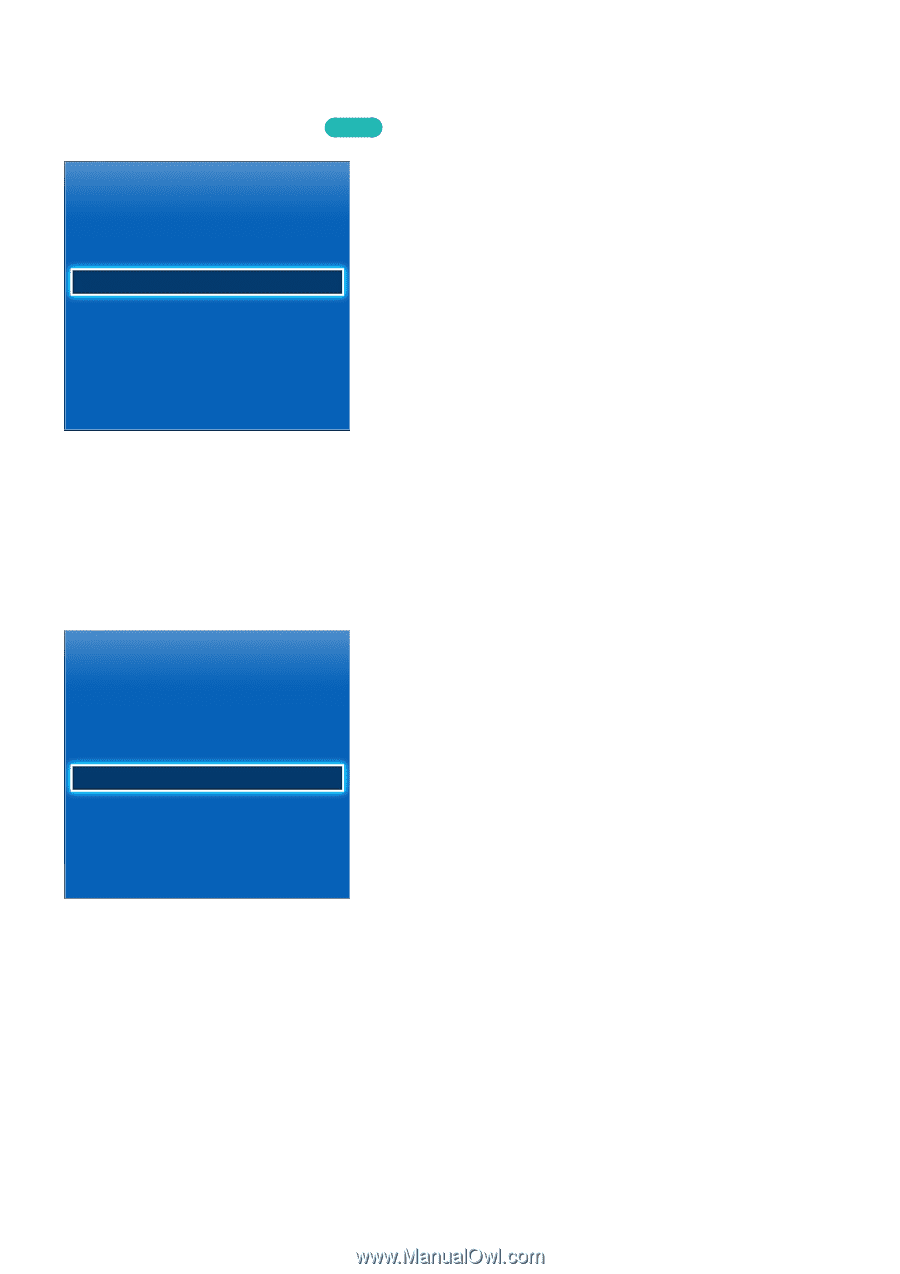Samsung UN55F7500AF User Manual Ver.1.0 (English) - Page 108
Screen Menu >
 |
View all Samsung UN55F7500AF manuals
Add to My Manuals
Save this manual to your list of manuals |
Page 108 highlights
3D Audio Screen Menu > Sound > 3D Audio Try Now Sound Sound Mode Sound Effect 3D Audio Speaker Settings Digital Audio Out Sound Customizer Reset Sound Standard Low "" The displayed image may differ depending on the model. 3D audio technology provides immersive sound that matches the pop-up effect of 3D video by using perspective in the audio depth control. 3D Audio is only available while viewing 3D content. Speaker Settings Sound Sound Mode Sound Effect 3D Audio Speaker Settings Digital Audio Out Sound Customizer Reset Sound Standard Low "" The displayed image may differ depending on the model. If the TV's audio is sent to an external device such as a home theater system, you can designate which speakers to use and make adjustments to eliminate decoding speed echoes.