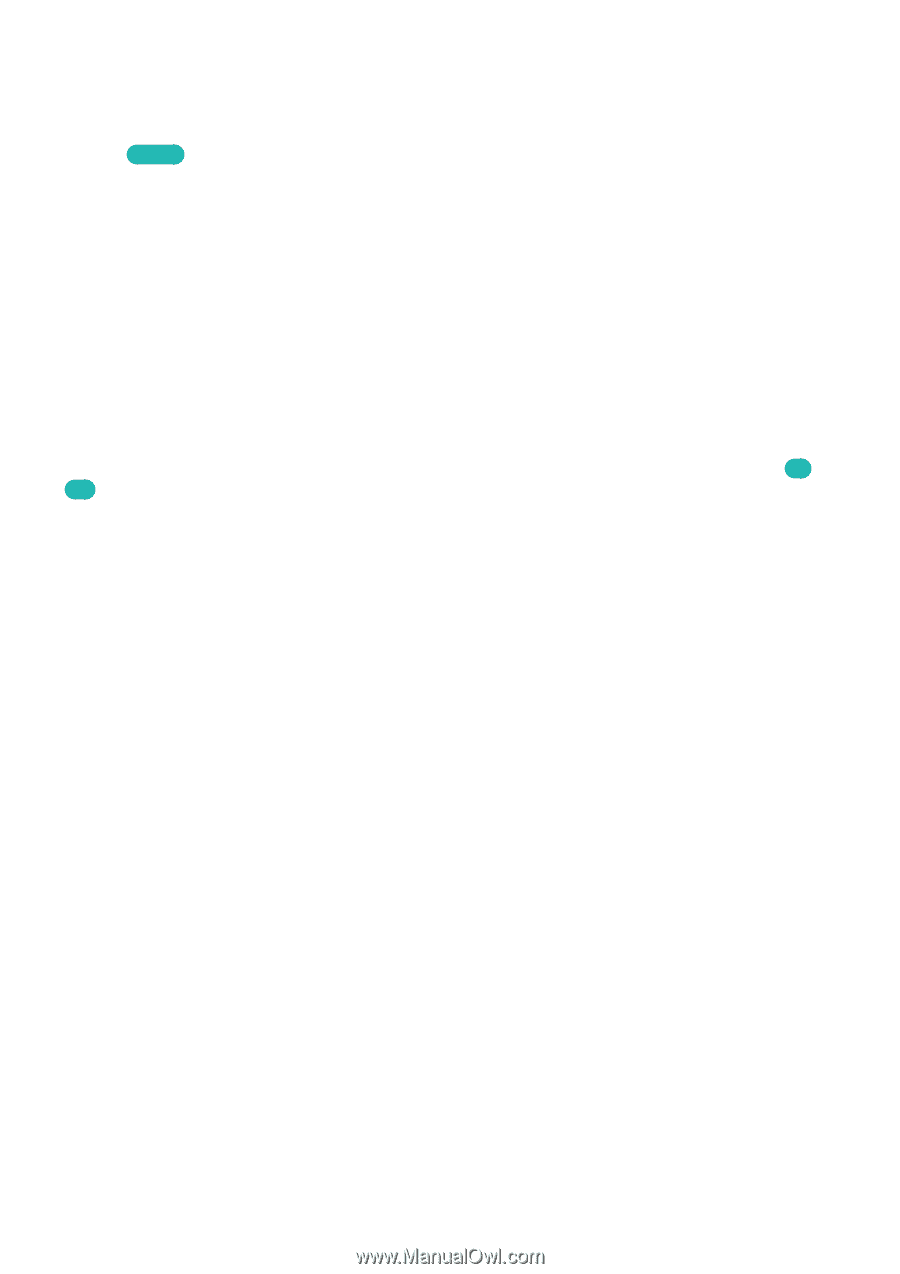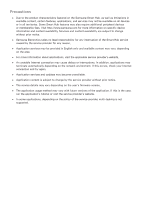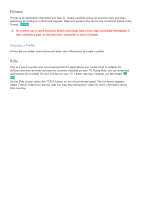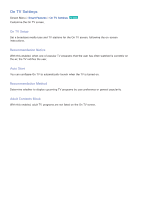Samsung UN55F7500AF User Manual Ver.1.0 (English) - Page 132
Fitness
 |
View all Samsung UN55F7500AF manuals
Add to My Manuals
Save this manual to your list of manuals |
Page 132 highlights
Fitness Fitness is an application that helps you stay fit. Create a profile, set up an exercise plan, and start exercising according to a structured regimen. Read and agree to the terms and conditions before using Fitness. Try Now [[ Do a warm-up or some stretches before exercising. Users must stop exercising immediately if they experience pain, or become dizzy, exhausted or short of breath. Creating a Profile Follow the on-screen instructions and enter your information to create a profile. Kids This is a quick launcher and recommended list for applications and content that is suitable for children and even provides services not currently installed on your TV. Using Kids, you can download applications and content for your children to your TV. Certain services, however, are fee-based. Try Now On the Kids screen, select the TOOLS button on the virtual remote panel. The list screen appears. Select Tutorial Video from the list, user can view the introductory video for more information about Kids anytime.