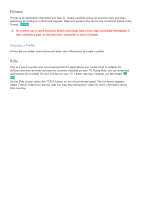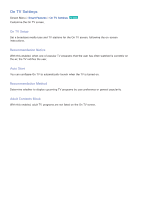Samsung UN55F7500AF User Manual Ver.1.0 (English) - Page 137
Watching an On-Air Recommended Program, Scheduled Recommended Program Info, Activating the Guide,
 |
View all Samsung UN55F7500AF manuals
Add to My Manuals
Save this manual to your list of manuals |
Page 137 highlights
Watching an On-Air Recommended Program Select a program from the right side of the screen. This changes the channel to the selected program. Scheduled Recommended Program Info The following list displays the information and viewing times of recommended programs that have not yet aired. Select a program from the list to see more information about the program and to access the following options: ●● Jump to Channel: Jump to the selected program's channel. ●● Timer: Set up a Schedule Viewing. ●● Related Contents: Displays the related contents list of the selected program. Select a desired contents in the list. User can view the information screen of the selected contents. ●● Share: Like/dislike the selected program or share information about the selected program via an SNS. Activating the Guide Select Guide at the bottom of the screen to launch the Guide. For more information, refer to "Guide". Program Recommendations by Time Select Timeline View at the bottom of the screen to display program recommendations for different times of the day.